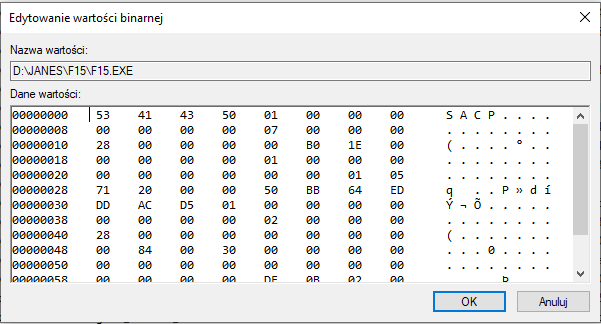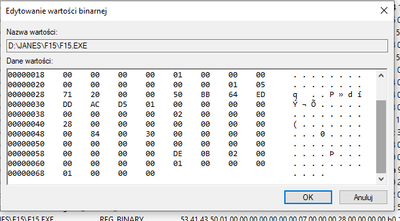Played few missions today, it appeared everything is fine, but had one crash during mission (3rd Iraq campaign mission, as I was nearing the target and activated A/G radar), and after replaying it the game crashed after I landed and tried to exit the mission. So it seems the crashes still happen though not so severe as before.
I took a look into the registry and found something odd. The values string from
[HKEY_CURRENT_USER\SOFTWARE\Microsoft\Windows NT\CurrentVersion\AppCompatFlags\Compatibility Assistant\Store] and
[HKEY_USERS\S---bunch-of-numbers---\SOFTWARE\Microsoft\Windows NT\CurrentVersion\AppCompatFlags\Compatibility Assistant\Store]
for my previous F-15 install which I used vedmysh's mydxwn solution (no longer installed on my machine) looks like this:
"D:\\mydxwnd\\f15\\F15.EXE"=hex:53,41,43,50,01,00,00,00,00,00,00,00,07,00,00,\
00,28,00,00,00,00,b0,1e,00,00,00,00,00,01,00,00,00,00,00,00,00,00,00,01,05,\
71,20,00,00,63,1f,6e,6f,0e,de,d4,01,00,00,00,00,00,00,00,00,02,00,00,00,28,\
00,00,00,00,00,00,00,00,80,00,30,00,00,00,40,00,00,00,00,00,00,00,00,00,00,\
00,00,06,48,00,00,00,00,00,00,04,00,00,00,04,00,00,00
while current one has a lot more values:
"D:\\JANES\\F15\\F15.EXE"=hex:53,41,43,50,01,00,00,00,00,00,00,00,07,00,00,00,\
28,00,00,00,00,b0,1e,00,00,00,00,00,01,00,00,00,00,00,00,00,00,00,01,05,71,\
20,00,00,50,bb,64,ed,dd,ac,d5,01,00,00,00,00,00,00,00,00,05,00,00,00,10,00,\
00,00,00,00,00,00,00,00,00,00,00,03,01,05,00,84,00,00,02,00,00,00,78,00,00,\
00,00,00,00,00,00,80,00,30,00,00,00,00,00,00,00,00,00,00,00,00,00,00,00,00,\
0c,34,25,00,00,00,00,00,08,00,00,00,08,00,00,00,00,03,01,05,00,84,00,70,00,\
00,00,00,00,00,00,00,00,00,00,00,00,00,00,00,3c,c9,00,00,00,00,00,00,01,00,\
00,00,00,00,00,00,00,00,00,00,00,84,00,30,00,00,00,00,00,00,00,00,00,00,00,\
00,00,00,00,00,de,0b,02,00,00,00,00,00,01,00,00,00,00,00,00,00
maybe it's messed up somehow? I might try removing it completely and see if it's rebuilt.