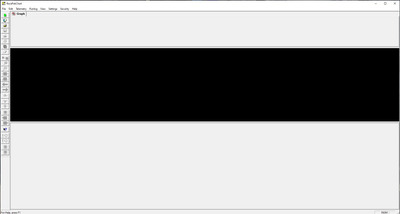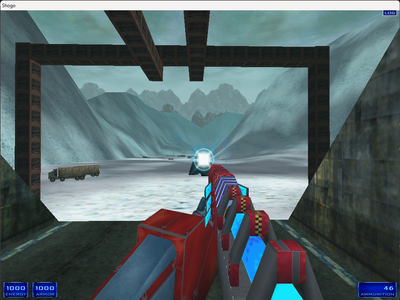@HunterZ @DosFreak (the editor)
I am a little lost about the criteria of the list. @HunterZ specifically is judging by how his NATIVE system behaves? If that's the case, the list has to be MUCH, MUCH LONGER. In 2024 (or even in 2020) you wouldn't expect an application to run unhampered-by-Windows, be it the app startup, or the DirectX part, or the core audio, or other base Windows APIs. Something that shield the app from such is needed, such as DxWnd, along with other correction from graphics side offered by DDC/dgVoodoo2/dxwrapper...
Looking at the list myself and based on what I tested, the ONLY game that UNIVERSALLY is problematic is the first game only, AMBER JB. NFS SE COULD also qualify considering the difficulty, and specific stuff your computer "shouldn't have" to run the program.
Vietcong, MW2 Titanium, MW3, FF7, TTD, SimCity2k, Rune, Martin Mystere Operation Dorian Gray, Incoming, I76, Jane's IAF, USAF, HG2, Diskworld Noir, Descent 3, Black Dahlia, Blade Runner were other things I tested that worked, so they are NOT universally problematic.
(and since this thread lies at the top, for everybody to see, learn and judge, I believe the data should be correct, or at least more specific)
HunterZ wrote on 2020-01-19, 20:30:
Cool. Come over to my house and get Shogo working reliably on my Windows 10 gaming laptop!
Could be irrelevant 4 yrs later but see this is the problem. Shogo MAD runs natively on my Win11 machine, no wrapper even needed as here:
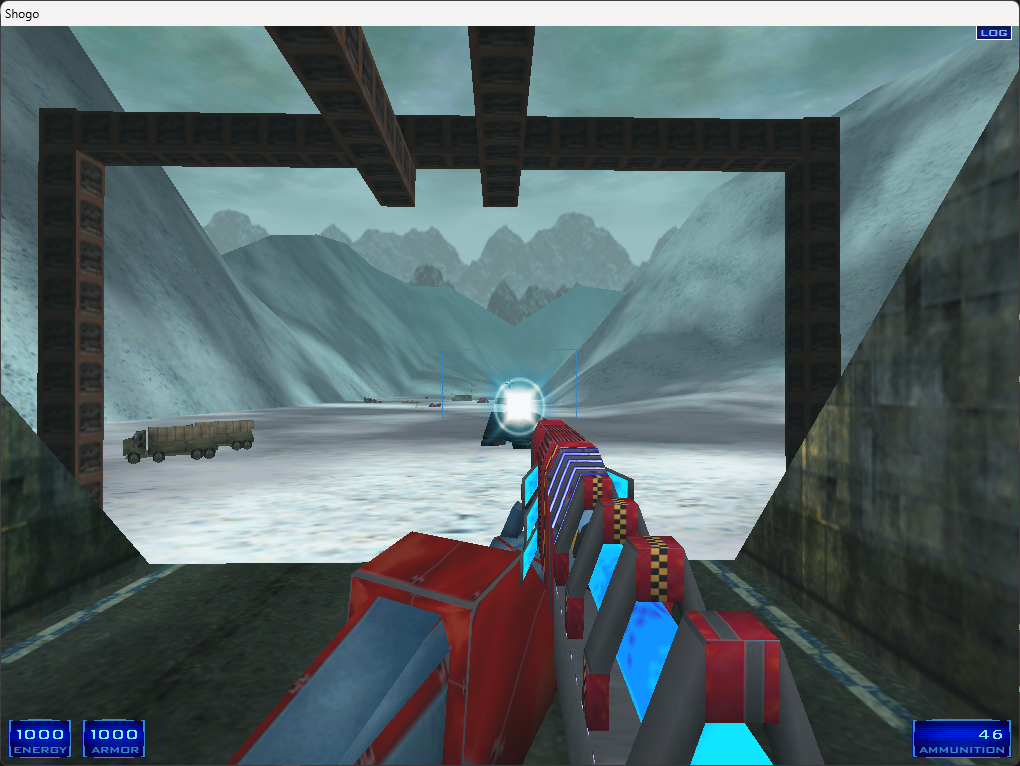
The only problem I with it is the extra menu bar and the game losing the menu elements when trying to change res/color depth etc + if you consider the laggy performance. The former gets solved using the ForceSimpleWindow tweak and the latter two gets solved by DxWnd so everything turns out fine. There is blurry text in the cutscenes due to ClearType. Yet another issue could be the "small sized game screen" which is due to Windows Program Compatibility Assistant shenanigans, deleting those keys will fix the issue if it happens. So there is no clear line on what is problematic.
previously known as Discrete_BOB_058