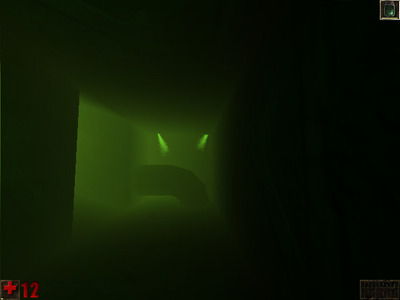d3vilsadvocate wrote on 2023-07-29, 09:07:The problem is that there are no 226 Unreal 1 servers to play on...
There's no 226 servers because 226 should NEVER be used to host a server. You can join a server being hosted on 224 or 225 with either 226 versions. (Unreal Gold, or Retail Unreal patched to 226f)
227 had a "Allow old clients" option but this always resulted in extremely stupid problems, especially if someone compiled a mod under 227 instead of 224 or 225.
As far as I know, Zora still hosts her servers using 225f. (Her "KeyCoop" which is played on deathmatch levels I think?, and regular co-op servers one of which runs only custom levels instead of the standard Unreal 1 maps)
If I ever found it in me to complete everything I've left on hiatus, my own server would be using 225f and can be joined by pretty much anybody except anyone using 224.
“I am the dragon without a name…”
― Κυνικός Δράκων