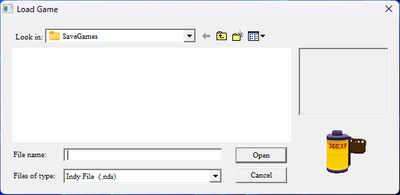First post, by Presbytier
- Rank
- Member
I am on Windows 11 and I have the Infernal Machine CD's, Steam Version and GOG version. I have this issue when loading save games that the menu pops up but does not populate anything in it (see picture). Now I can type in the name of a save game and as long as it is pointed in the correct directory it will load, but this is pretty annoying. Anyone have any suggestions?
"Never pay more than 20 dollars for a computer game" - Guybrush Threepwood