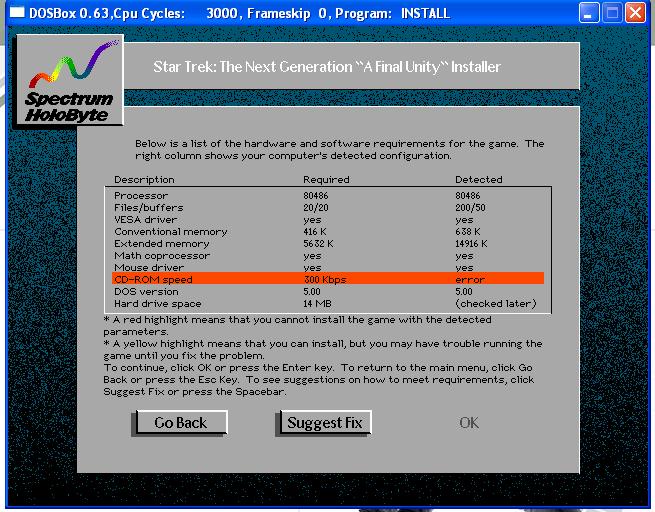First post, by thegonzo
hello everybody!
yes i am a noob when it comes to dosbox so if this has been asked before, i apologiza in advance.
anyways im trying to run an old game and i get the installer to run then it runs gives me an error that says it required a cd speed of300kbps when im quite sure my drive has quite more speed than that, it doesnt say i dont have a fast enough cd it just says error
so any fixes to this problem?, suggestions, links to old posts?, anything will come in handy
thats u in advance, cos ive been searching and i know u r the pros!
oh ill try to put up a screen shot of the error hope u can see it