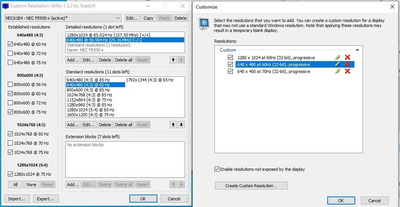Reply 40 of 60, by darry
mothergoose729 wrote on 2021-06-23, 02:24:mothergoose729 wrote on 2021-02-01, 07:24:The goal of this project is to make DOS on a modern PC look as close to identical as possible as a real DOS machine. This means identical resolution, identical refresh rate, and no software scaling.
Just to be clear, when using a any modern LCD with square pixels , displaying VGA mode 13h 320x200 and its non square pixels without ANY scaling (not even line-doubling/integer scaling) will give a tiny image with 16:10 aspect ratio centered on the screen .
However, and based on the other things you wrote, I believe that, when using an LCD,
a) you are not adverse to line-doubling/integer scaling in order to fill the screen as much as possible
b) you MIGHT tolerate some form of scaling (other than line-doubling/integer scaling) to allow for desired display aspect ratio (DAR) of non square pixel content on a square pixel monitor (any LCD), but would prefer to avoid having to resort to it
So in short, what I assume you meant to say is that
"The goal of this project is to make DOS on a modern PC look as close to identical as possible as a real DOS machine. This means identical resolution (or an integer multiple thereof on each axis), identical refresh rate, and as little scaling as possible while maintaining a display aspect ratio (DAR) as close as possible to what would have been the norm back in the day for a given game/application. "
Please correct me if I misunderstood, assumed wrongly and/or am being excessively pedantic .
That said, and assuming that I understand you, for VGA mode 13h 320x200, if using an LCD, getting one that is capable of 1600x1200@70Hz should allow the use of a custom resolution that is (320x5)x(200x4), uses line-doubling/integer scaling done by the GPU and avoids resorting to b) at least for games/applications that you expect to run with a 4:3 display aspect ratio (DAR) . Using one of the few modern 1920x1200@70Hz capable monitors at 1600x1200@70Hz should achieve that (with black bars on each side of the screen).
As a side note, I use such a monitor in a retro setup over VGA with an OSSC whose limitations unfortunately prevent me from using purely line-doubling/integer scaling . OSSC Pro will not have that limitation and should allow me pixel perfect integer scaling of 320x200 content to 1600x1200 .