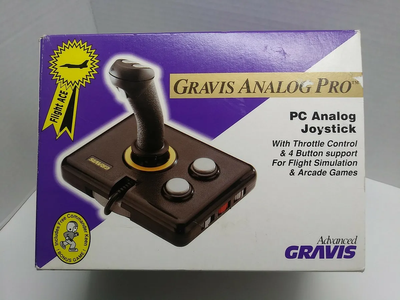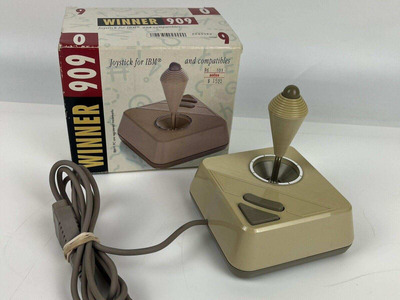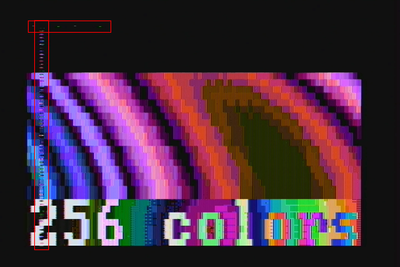Here's my blogpost about MartyPC. I digress as usual, but I thought I'd bring up some more examples (games from the old days) that other emulators don't really deal with 100%, but this one does.
This also raised the question: what are your thoughts about adding joystick support via keymapping of some kind, perhaps by way of emulating the IBM Game Adapter? One of the games in my post (Lost Tomb) doesn't support anything but the joystick, and there are others like that.
In fact you can't even start the game using the keyboard... I had to hack up a fake 'save state' in DOSBox and load it up in MartyPC just to get that footage. 😉
GloriousCow wrote on 2023-07-05, 10:33:Of course! The new composite code will have controls for new/old style as well as phase offset, which I think is an interesting feature. Turns out there have been some programs written for composite using a modern scan-converter or LCD monitor, which don't seem to care about the missing color burst in 80 column mode. I guess period-accurate CRTs are getting rare. This ends up "working" on hardware but not displaying right under emulation. Now MartyPC can properly display such programs.
wrong_phase.png
Interesting- but does this really differ from the effects of the hue adjustment? The way I understand it, if the colorburst happens to be missing (or truncated), a decoder could theoretically take a wild guess and decide on an essentially random phase and amplitude for the color carrier, but all it would add up to is hue and saturation errors... unless I'm not getting what I'm looking at here.
GloriousCow wrote on 2023-07-05, 10:33:That was a deliberate decision, I would just need to select a bilinear sampler in the shader instead. I like the 'crispness' of nearest neighbor vs bilinear personally, although the repeated scanlines are a negative. The desktop version tries to get the best of both worlds by doing linear interpretation on the Y axis but nearest-neighbor on the X axis, but I do this in software which is too slow for the web.
I can play around with it. Maybe it could be an option somehow and I could store it in a cookie (Hello GDPR cookie prompt...) to save your preferences.
Oh, didn't realize the web player was doing any X-axis scaling - I thought that was 1:1... if only Y was being corrected (or only X) I guess it'd be easier.
GloriousCow wrote on 2023-07-05, 11:12:Oh, I meant to ask - there's currently no way to hit enter on mobile to start 8088MPH. Is there any secret sauce to skipping the calibration screen?
edit: Or a way to select the effect to play in Area 5150? I have just been patching the script list to make executables that start at a specific effect.
8088 MPH calibration screen - not that I know of, but I guess it could be patched. Or if it's easier, maybe an ad-hoc kludge on the player side, so that a click/tap event sends an Enter keystroke?
As for Area 5150, not currently I'm afraid... of course when we release the source with the final version, you'll be able to play with the script every which way 😀
[ WEB ] - [ BLOG ] - [ TUBE ] - [ CODE ]