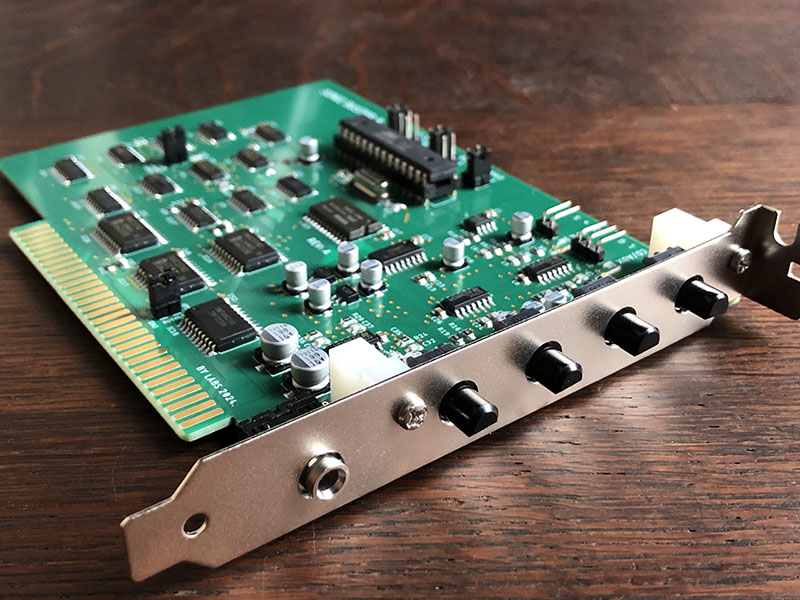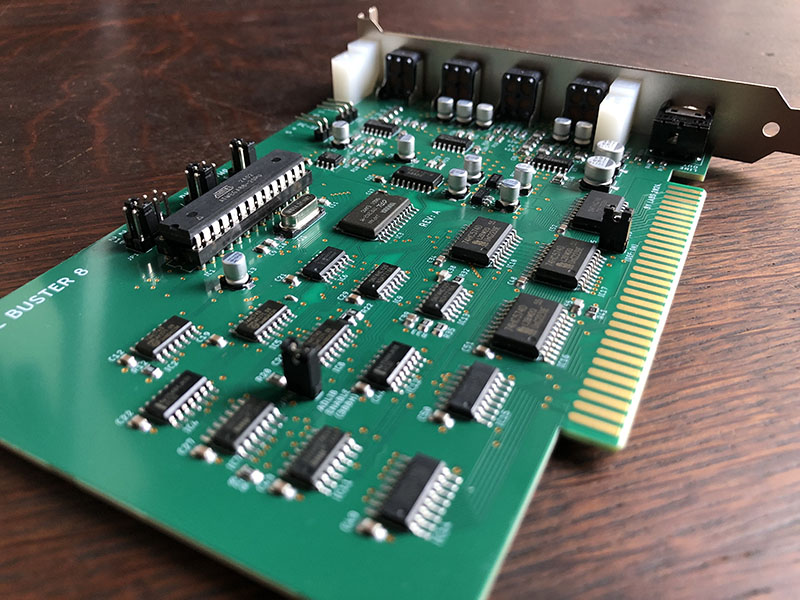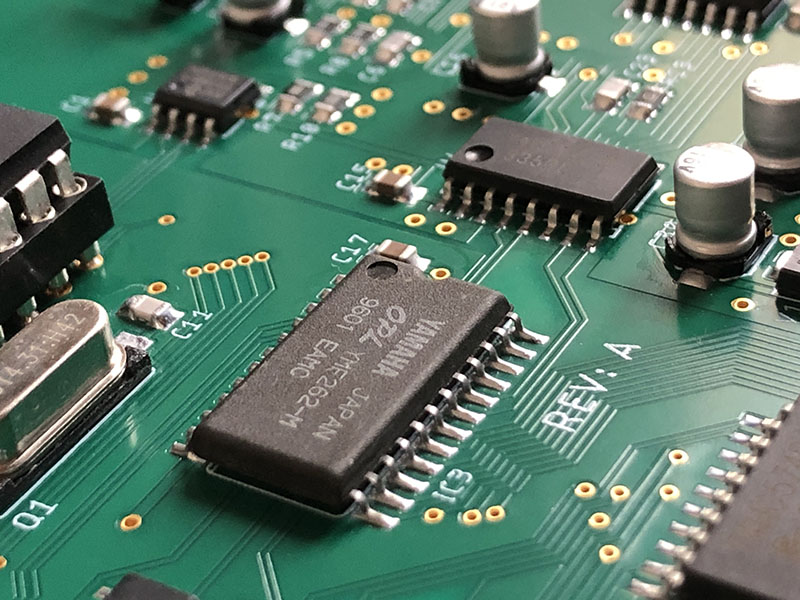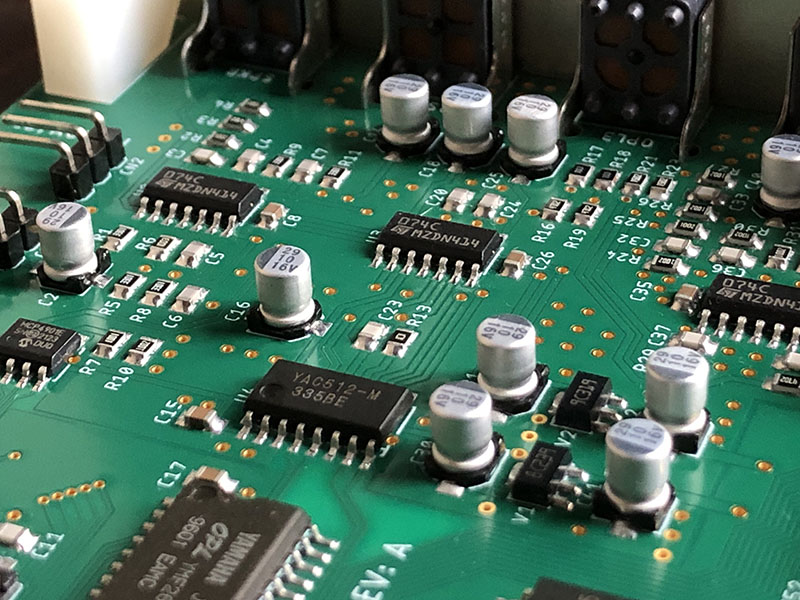Reply 60 of 87, by Jackal1983
Is there any plan to integrate a Joystick port? That's about the only other thing I'd want.
Is there any plan to integrate a Joystick port? That's about the only other thing I'd want.
Jackal1983 wrote on 2024-09-04, 01:04:Is there any plan to integrate a Joystick port? That's about the only other thing I'd want.
I would guess not. The BlasterBoard didn't have one either. There are separate Gameport or Multi I/O cards, which you can find on eBay etc. Would make sense to want it on the card if you are short on free ISA slots. But then maybe the PicoGUS or SnarkBarker might be a better choice, if you want a homebrew card with joystick support.
I think the entire gameport circuitry would just be another source of static to isolate and work around. There is no need to make it worse to add dubious functionality IMO..
root42 wrote on 2024-09-07, 12:07:Jackal1983 wrote on 2024-09-04, 01:04:Is there any plan to integrate a Joystick port? That's about the only other thing I'd want.
I would guess not. The BlasterBoard didn't have one either. There are separate Gameport or Multi I/O cards, which you can find on eBay etc. Would make sense to want it on the card if you are short on free ISA slots. But then maybe the PicoGUS or SnarkBarker might be a better choice, if you want a homebrew card with joystick support.
I'm not limited on slots right now, but I would like to add an EMS board in the future and that would be where I start running into issues. A homebrew I/O (say serial and gameport) and RTC combo would do the trick but I don't know of any available. Honestly the only homebrew gameport project I know of is smbaker's and that's a no go because there's no documentation on his blog as to how to set the port addresses. Right now the only non homebrew cards on my build is the video card and a gameport card. I actually have a snark barker, it's way too big for the case I had printed for my Micro 8088 build. And as far as the PicoGus is concerned, it's not really what I'd like to go with. Having an entire R-Pi emulating a sound card isn't my thing.
PicoMem might be good for you as it provides both EMS as well as USB for Joystick.
Also, the original SoundBlaster used a Microcontroller to realize the sound functionality. This not so dissimilar to what the RP2040 does on the PicoMem and PicoGUS.
Don't confuse the RP2040 with a RaspberryPI. The RP2040 is a very powerful micro-controller not a full system-on-chip. Although I can understand wanting to avoid using a micro-controller several magnitudes more powerful than an 8088.
akimmet wrote on 2024-09-10, 21:46:Don't confuse the RP2040 with a RaspberryPI. The RP2040 is a very powerful micro-controller not a full system-on-chip. Although I can understand wanting to avoid using a micro-controller several magnitudes more powerful than an 8088.
It is interesting, and maybe I'll go that route once they can do memory emulation without so many wait states, but right now it's probably not an option for me: the Micro 8088 is very similar to the NuXT and apparently they aren't compatible.
Jackal1983 wrote on 2024-09-04, 01:04:Is there any plan to integrate a Joystick port? That's about the only other thing I'd want.
Sorry, no plans for adding a gameport. There is no room for a gameport socket on the bracket.
Can anyone with a Sound Blaster before Pro or a Snark Barker confirm that Blackthorne gives an error then selecting "Sound Blaster" as a Music sound card in the setup (SETUP V1.01)? My SB2.0 CT1350B is not accepted, only "Adlib" works. Thanks!
LABS wrote on 2024-10-01, 10:51:Can anyone with a Sound Blaster before Pro or a Snark Barker confirm that Blackthorne gives an error then selecting "Sound Blaster" as a Music sound card in the setup (SETUP V1.01)? My SB2.0 CT1350B is not accepted, only "Adlib" works. Thanks!
I'll do it tonight with a Snark Barker. It would help if you could link me to the version of Blackthorne you are using in case there are different regional/version releases..
I did not manage to get around to it yet, hold on, will.. promise.. 😓
LABS wrote on 2024-10-01, 10:51:Can anyone with a Sound Blaster before Pro or a Snark Barker confirm that Blackthorne gives an error then selecting "Sound Blaster" as a Music sound card in the setup (SETUP V1.01)? My SB2.0 CT1350B is not accepted, only "Adlib" works. Thanks!
I know it is not the same as testing with real SB2 but with the ES1869 I can select just fine SB or SBPRO for both sfx and music.
With setup 1.01 (USA) the SB/SBPRO music address defaults to 200 - so you need to change to 220 to get it accepted. Perhaps this is the issue?
keropi wrote on 2024-10-03, 16:43:LABS wrote on 2024-10-01, 10:51:Can anyone with a Sound Blaster before Pro or a Snark Barker confirm that Blackthorne gives an error then selecting "Sound Blaster" as a Music sound card in the setup (SETUP V1.01)? My SB2.0 CT1350B is not accepted, only "Adlib" works. Thanks!
I know it is not the same as testing with real SB2 but with the ES1869 I can select just fine SB or SBPRO for both sfx and music.
With setup 1.01 (USA) the SB/SBPRO music address defaults to 200 - so you need to change to 220 to get it accepted. Perhaps this is the issue?
Unfortunately it is not an address issue. I've already tried different addresses on 3 different systems all with the same error. I suspect there is an issue with Blackthorne's sound code. After reading some old Miles Sound System sources I noticed that it tries to detect Sound Blaster Pro as a music sound card by addressing DSP mixer registers and if it detects a mixer - it confirms that OPL3 is present and allows to select it as a music device. So maybe Blackthorne erroneously uses the same detection code for mono Sound Blasters too, but as these do not have a mixer - it raises an error. I suppose that is why ES1869 passes the test for SB and SBPro. What confuses me is that this obvious bug made it to the release. That is why I asked if someone could test it as well and it is not an issue with my particular SB2.0. Blasterboard and Sonic Buster 8 also work only in Adlib mode as they do not have SBPro's mixer. Btw Warcraft also uses Miles Sound System and even its setup.exe all look the same as Blackthorne's, but it has no such error and it can use Sonic Buster 8's OPL3 when SBPro is selected for music playback.
What I also tried is to run setup.exe is a DosBox, set SB for music (with SBPro emulation) and move the saved config to the PC with my SB2.0, however when I start Blackthorne it says that it cannot detect music sound card. So the issue is not with setup.exe only, but also with the game itself.
LABS wrote on 2024-10-01, 10:51:Can anyone with a Sound Blaster before Pro or a Snark Barker confirm that Blackthorne gives an error then selecting "Sound Blaster" as a Music sound card in the setup (SETUP V1.01)? My SB2.0 CT1350B is not accepted, only "Adlib" works. Thanks!
I can confirm with a Snark Barker. It is properly detected as a digital sound card on A220 but not as a music card on A220. Detection as an AdLib music card on A388 works fine. Hope this helps!
appiah4 wrote on 2024-10-11, 18:26:LABS wrote on 2024-10-01, 10:51:Can anyone with a Sound Blaster before Pro or a Snark Barker confirm that Blackthorne gives an error then selecting "Sound Blaster" as a Music sound card in the setup (SETUP V1.01)? My SB2.0 CT1350B is not accepted, only "Adlib" works. Thanks!
I can confirm with a Snark Barker. It is properly detected as a digital sound card on A220 but not as a music card on A220. Detection as an AdLib music card on A388 works fine. Hope this helps!
Great news, thanks a lot! 👌
Some hardware porn..
Hi,
I have mine 😉
Thanks.
How are you people buying these cards?
devius wrote on 2024-10-16, 21:06:How are you people buying these cards?
These are testing prorotypes in quantity of 5 pcs 😀 not yet available for purchase
Hello,
I'm happy to announce that after almost 1.5 years of development, testing and tuning the first limited batch of Sonic Buster 8 is finally available 😀
 Please click here for more info!
Please click here for more info!