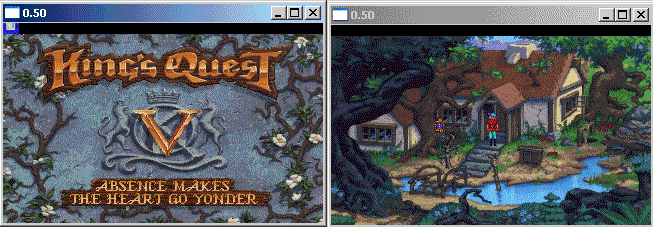Reply 20 of 41, by Nicht Sehr Gut
- Rank
- l33t
Originally posted by Unregistered This set the midi to GM Wavetable that wont work for Dos will it?
DOS titles that provide MIDI-out will use the same primary MIDI device as Windows while running on Windows.
As I think I am right in thinking that Win and Dos save games are not compatible!!!
That would depend on the game, but usually they tend to be incompatible.
Could you explain the procedure to make the roland setting sound nice using VDMsound, plus is it possible to make the sounds nice without using VDmsound??
Not entirely sure I understand you on this...but there is no single "fix" to make every MIDI output from a game to "sound nice".
Sometimes the results will be excellent, other times it will sound dreadful. It's usually somewhere between the two. It all depends on how the MIDI in the game was originally implemented.
I have no idea if you are using the GUI launchpad along with "Update 1" for VDMSound. If not get them from Vlad's homepage and install them.
As a general "rule of thumb", I always leave the GS Wavetable as my primary MIDI output for Windows. From a VDMSound shortcut, you right-click on it to get it's Properties and you'll see the window on the left. From there you can choose General MIDI or Roland MIDI. To make sure that the game uses the MIDI output you want, you click the Advanced button, the click on the MIDI tab. Here you choose the output device for MIDI much like you do for Windows. Again The GS Wavetable is your best bet.
For games that support MIDI, I choose General MIDI within the game and also for the VDMSound shortcut. I give it a listen, then quit and try the Roland option for the shortcut (and if the game supports it) for the game as well. Note that this is not true MT-32 emulation, just an approximation of it. Choose to suit your tastes, but General MIDI usually best all-around output.
I'm very tired, so hopefully that was clear...