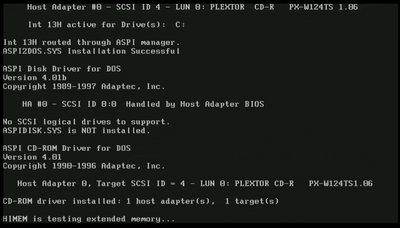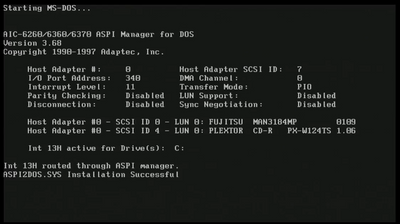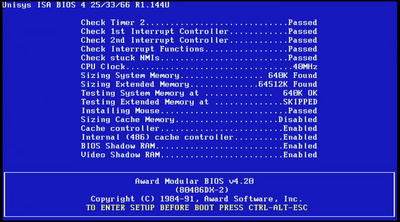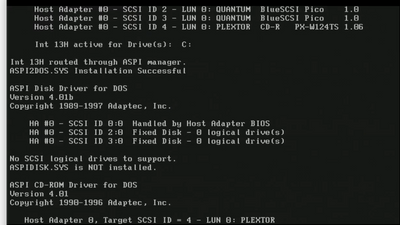First post, by un1xl0ser
I purchased this Unisys server during the pandemic and trying to push it to its limits. I would blame Halt and Catch Fire. It was small and had a SCSI interface and a 8 UART serial card. When I booted it up, it ran SCO Unixware with two drives that were very, very loud. I was planning on rooting the box and playing around with it, but I've already done a lot of Unix systems and a 486 is a bit limiting compared to what I am used to.
I upgraded the CPU to a DX66, as the BIOS boot screen shows support for it. I haven't been able to get it to clock over 40Mhz, but it is very stable. The RAM has been maxed out to 64 MiB. I preferred to use the SCSI to boot, but that has me limited to 1GB. I have made many attempts to get a drive > 1GB and the BIOS won't do it. Even IDE with a real card and BIOS is not stable over 1GB with spinning disk or solid-state with adapters. This includes attempts at SCSI2SD. What is stable is using the first 1GB of an 8GB SCSI drive. It is a 68pin drive (Seagate Cheetah) with an adapter. I have a PleXwriter 12/4/32, also attached via SCSI.
ISA cards installed are:
3Com Etherlink III
ATI Mach64 2MB
Sound Blaster CT1470 Vibra PNP
Partitioned the 1GB that can be used stably into 200M and 800M. It has the OS/2 boot-loader and DOS 6.22 with WFW, however it is not well configured. I have OS/2 Warp Connect 3.0 (Blue Spine) installed and stable. ATI Mach 64 2.2 drivers installed, as are the SoundBlaster drivers for PNP. I will probably put in an ESS card once I find it. I think I can do better for an audio card, but was having some issues with compatability and this one worked.
Will take better pictures and screen-shots later, if there is any interest. I have not gotten it online or on a network yet, and I have not yet had a chance to RTFM or browse the guides on Fixpacks.