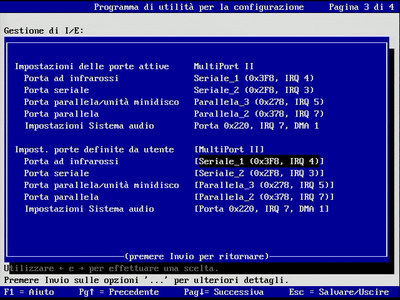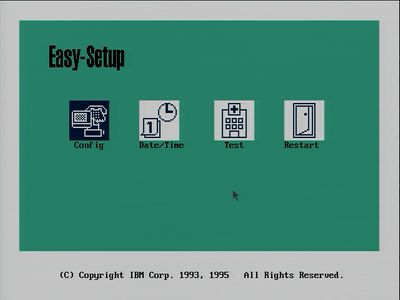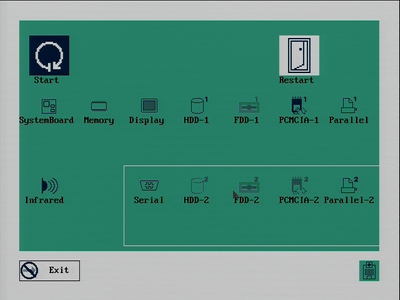First post, by mrfusion92
Hi, I have an IBM 701c with a MultiPort Replicator II.
The notebook itself works flawlessly and also all the ports on the replicator but the PS/2 ones.
I couldn't get any keyboard or mouse working at all. They have power (keyboard LEDs turn on for a sec at power on and led of an optical mouse turns on too).
A serial mouse works okay (serial port is in the replicator). I have cleaned the contacts of the replicator port. So what is more possible a bad replicator or something broken in the notebook itself?