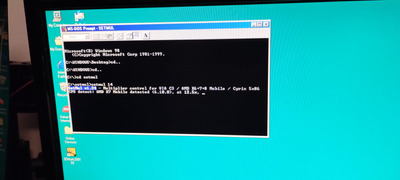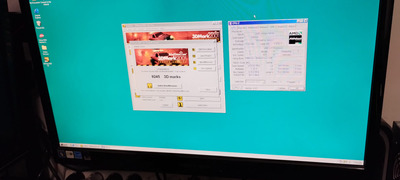Okay, first of all thank you all for the replies, I'll reply in order.
PC Hoarder Patrol wrote on 2023-07-25, 23:52:
Thanks, this one at least suggests I can use an Epox 8KTA3 (non-plus) BIOS, since it says "also known as".
However, the 04/09/2003 BIOS is exactly the one I am already using.
LSS10999 wrote on 2023-07-26, 01:36:
Athlon XP-M (mobile ones) boots with a lower multi than rated default (usually 6x) -- something else is needed to actually configure the CPU to operate at rated speed.
Actually it does boot with the default multiplier, I just want a higher one to make up for the fact that the board doesn't support the default FSB of the CPU (166 vs 133).
LSS10999 wrote on 2023-07-26, 01:36:
The 13x being 12.5x and 14x being 5x are a common issue for KT133(A) AFAIK because the BIOS multi setting only touches four of the five multiplier bits on those CPUs. SetMul/CPUMSR can correctly set the multi to any possible value, but it depends on the other components on the motherboard to be able to let the CPU operate reliably at the desired multiplier.
It's great to know that SETMUL can still set higher multipliers! My problem might be solved then! The motherboard is supplying enough voltage and its FSB isn't raised, so that should be fine. At least that's how I've seen it countless times on another such Board/CPU Combo: the Asrock 4CoreDual-VSTA (FSB 1066 max) with the Intel Core 2 Quad QX9650 (FSB default 1333) - you just run the CPU at a lower FSB than default and crank up the multi instead, as long as the resulting frequency is the same, it shouldn't be a problem for the board, given it can deliver enough power. And the Mobile Bartons use significantly less power (45W instead of 65W), so that should work™.
tauro wrote on 2023-07-26, 06:20:
Taken from a EP-8KTA3+ REV 1.0. Hope it helps! Please report back.
I need a few more details before I flash that, what is the date of this BIOS? The one I am already using is 04/09/2003. Have you used it and been able to access multipliers lower than 8 or higher than 12.5?
ciornyi wrote on 2023-07-26, 06:48:
Your motherboard is realy wrong for this cpu .No matter if you update bios or not you wont get what you want .
Don't worry, as I have written above, I have already seen and done similar things (run a CPU that's not officially supported at a lower FSB yet higher multiplier to match its original speed) on several occasions, from early socket 7 boards with K6-II processors to the aforementioned Asrock/QX9650 combo. It usually works fine as long as you don't stress the boards power delivery too much and cool the CPU well.
Again, thank you all very much!