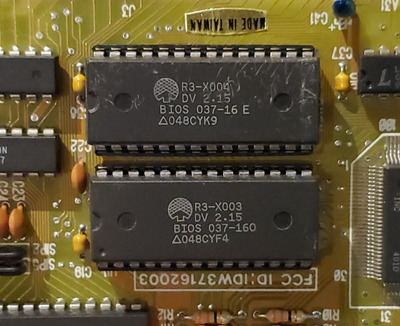Setting that jumper will solve the I/O conflict, and as long as there is no I/O conflict, the secondary card can be configured to the B000 monochrome RAM area, and the primary color card can be switched between the B800 CGA-type range and the A000 EGA-type range, so given suitable software, the RAM address conflict is also not an issue.
On the other hand, if the BIOS is mapped at C000:0000, it will conflict with the other card at the "standard I/O range". I don't know whether the "alternate I/O" jumper does something to the BIOS. Furthermore, the BIOS does not supported by the "alternate I/O range", so you would need custom BIOS software for the second card that uses these alternate ports instead of the standard ports, and find a way to get it loaded (maybe into conventional RAM?).