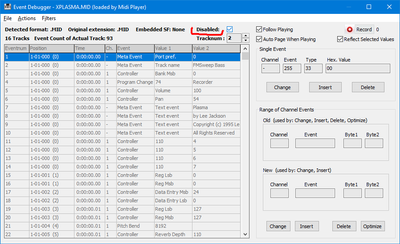AppleSauce wrote on 2024-05-20, 10:56:
Rincewind42 wrote on 2024-05-20, 07:20:
Lots of info here about CTF for those interested. I mined a significant chunk of it from Vogons when putting together that ticket:
https://github.com/dosbox-staging/dosbox-staging/issues/2390
MK1 v1.21 or go home 😎
Yeah pretty much
I guess part of the problem is people want perfection , originally the sound canvas was a mishmash of rom versions and models each with their own flaws.
Yeah, so reality check, nobody viewed game music as some "high art" back then. Composers probably threw together some compositions quickly to get the paycheck and moved on. Some of them probably composed on some other MIDI gear and quite possibly never even heard how the piece sounded on the SC-55, neither held games in too much regard.
I also like go into full obsessive mode sometimes about these tiny details (like in my article), but in reality I doubt anybody really cared back then, including the composer and the dev team themselves. "There's sound, ok, ship it". Next project!
So yeah, I think recreating the SC-55 authentically is important because quite a few composers did indeed compose on the actual module, and the lack of capital tone fallback can be annoying, no doubt, but other than that, you get into diminishing returns territory quickly with obsessing over ROM versions and all that.
If you care about games that use CTF — mk1, any version... if you don't — mk2, any version. And that's about it. (IMO, etc, of course 😀)
Reminds me of people obsessing over and trying to recreate "the sound" of the first Black Sabbath album. When they asked Ozzy, he just said something along these lines: "Dunno man, were were stoned, drunk, etc., plus we had to catch the ferry in two hours, so we just used whatever equipment we found in the studio, haven't even changed the amp settings much, and that was it." 😀
My estimate is similar level of care went into classic DOS game soundtracks.
DOS: Soyo SY-5TF, MMX 200, 128MB, S3 Virge DX, ESS 1868F, AWE32, QWave, S2, McFly, SC-55, MU80, MP32L
Win98: Gigabyte K8VM800M, Athlon64 3200+, 512MB, Matrox G400, SB Live
WinXP: Gigabyte P31-DS3L, C2D 2.33 GHz, 2GB, GT 430, Audigy 4