Reply 20 of 35, by h-a-l-9000
You could try to start a serial server at port 213, then this tool should show something
1+1=10
You could try to start a serial server at port 213, then this tool should show something
1+1=10
Ok then. With the port forwarding set up properly, I was able to run the game. So we connect, select our units, and decide where we are going to start...
My units appear, and I start moving, building what I need...
My constructor moves as far as he can that turn (wanted to move him to build a shipyard), and then...
This happens.

So im sitting here, huh?
edit
update
So i figure a second try should work... meh optimist in me.
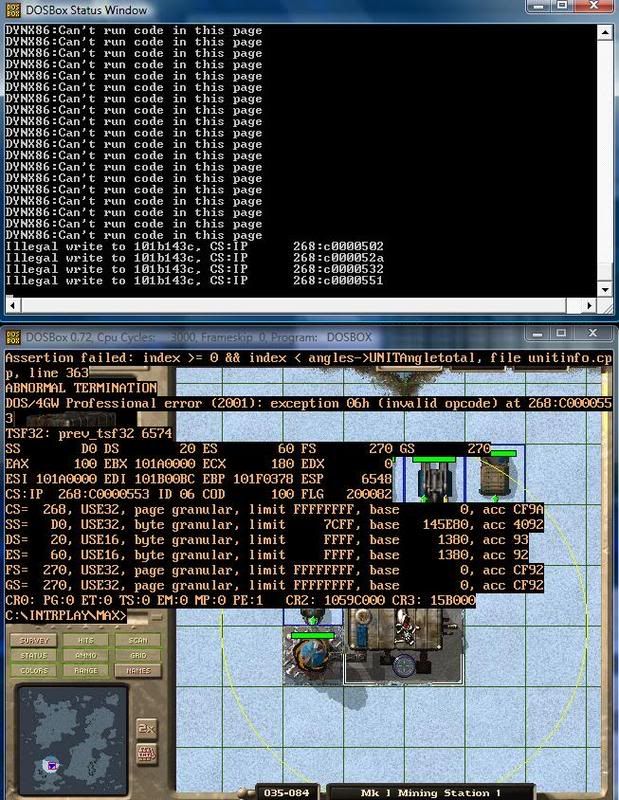
Huh? 🙁
when i do ipxnet ping he returns at 1100+ ms... is that a bad thing?
That DYNX86 error could be due to a problem with the dynamic core, or it could be something entirely else.
Try setting core=normal in your dosbox.conf and maybe also set cycles=10000 (or 20000) if it is going slow.
DOSBox 60 seconds guide | How to ask questions
_________________
Lenovo M58p | Core 2 Quad Q8400 @ 2.66 GHz | Radeon R7 240 | LG HL-DT-ST DVDRAM GH40N | Fedora 32
Umm nope, it still fails
I determined the ping is not really the problem, playing across the same network does the same thing...
The problem might be because I have max installed (need it that way to play game apparently?) and he is just using the cd files (works find enough 🤣)
The problem always seems to be with some line or something...
Will update when more information comes.
So actually running the same installation does not fix anything... is there a MAX patch that adresses it? Right now the main problem seems to be that on the second turn, when my connector finishes building, his computer puts out an error about buildings...
You both have the same version?
1+1=10
Yes we do...
I hear there is a 1.04 patch, that I defiantly don't have - yet i seem to fail at finding it. Intrplay is no longer a company with a website it seems 🙁 .
DOSBox 60 seconds guide | How to ask questions
_________________
Lenovo M58p | Core 2 Quad Q8400 @ 2.66 GHz | Radeon R7 240 | LG HL-DT-ST DVDRAM GH40N | Fedora 32
wrote:
o.0
Wow. a good hour+ google searching, and you have it at your fingertips... *sigh*
Thanks 😀
lancefighter, can you play multiplayer OK now?
If so, I will do the same steps you did in this topic.
By the way...I'm looking for MAX players...email to diego4779@gmail.com
The problem is my GMT-3
No, im afraid I never did get this working properly.
If you do find a way though, let me know please...
Good news!
Yesterday, me (diego4779@gmail.com) and Mike (tauronr@googlemail.com) played MAX1 using his DOSbox+Hamachi configuration.
The game was running fine!
But we only played a few turns, because of we were out of time.
Later I will write a step-by-step guide in English and Portuguese.
I guess this configuration can be used to play any IPX game out there
/EDIT LINK REMOVED, LINKS TO "ABANDONWARE"
/EDIT ADDED EMAILS, SORRY FOR THE LINK
No way!
Just one minor thing, a few turns might just have been luck... Please check further, a whole game is possible? Please?
If so, i'd love to get a max network up and play some games with people..
Did you try my build with timesyncing switched on? (date /s)
1+1=10
your build? tell me more
people interested in play MAX, write to diego4779@gmail.com
We get it. You have the game, that's your email address. You only need to post it once.
Peddle your crap elsewhere these are not forums for abandonware.
wrote:Just one minor thing, a few turns might just have been luck... Please check further, a whole game is possible? Please?
Alright, here are a few things which might help you.
1. Go to your MAX game folder and find "Max.bat". Open it with Notepad delete everything you see and copy and paste the following code in it:
@echo offif exist *.swp del *.swpMaxrun.exe -fD:\exit
Then save the file.
2. Use the following [default] settings in your dosbox.conf:
priority=higher,normal...core=autocycles=autocycleup=500cycledown=20
3. Quit all other applications when running the game. This will improve the game persormance drastically.
4. Furthermore, if you want to host multiplayer sessions without having to insert the game cd, use the following commands in your .conf file:
echo __Mounting game dir..echo.mount C C:\Interplay\MAXecho.mount D C:\Interplay -t cdrom
Note that this code applies if you have installed the game in C:\Interplay\MAX. The game direcory is mounted as C: and the CD drive D: is set to the parent directory that contains the MAX folder. In my case it is C:\Interplay.
Right, don't forget the "-t cdrom" bit. 😉
5. Alternatively, you may want to check out my "inofficial MAX+DOSBox patch" which is available on my website: www.m.a.x.deathlegion.de.tc
It includes all the tweaks mentioned above and fixes any sound issues.
Now, to answer your question: It IS possible to play MAX via IPX and Hamachi, however, the game runs extremely slow. But it is stable.
You can reduce this "lag" by disabling the music and sound effects.
Another factor seems to be the players location. If you play with a friend in your LAN the speed might be aceptable; but if you play vs. people on the other side of the world the lag will be unbearable. 😁
I hope I could help you [and maybe others] with this information.
Happy gaming !
Regards,
-Mike