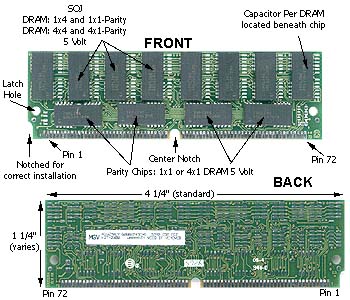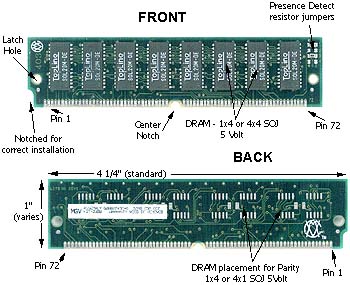retro games 100 wrote:Tetrium wrote:The graphics card is indeed ISA.
This is proving to be a hard nut to crack... […]
Show full quote
retro games 100 wrote:
In that video, you're using a type of graphics card I haven't seen before. I'm guessing it's an ISA card. Unfortunately I don't have any ISA graphics cards. However, I might be able to test this mobo with a VLB graphics card in the next couple of days.
I'm almost positive the jumpers are correct, because I've double-checked them many times. Also, the RAM should be fine. I've tried about 10 different types, none of which are EDO.
The graphics card is indeed ISA.
This is proving to be a hard nut to crack...
Have you checked the mobo for any broken traces? (deep) scratches and the like? Could it have any loose solder joints?
Long shot: Have you tried both parity and non-parity FPM simms?
Edit: You could try disabling and/or removing the onboard cache! That could be worth a try.
The mobo does not appear to have any physical defects. Regarding the parity/non-parity FPM SIMMS: this is where I get confused. I don't know how to visually identify old 72pin RAM. I have a box of sticks, and I can only correctly identify the EDO RAM, because these sticks have the word EDO written on them. As for all of the other sticks, it's just a mystery to me what type they are. Is there any internet webpage that can show photos of the different types of 72pin RAM? Many of the sticks have lots of numbers on them, but this does not assist me with identifying their type. Thanks a lot to anyone offering any clues...
I can help you with that 😉
It's real easy to identify parity from non-parity, you only need to look at the number of chips.
Memory sticks with an even amount of chips (or better yet, with a number equal to the power of 2, so 2,4,8,16,32 etc) are non-parity and ones with an uneven number (usually) of chips are parity.
So sticks with say 4, 8 or 16 chips are all non-parity and sticks with say 3, 9, 18, 24 or 36 chips are parity.
Parity memory is basically the foreruner of ECC memory.
Lemme find some pics on teh internet...
Edit: Heres some more in dept info on parity:
http://en.wikipedia.org/wiki/Memory_Parity
This page has some nice pics also:
http://damieno.com/sites/MGVwebsite/mem_basics.html
This is what a typical parity module looks like:
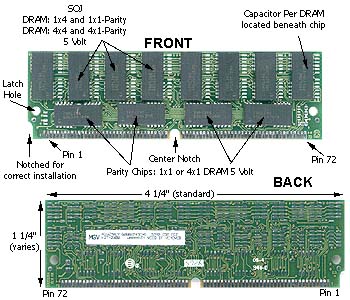
This is what a typical non-parity module looks like:
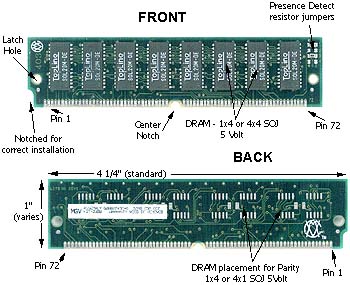
Hope this helps 😉
Have you checked my hint on the motherboard cache yet btw? I'm interested wether it works or not