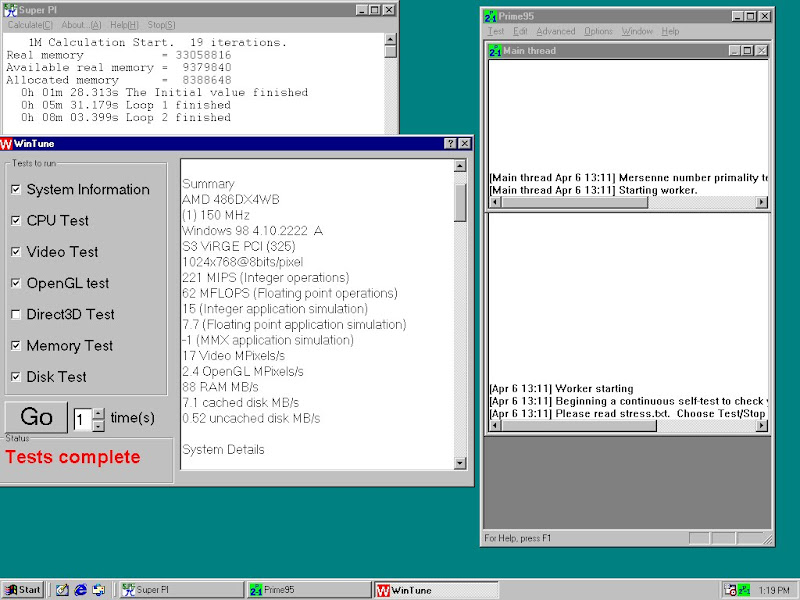I'm testing this Asus mobo again. I used an Intel DX-50 @ 50 FSB, and WinTune running inside Windows 98 worked normally. I then removed this Intel chip, and replaced it with an AMD 5x86 P75, and ran it at "3x & 50 = 150". Again, Windows 98 appeared normal. The BIOS timings were almost maxed out. I had to set the BIOS DRAM speed to "faster" and not "fastest". The cache settings were 2-1-1-1. I am using 2 sticks of 16MB (32MB total) FPM with a 60ns speed rating. VGA is a PCI Virge 325.
I ran Quake for DOS inside Windows 98, and its fullscreen timedemo worked. I get 14.0 FPS, which is quite good. I then ran SuperPi and also Prime95 at the same time, and while these 2 apps were running, I also ran WinTune again. It worked. So, the system appears to be stable @ 50 FSB.
I ran UniFlash version 1.40, and made a back up of the BIOS, for this PCB revision 1.8 mobo. I have attached this file below. I have renamed it to a .txt file. You'll simply need to rename it back to a .bin file. (Vogons does not allow .bin attachments.) The BIOS POST screen shows this information:
#401A0-0306 (That's the BIOS version. I think it's the latest)
06/25/96-SiS-496-497B-PVI-4SP3C-00 (That's the BIOS id which appears at the bottom of the screen)
UniFlash says: Winbond W29X010/011/012/5V series
Wintune, Windows 98, without any other apps running

Wintune, Windows 98, with SuperPi and Prime95 also running at the same time - for a stress test.
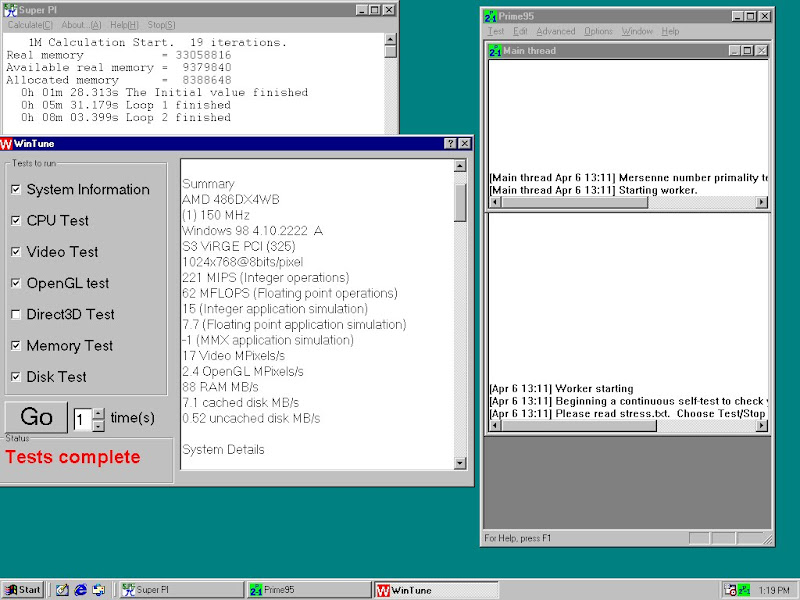
I also scanned a sheet from the Asus manual. It shows you extra jumper settings for newer CPUs.