First post, by armankordi
- Rank
- Member
Today I will be going over in detail how I built my favorite Socket 7 machine.
This machine I got from a family member in 2006 to get the data off the old Quantum 1GB(?) disk, and it was destroyed and thrown away. The machine was built new in 1998 for my aunt's son. Not all the hardware is the same, the video card was upgraded(from Trident ISA 1MB) and the CPU was upgraded(from Cyrix 6x86 PR166) and the RAM was upgraded from 32MB RAM. Here are the new Specs:
Pentium MMX 233MHz
80MB EDO 70NS
250 watt Solar Power(not actually solar powered) PSU
3GB Seagate Medalist 6200RPM
3.5 1.44MB FDD
8x Acer CDROM
Trident 96xx 2MB ProVidia Adapter
Matsonic MS25-Baby AT (Could I get a link to a manual? the box was died)
Here some photos for the "pics or not real" people.
Board:
Cards:
Disk:
Almost together..
PSU: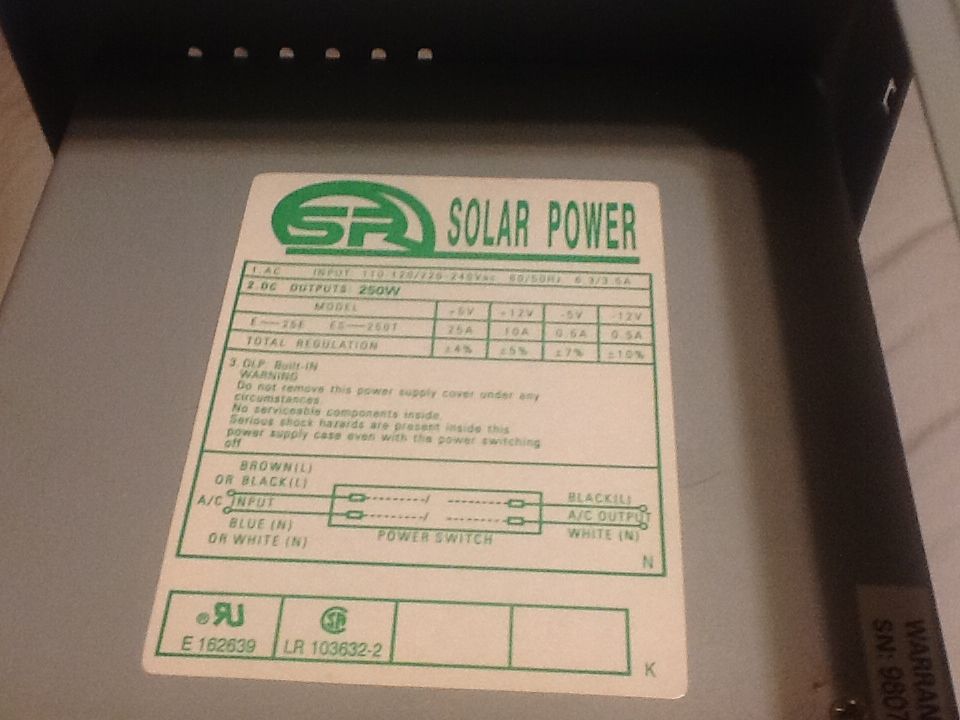
Board /w CPU and RAM:
CPU In socket: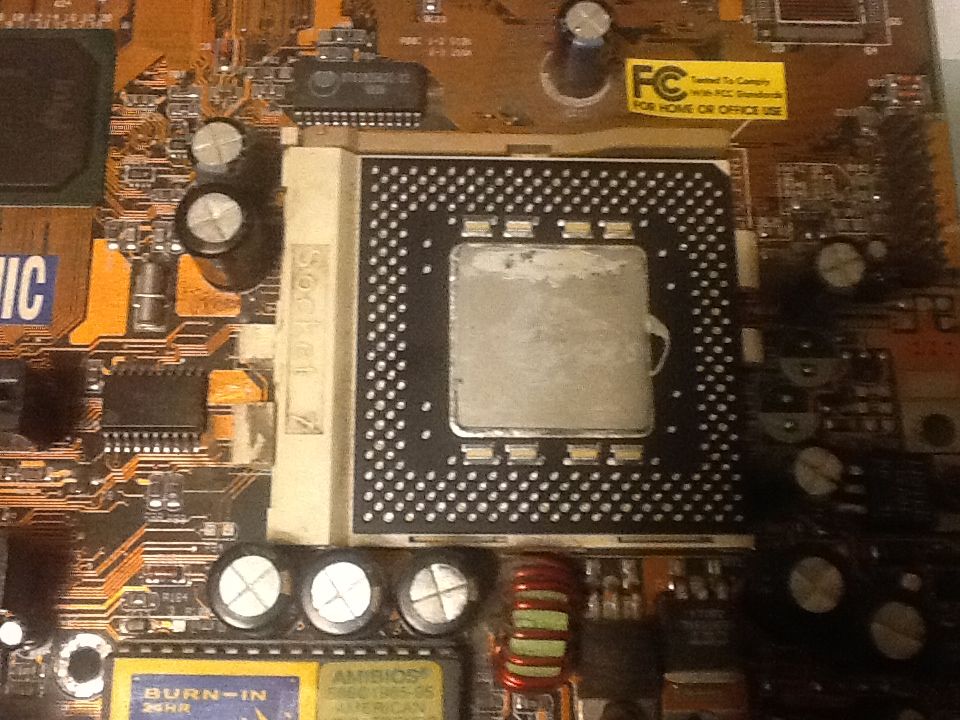
CPU alone:
RAM alone: (left: 2x 8MB right: 2x 32MB)
In the case /w Drives: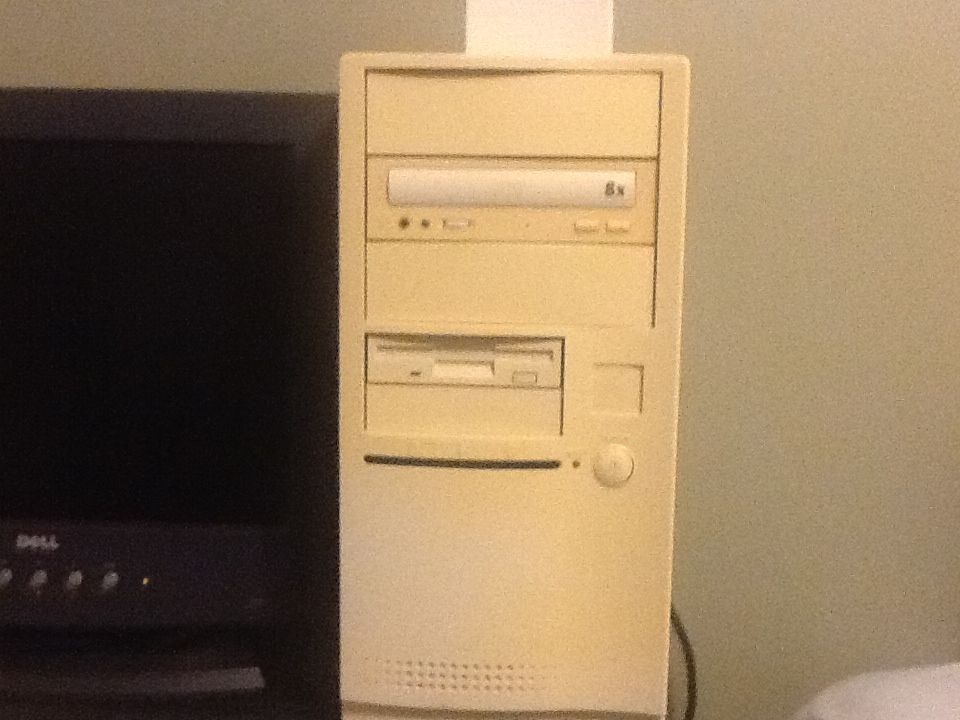
Yeah. Hope you enjoyed my slideshow of this hot-rod, and I apologize about the photos, my IPAD was all I had around.
IBM PS/2 8573-121 386-20 DOS6.2/W3.1
IBM PS/2 8570-E61 386-16 W95
IBM PS/2 8580-071 386-16 (486DX-33 reply) OS/2 warp
486DX/2 - 66/32mb ram/256k cache/504mb hdd/cdrom/awe32/DOS6.2/WFW3.11
K6/2 - 350/128mb ram/512k cache/4.3gb hdd/cdr/sblive/w98


