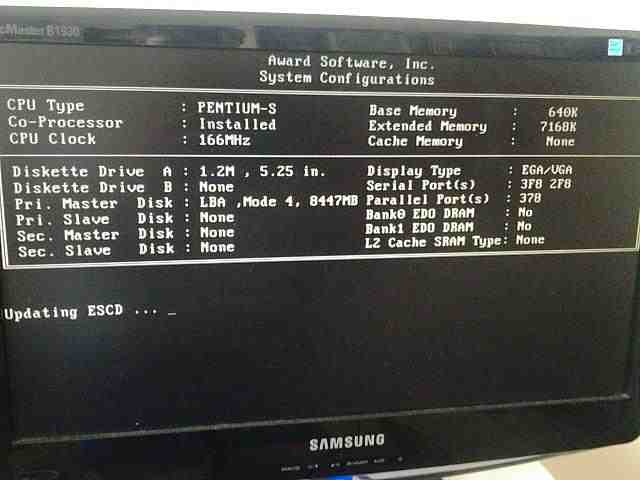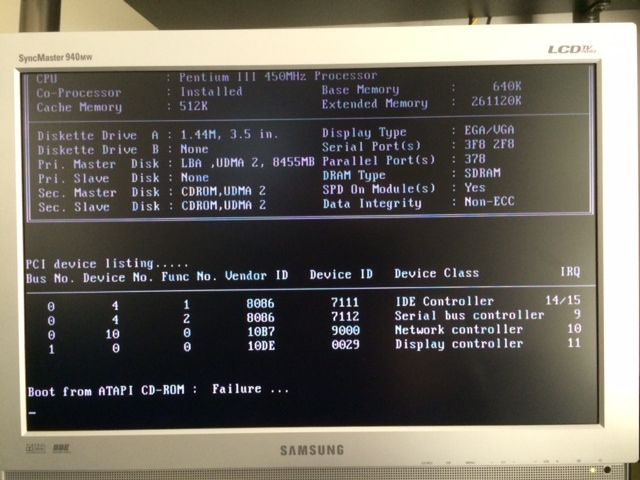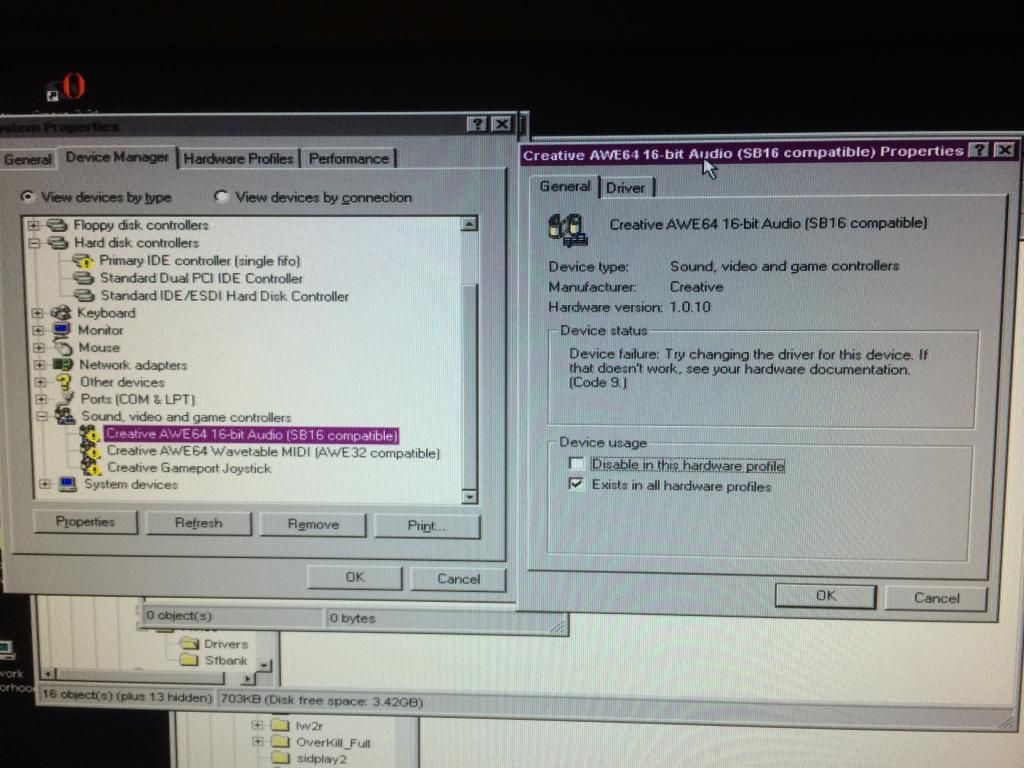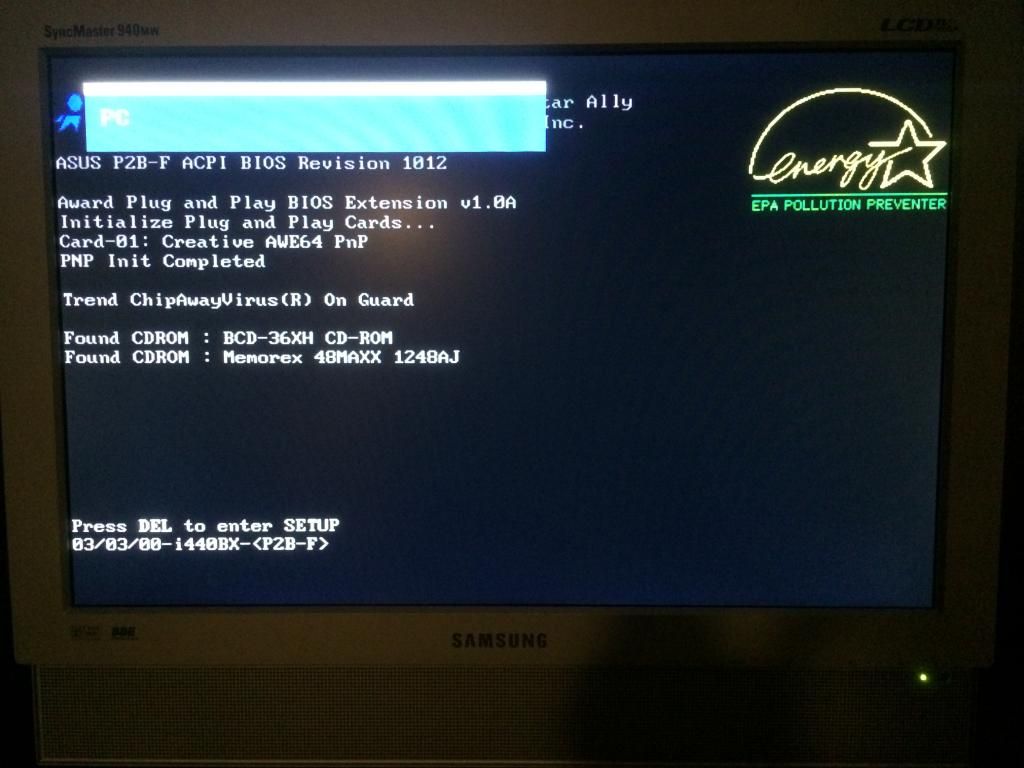First post, by Serious
- Rank
- Newbie
Hi everyone,
I'm perplexed by some troubles I'm having with my AWE64 Gold.
I recently rebuilt a P-III-450 system, running Win 95 OSR2 and QEMM95, with a Creative Labs 3D Blaster and AWE64 Gold connected to a Roland MT-32, and everything was working perfectly for about two weeks. (Here is a video I made of the system running the version of Silpheed where Sound Blaster samples and MT-32 are both supported.)
On a Saturday afternoon (1 week after I made the video above), I cracked open the case, added a second sound card (HardSID ISA, which is a very rare/unusual sound card, which allows use of the C64's sound chip via emulators, but which is designed to work in tandem with another sound card), and a PCI modem.
After adding the HardSID, everything seemed to be working normally (I did not test the HardSID, but the AWE64 still seemed to be working normally, to the best of my recollection.. I'm 90% sure on this).
It was after I added the PCI modem that I believe the issue began.
In Device Manager, all of the devices associated with the AWE64 (game port, etc) have a "Code 9" error.
I removed the HardSID card and modem, and the issue was not resolved.
I have since uninstalled and reinstalled the sound card and drivers multiple times, and I cannot seem to resolve the problem. My motherboard has two ISA slots in it, and I have tried the AWE64 in both, and I get the same result.
I found this thread where another member reported a similar issue.
I have followed the steps recommended exactly, and it has not solved my issue. Those steps were as follows:
>go into safe mode, by pressing F8 as soon as you see the "starting windows 95" during boot.
>un install the driver.
>remove the sound card
>re-install the driver
>re-install the sound card
I'm wondering if maybe I have a hardware issue, as the person in the older thread seemed to conclude? Perhaps ESD damaged my sound card when I installed the modem?
I would appreciate any insight anyone may have on this issue.
Thanks in advance.
Check out my high scores and accomplishments.