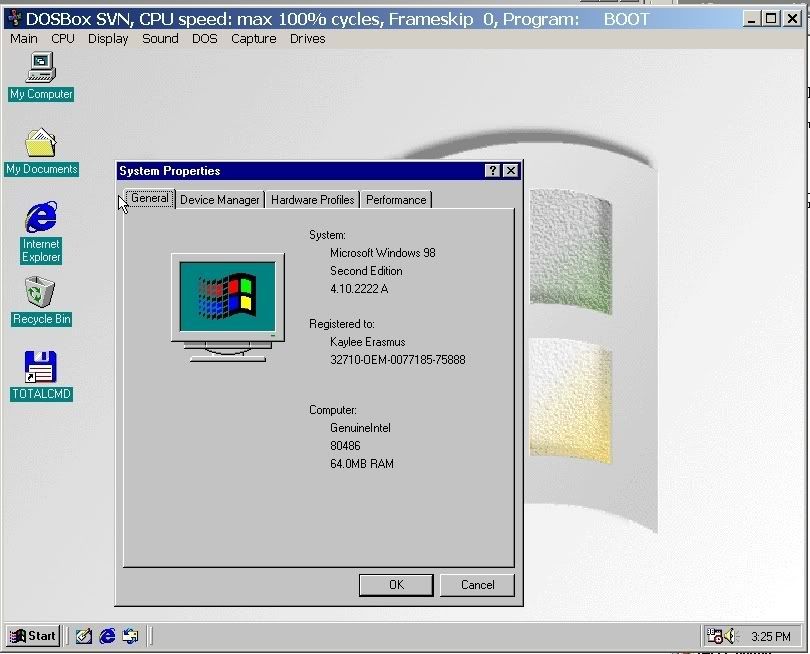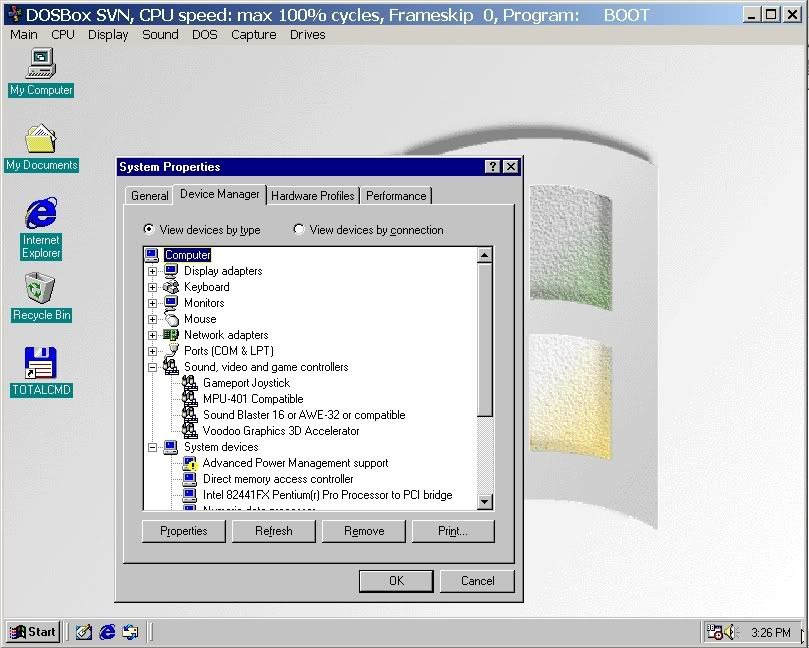Reply 20 of 32, by Jorpho
- Rank
- l33t++
wrote:Win98 supports WDM mostly (some older VXD won't work) and that is the cause for some of the instability.
The first edition of Win98 didn't support WDM at all. Nor do I know which VxDs might not work that would be relevant to a Win98 installation running in DOSBox.
DOSBox works better on the glass-half-empty side of 16bit vs 32bit. Win98 is more half-full towards 32-bit.
If you want to run 16-bit programs in DOSBox, you'll probably have a much easier time with Windows 3.x.