First post, by theelf
- Rank
- Oldbie
Sorry my english
For many years i was a happy user of a libretto 50CT, until two weeks ago, i have the luck to found a 70CT on ebay for a good price, and perfect condition
I replace the internal disk with a 16GB CF card, and did the mod to have a 166 mmx
http://download.milesburton.com/Libretto/www. … tips/l70200.htm
I love the libretto 50 and 70CT because the lack of any fan. With the CF card instead HDD, no noise at all, is amazing

For now i did this cheap trick, until a long CF to IDE 44p adapter arrive from china... 🤣
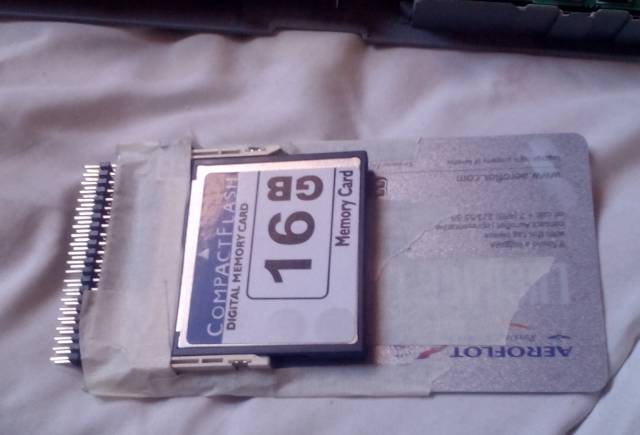
I did some test in 3Dbench and Doom 1.9c, and the results are that the CU at 166mhz, is similar to my AMD 5x86 133mhz PC. In FPU of course is way faster, much much faster than the 5x86, and the mmx helps in some emulators and software
Im very happy with the speed, i understand this is a low power CPU, and still the performance is good
First, compare the laptop with a pencil... is very small, but keyboard is usable, good size keys


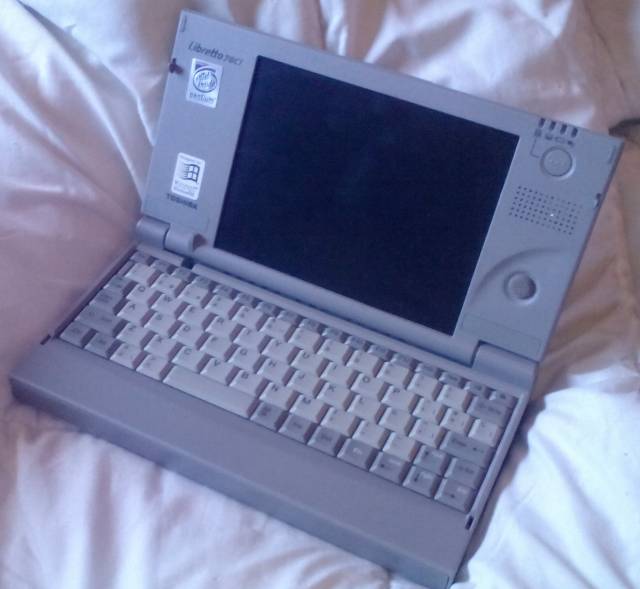
next to my old 50CT

The 640x480 screen is great, and the best, is a good TFT, no this old dualscan that are difficult to see
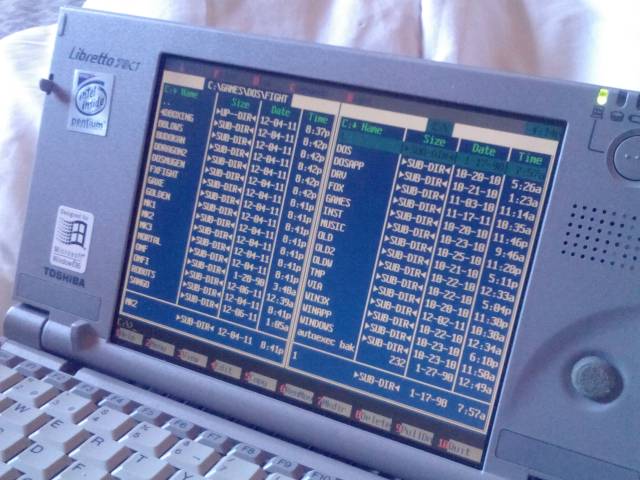
Playing doom at 320x200
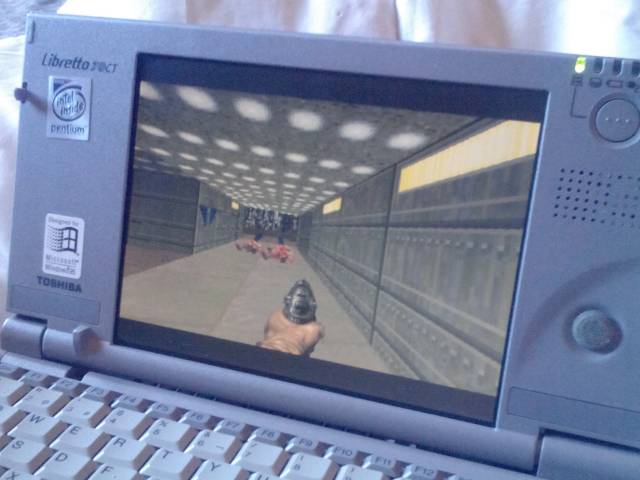
and Quake at 320x240
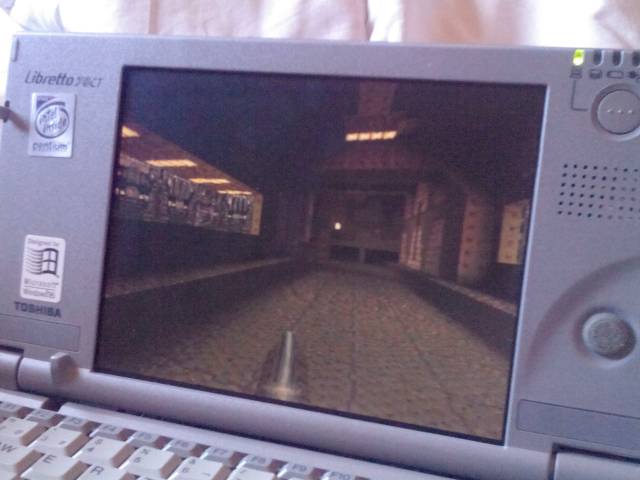
EGA games looks great too
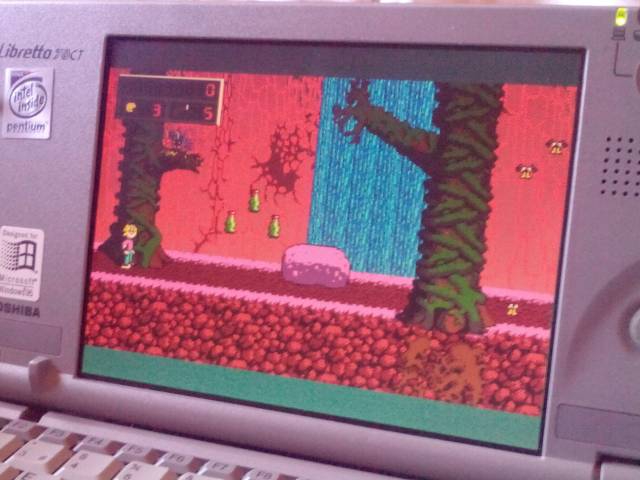
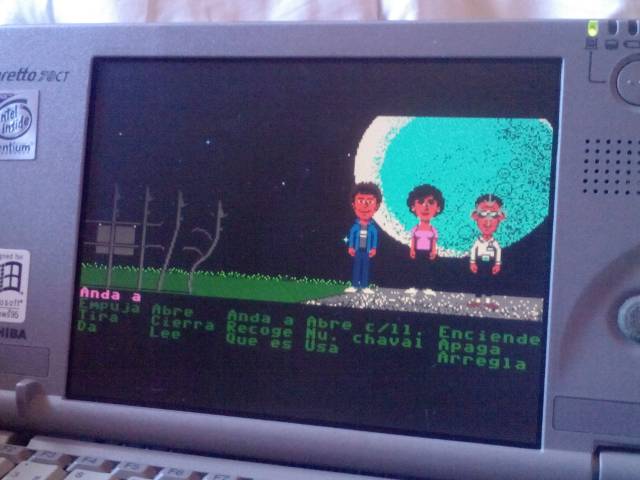
No problems with any game for now... but this is real DOS jeje, problems will came anytime
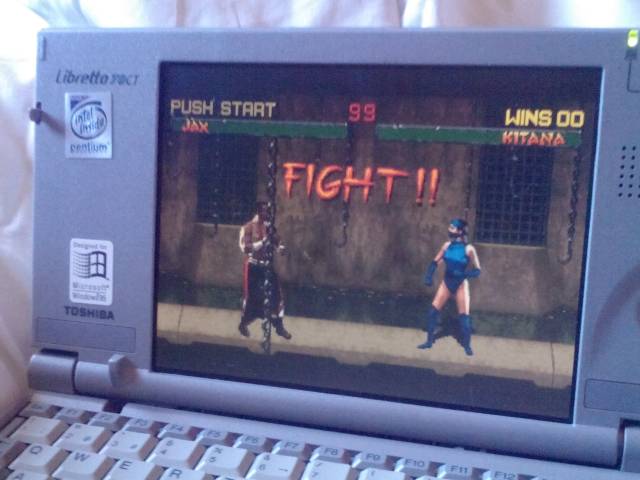
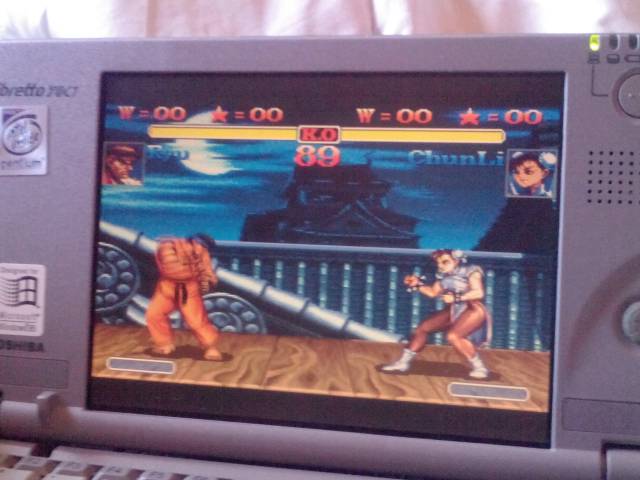
Great for listen to MP3 even at high rates
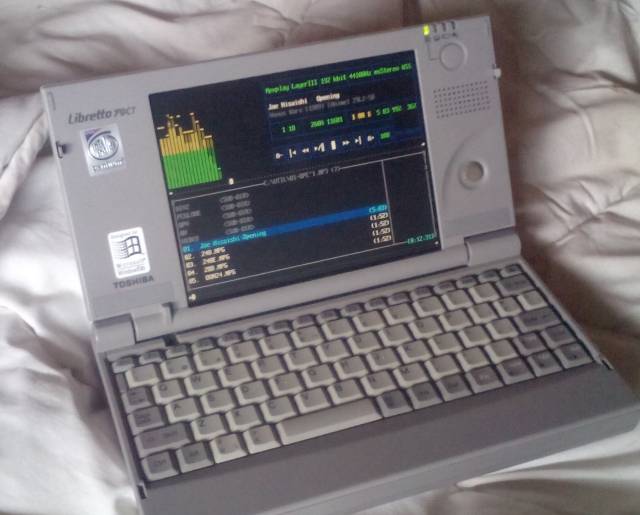
Some emulators... NES, MSX, GameBoy great, Megadrive and up OK, but with vsync needs frameskip
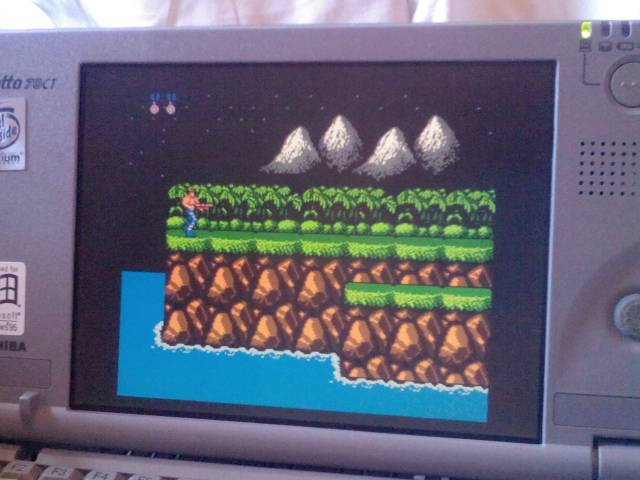
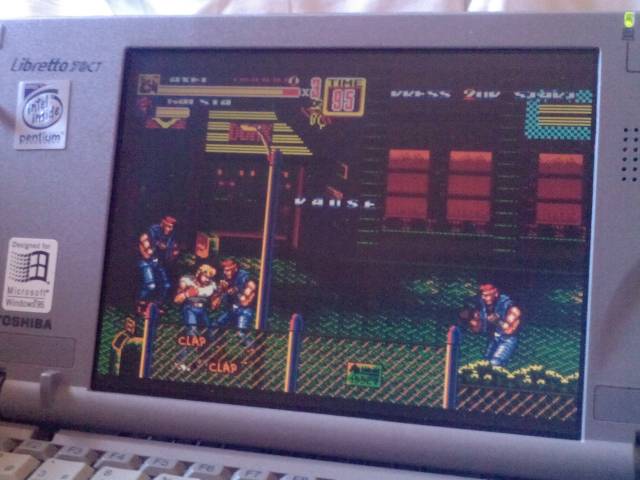
One good thing, is that drivers are 100% windows 3.1 compatible, even the C&T 65550 have DCI acceleration
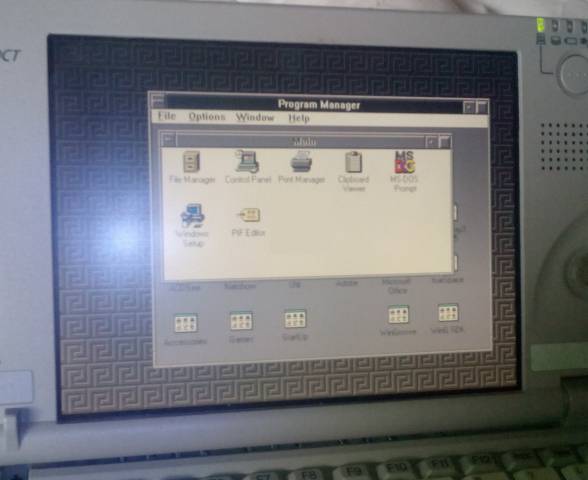
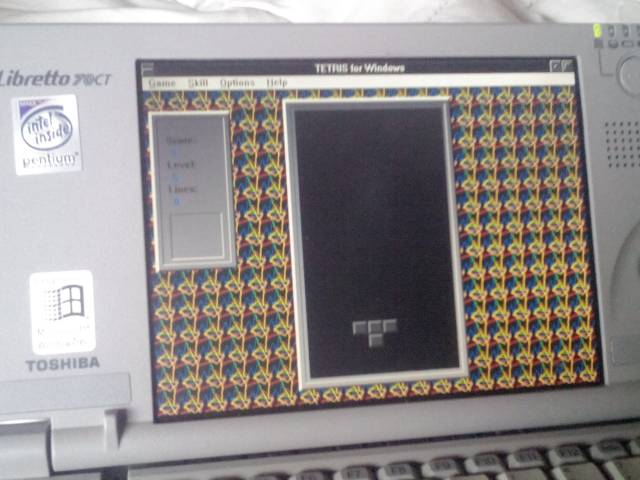
XingMPEG video at 320x240 looks great
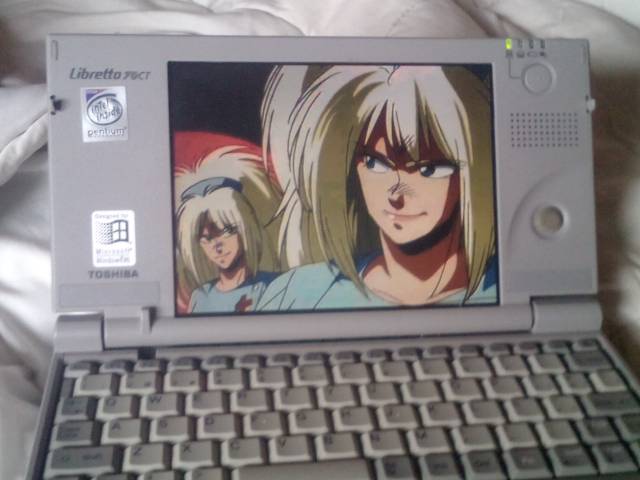
I tested two emulators i like and use amiga and mac (DOSFellow and Fusion)
I dont test much games, i use the workbench more because some old software, but i think is not much slower than my real A500... but of course, DOSfellow is very incompatible
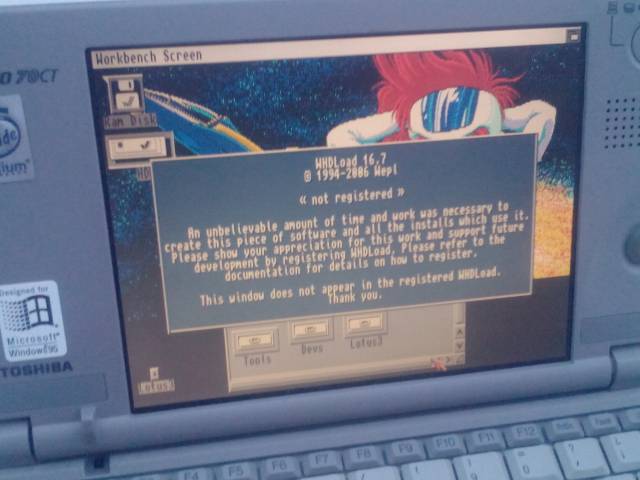
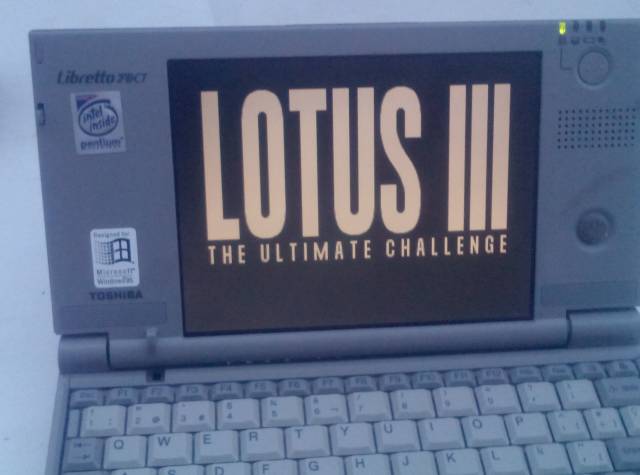
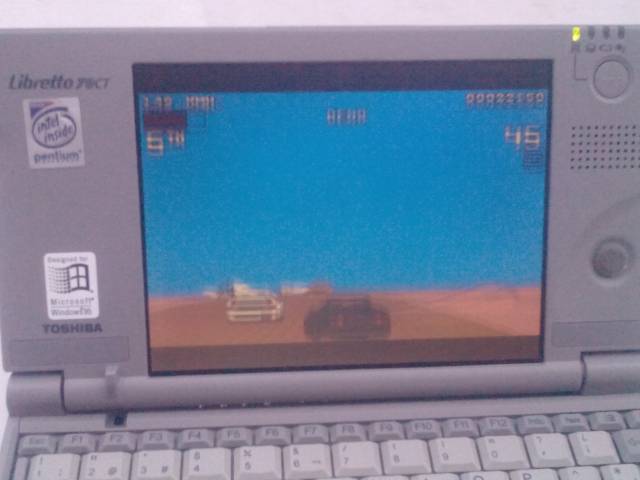
Fusion emulator support direct video render driver, this give a nice speed up
I think is faster than my 33mhz powerbook, but with the size of a VHS tape... 😀
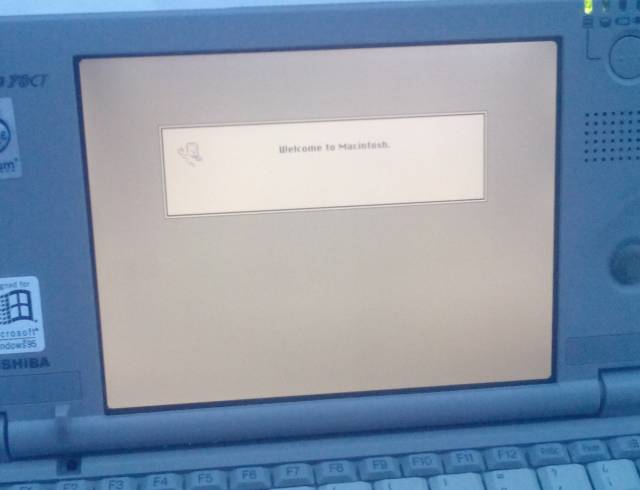
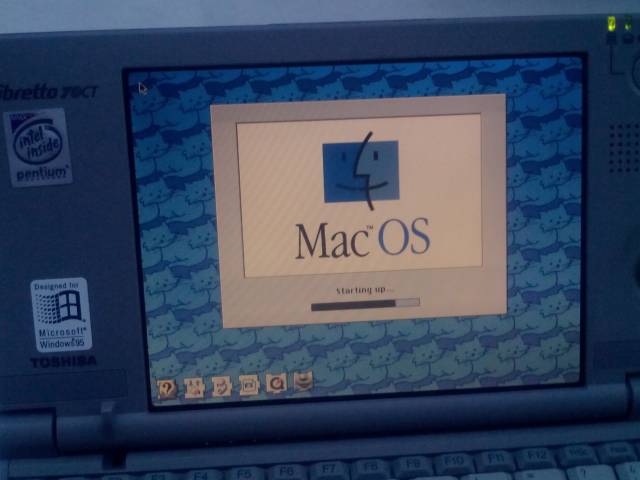
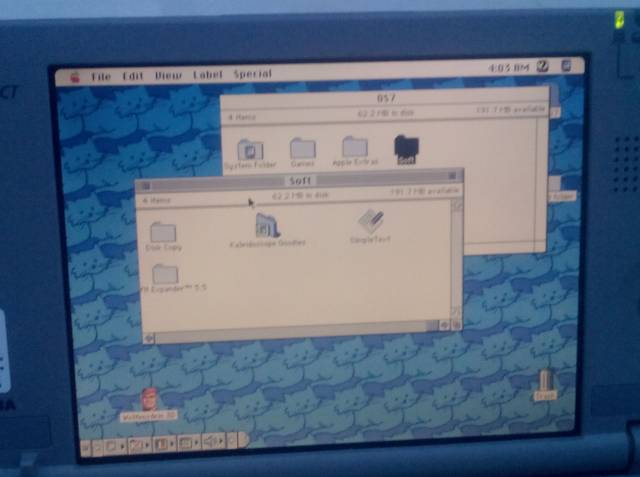
Ok, thats all, i just want to show this little computer, since i was a 50CT owner for many years, in so happy to have a 70CT in this great condition