Reply 20 of 37, by dosgamer
- Rank
- Newbie
Sorry, wrong again. 😁
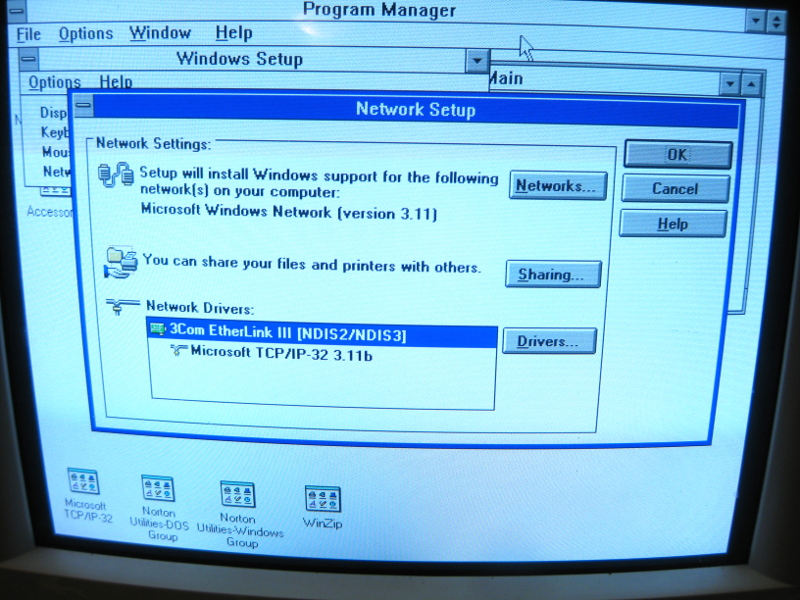
Here's what I did:
1. Install WfW (network card is autodetected)
2. Install TCP32
3. Remove all protocols except TCP/IP
4. Setup TCP/IP, select DHCP
5. Enter net usershare [...] in Linux shell
6. Open Windows File Manager, map network drive, select share on my Linux PC
7. Done-ski
Coppermine Celeron 800 @ 1.12GHz (8x140) - Asus P2B Rev. 1.12 - 256MB PC133 CL2 - Voodoo5 5500 AGP - SB AWE64 CT4520 - Roland SCC-1 - Intel Pro/1000GT - 1.44MB Floppy - ATAPI ZIP 100 - 120GB IDE - DVD-ROM - DVD-R/RW/RAM - Win98SE