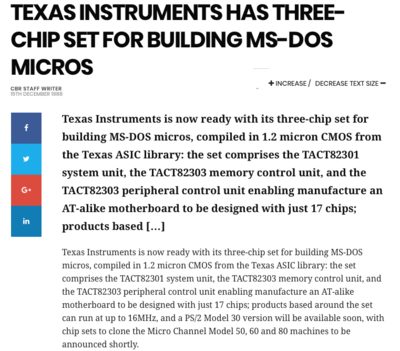Reply 20 of 35, by dkarguth
Yeah, your example is pretty nice. Totally not jealous. I got mine in its original case, a horizontal under-monitor type. It had an oak vga card, and a 40 mb seagate hdd. The power supply also had this stupid little .1 inch header socket wire that was on red/black wires for some reason. The HDD light cable was on a .1 inch header with red/black wires. Mistakes were made. Goodbye, seagate ST-157a.
The pin of the battery connector closest to the keyboard port is the positive, and the one opposite is the ground. The polarity of the header basically lines up with the polarity of the battery on the motherboard. I just used a 3x AA battery holder and it's held the time for 20 hours now.
Edit: you posted the reply saying you figured out the pinout as I was typing this message, sorry for the duplicate info
"And remember, this fix is only temporary, unless it works." -Red Green