First post, by candle_86
- Rank
- l33t
So i got a compaq board, model 010630-101
not sure what it is, but it has a 24in ATX connector, whats odd is it is socket 370 so im guessing its not a standard pinout, anyone know
So i got a compaq board, model 010630-101
not sure what it is, but it has a 24in ATX connector, whats odd is it is socket 370 so im guessing its not a standard pinout, anyone know
candle_86 wrote on 2020-05-25, 14:46:So i got a compaq board, model 010630-101
not sure what it is, but it has a 24in ATX connector, whats odd is it is socket 370 so im guessing its not a standard pinout, anyone know
Yep, it's a Compaq proprietary pinout, most definitely not regular ATX 2.x. There's also a version with proprietary AUX connector next to it just to complicate matters a bit further (used on the boards in AP550 workstations)
I have two boards with it here, with PSU. If you intend to try to adapt your own cable I can see if I can figure out the pinout.
FYI, here's the correct PSU details
Compaq Deskpro EN Power Supply
Series: PDP-110
Compaq Part Number: 161071-001
Compaq Spare part number: 176764-001
Compatible Compaq Models: Business Desktop D315, EN Desktop
Ty and yes I'm going to order a 20 to 24pin adapter, tested with a normal 24pin for fitment and it slides in fine, so next is to rewire one. These boards are dirt cheap right now but are 815e boards so agp is present.
If I wire up an adapter I should be able to make it work.
Looks like someone else already did the effort:
https://pinouts.ru/Power/compaq_24p_power_pinout.shtml
Double-check continuity between RTN (=GND) and voltage pins and convenient points on the board, but it looks about right.
dionb wrote on 2020-05-26, 13:40:Looks like someone else already did the effort:
https://pinouts.ru/Power/compaq_24p_power_pinout.shtmlDouble-check continuity between RTN (=GND) and voltage pins and convenient points on the board, but it looks about right.
Will do, I did find the psu's but they are all square so it's my only option
I found this also
https://allpinouts.org/pinouts/connectors/pow … -pin-compaq-hp/
it appears diffrent
dionb wrote on 2020-05-26, 13:40:Looks like someone else already did the effort:
https://pinouts.ru/Power/compaq_24p_power_pinout.shtmlDouble-check continuity between RTN (=GND) and voltage pins and convenient points on the board, but it looks about right.
would you be willing to take a quick look at your psu and tell me which one is correct, i don't want to fry the board
even just a picture of both sides of the connector i can use the psu colors that compaq used to tell what they do
Hopefully @dionb can confirm for you, but meantime if you do a Google search for "ps-6201-1c pinout" and look at the images returned you'll see a Polish forum http://www.elektroda.pl/rtvforum has done some work on this already
That helped my 2nd link seems to be what they are working off.
My first thought is to go with the 2nd and leave pins 11,12 and 24 not connected and assume ,5v aux is 5vsb
Hello, have you managed to use a normal ATX power supply? I have a board, and I want to test/use it. Seems like the correct pinout is in your second link, but the board wont power on. Thank You!
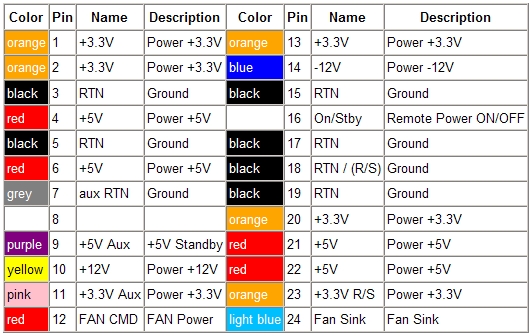
So I got the original power supply, and I'm making a reverse engineering of the power startup voltages. It works with an normal 20pin ATX power supply, but needs some bodge wires. For some reason, it needs the extra 3V3 Aux, but that can be tied to Power 3V3, but wont power on the PSU. The On/Off pin is inverse to the ATX standard, normally an ATX has 5V on that pin, and when you short it to ground, the PSU powers on, this is reverse, when off, 0V. When the mainboard supply 5V on that pin, the PSU powers on. So with an normal ATX, it powers on only if you short manually the On/Off pin to ground, tie the 3V3 Aux to 3V3 Power, and stays on only if you keep the short. For some reason, the CPU fan doesn't work, the ground pin on the fan is connected to the Fan Sink on the power connector, if you short it to ground, then the CPU Fan works. But this behavior is also with the original PSU, even though the PSU has all the wires, no CPU or PSU fan work, so still need to find out what does the Fan Sink connects to in the PSU, and why not ground. With the original PSU the mainboard powers on at AC connect, and you use the power button to stop the PC (or start, afterwards). This is weird.
I write this, for people who need this.