Reply 11860 of 30758, by liqmat
- Rank
- l33t
much better
much better
wrote:I apologise for hijacking the thread, but could you please elaborate more on what systems you use for playing DOS games? Especially laptops? That's a bit of my fetish - DOS games on old laptops.
Yeah!
As far as laptops go, anything from the mid 90's (1994-1997 era) is likely to be a good candidate. It has to have:
Some things to stay away from:
And of course depending on what games you want to play you have your usual CPU considerations. A lot of Pentium or MMX laptops from the era will fit these criteria.
The "holy grail" is a laptop that has ALL of the above, and also a MIDI/joystick port. I haven't yet seen one that has a full-size gameport on it, but my Thinkpad 365CD gets pretty close by meeting all the above requirements and also having a little mini port. I just have to find the adapter.
Honestly the Thinkpad 365CD is probably my best DOS gaming laptop, although the IBM 5x86 CPU does struggle a little in later games, and there are a couple of games that do not like it very much, but it gets pretty darn close.
I also have a Toshiba Satellite Pro 460CDT. The mid-90's Toshibas are very popular choices for DOS gaming, and are very compatible due to their use (typically) of the CT65545 chip and a Yamaha SBPro-compatible sound chip often with real OPL3. But I am not a big fan of them due to their use of lighter plastics that have often yellowed, and the not-awesome keyboards. I like Thinkpads for the form factor, keyboards, and TrackPoint... they are just awesome, classic machines, and built like tanks. The Thinkpad 365/755 line is a good place to look. The 380/385/760/765 line is also common but uses NeoMagic video chips.
As for desktops, right now I have a very standard DOS machine (Socket 7, PMMX/200, 64MB RAM, S3 Trio64, SB16) which works splendidly for all the games I have, and a 286 machine I'm tinkering with that has been working fine so far for earlier games.
World's foremost 486 enjoyer.
Testing my new Amiga500 Revision 6a board....
Using my very yellowed spare keyboard and a modded floppy drive.
All test have gone through: Systest, Sysspeed, a couple of Demo's and a lot of games.
Don't eat stuff off a 15 year old never cleaned cpu cooler.
Those cakes make you sick....
My blog: http://to9xct.blogspot.dk
My YouTube: https://www.youtube.com/user/brostenen
001100 010010 011110 100001 101101 110011
Since I've been playing around with DOS laptops recently figured I'd add my thoughts. I'd generally agree with what keenmaster486 has said.
I think one of the big problems people will run into with DOS laptops is getting one that fits into either of these categories:
Screen scaling is really hit or miss. Some people don't get too bothered by it, some do. Sometimes it looks OK depending on the game (e.g. 3D games) and for others (mainly 2D games I find) it can ruin the experience. These older laptops will typically do nearest-neighbor scaling which means occasionally doubling a horizontal/vertical line or so. I don't think many/any laptops did any aliasing when scaling up low resolutions until 2000/2001 or so (and that bothers people as well, heh). "Good screen scaling" is pretty subjective basically, and there is no perfect option for this, just more of a "what can you live with" type of thing. I'm of the opinion that having a key-combo or something else to easily switch it on/off is important (Thinkpads are nice in this regard).
I have a Toshiba 430CDT that I quite like, but it has a 800x600 TFT display and the screen scaling support (only available on it via a third-party program) makes me sad when playing 2D games, but I don't mind it for stuff like Doom. The Yamaha OPL3 audio is awesome on it.
I also have several Thinkpads each with their own pros/cons:
Anyway, I suppose what I'd learned from all of this is that DOS gaming laptops are about compromises. For me, decent Sound Blaster compatibility and good screen scaling support was the most important concerns. I didn't care about MPU-401 or Gameport connectivity and I don't really play many DOS games that have compatibility problems with many laptop graphics cards so that opened up my choice of laptop much more. Build quality is also important and also availability of replacement parts. For these reasons, I do tend to prefer Thinkpads.
Anyway, I dunno if that helps anyone, haha. Just my $0.02! 😀
486DX2-66/16MB/S3 Trio32 VLB/SBPro2/GUS
P233 MMX/64MB/Voodoo2/Matrox/YMF719/GUS CD3
Duron 800/256MB/Savage4 Pro/SBLive (IN PROGRESS)
Toshiba 430CDT
Bit of a mixed bag; updated the bios on a couple of HP Vectra VEi8 Slot 1 motherboards for P3 coppermine support.
Cut a few IO brackets from blanks for graphics cards without any - mainly S3 and Matrox.
Bid farewell to a couple of retro items (1995 and 2000) I'd hoped to include in a test setup for the Vectra boards; a Goldstar GCD-R542B CD-ROM drive and a Seagate U4 (6.4GB) hdd. Both had been put away as working a couple of years ago, but now both are stone cold dead 😵 😢 😠 when power is applied. Stripped the CD-ROM down completely but couldn't isolate the problem - PCB is spotless and undamaged and connectors are all secure, but whilst power is getting to the board neither tray nor head motor is responding and no lights show. If its component failure I can't find it. As for the hdd, tried thermal stressing it and giving it the requisite good dunt (sticktion) but again no motor / head noise at all. So its off to the parts bin / scrap for these two 😲
First of all, thank you very much for your input keenmaster486 and Gered!
I have been dabbling in DOS laptops for last couple years, the main reason being lack of physical storage space and push-back from my wife when it comes to beige boxes from the nighties. Along the way I've discovered and fallen in love with plasma screen luggables - but that is another topic.
I am generally trying to stick to 640x480 TFT display and Sound Blaster compatible audio, as you mentioned. Processor can be Pentium or 486, doesn't make that much of a difference in general (Build engine games will stutter anyways). I have a couple, so far:
Both have 640x480 TFT screens, SB-compatible sound cards, HDDs replaced with CompactFlash for speed and convenience. Siemens is smaller and virtually noise-free (passive cooling), Panasonic is bulkier, but faster and allows for CD music (Quake etc.). Unfortunately it also gets noisy when it gets warmer, which is usually after 15-30 minutes - I find it quite annoying.
In the past, I had a couple of Toshibas with 800x600 TFT screens (500CDT and others), but have given up on them, because they had weirdly sounding SB emulation and badly stretched VGA resolutions.
I also have two small and cute ultra-portables with 800x600 TFT screens:
Didn't have time to work on them yet, I am actually wondering which one would be better for DOS gaming (don't care that much for early Windows stuff). Any opinions on these?
I would love to get a Thinkpad for DOS gaming, but sadly, these are prohibitively expensive these days.
EDIT: Corrected links, apparently support.toshiba.com changed to support.dynabook.com when I was not watching.
The links are broken. Planning on getting a Toshiba Satellite Pro 420CDT for portable DOS gaming, yet my IBM ThinkPad 380D has a Crystal chipset and DOS games do work, but, the screen is a DSTN (ghosting images).
Discord: https://discord.gg/U5dJw7x
Systems from the Compaq Portable 1 to Ryzen 9 5950X
Twitch: https://twitch.tv/retropcuser
Can confirm and recommend both - the 760 series (with ESS instead of MWave) and the Satellite (Pro) 400 series, as these come with all prerequisites that make for nice DOS gaming (especially in the sound department)
I too have a Thinkpad 760 hybrid, that is made out of the best parts of ED and ELD machines.
The Satellite Pro 460/470CDT are also highly recommended due to their ability turn off scaling and the integrated graphics and sound will suit all your DOS needs.
Compaq Armada series are somewhat overlooked for DOS gaming but offer good TFT screens and the ones I've seen let you activate (nearest neighbour) screen scaling via function key. The 11xx are Pentium 1s without sound chip, but the 15xx, 17xx and 7xxxs should have SB-Pro compatibility and hardware volume control, which imho is an underrated feature for pure DOS. I see that some sound drivers allow you to route volume control to hotkeys as a workaround.
Anyway, I'm glad that Vogons have aggregated so much valuable info on DOS laptops by now. It really helps!
A propos, here's a picture of the Compaq Armada 7800. It looks kinda dope. I don't know why, but the whole "trust me, you don't need a wrist rest" approach gets me for some strange reason!

Almost got my hands on a Satellite Pro 400CDT with the floppy drive and the laptop itself, however, someone bought it when I was out camping with the family last weekend.
I've always been fond of DOS anything and I have a lot of DOS games on pretty much on every DOS/Windows 9x machine in my collection (physical copies or digital downloads from Steam (Raptor: Call of the Shadows), GOG, Kickstarter campaigns, or beta testing from other people).
Discord: https://discord.gg/U5dJw7x
Systems from the Compaq Portable 1 to Ryzen 9 5950X
Twitch: https://twitch.tv/retropcuser
Today, I've rearranged my retro PC collection. I've moved the 486 tower to the floor, to make space for my Commodore 1084S-D2 monitor and my Amiga 1200.
I've always wanted an A1200, but the prices have gone up so much that I'd basically given up on getting one. Well, yesterday, a client of mine (I provide PC support for him) found out that I wanted an A1200, and as it turns out, he had one sitting in the attic, complete with a nice accelerator, a monitor, Competition Pro joystick and tons of floppies. So now, after some TLC, it is working just fine. Can't wait to install new kickstart roms and install Workbench 3.1.4 on it.
Although I do have a massive amount of love for 90's PCs, I've always regretted having to sell my A500 back in 94 in order to buy a PC, but now, that doesn't matter anymore 😁
Still need to do some work reorganizing my desk to fit it on there. I want to make a shelf to put the monitors on, and my KVM, VGA splitter and DVI-upscaler underneath.
Will also make a keyboard/mouse drawer underneath the desk for my PC keyboard and mouse.
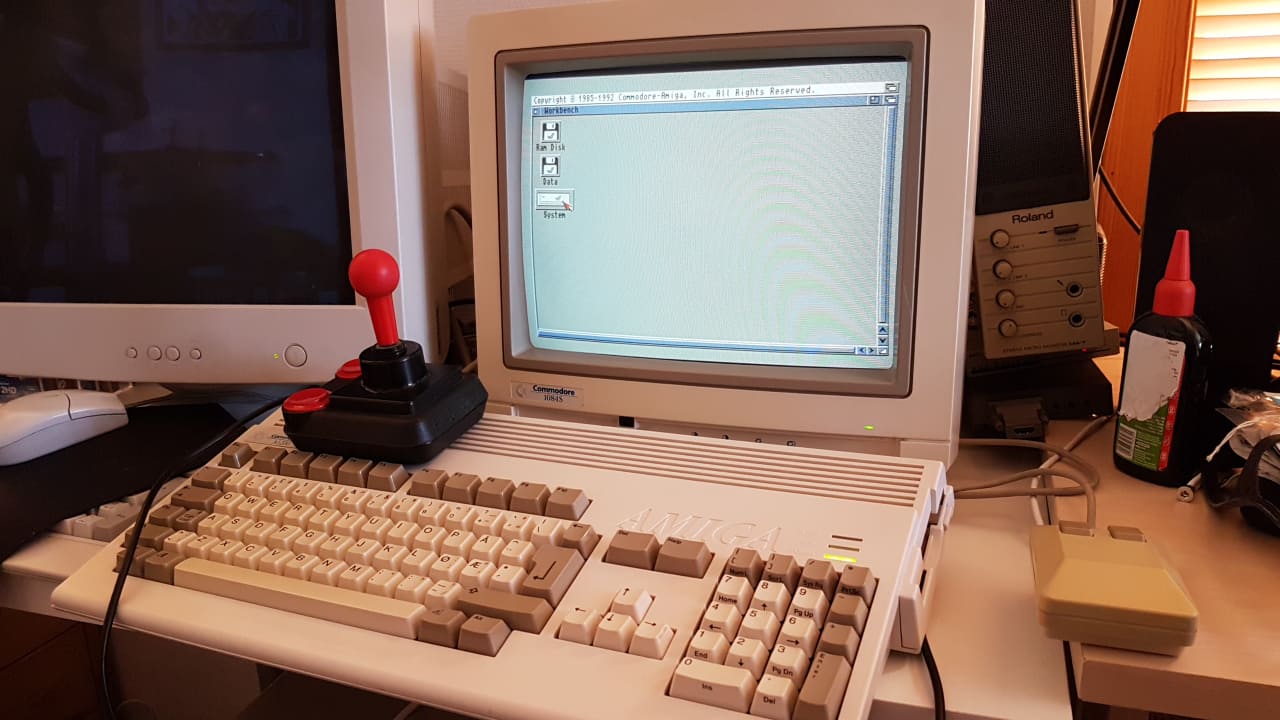
WinXP : PIII 1.4GHz, 512MB RAM, 73GB SCSI HDD, Matrox Parhelia, SB Audigy 2.
Win98se : K6-3+ 500MHz, 256MB RAM, 80GB HDD, Matrox Millennium G400 MAX, Voodoo 2, SW1000XG.
DOS6.22 : Intel DX4, 64MB RAM, 1.6GB HDD, Diamond Stealth64 DRAM, GUS 1MB, SB16.
Doing some ircing on my 286/12 Zenith system.
There's a glitch in the matrix.
A founding member of the 286 appreciation society.
Apparently 32-bit is dead and nobody likes P4s.
Of course, as always, I'm open to correction...😉
Found an old Shuttle computer (Athlon XP) under my desk that I'd forgotten about. Unfortunately it shuts off (instantly) after a couple of minutes so I suspect the power supply has died. A modern PSU will be no good for the 5V-heavy Athlon, so I guess that machine is basically junk now 🙁
wrote:Found an old Shuttle computer (Athlon XP) under my desk that I'd forgotten about. Unfortunately it shuts off (instantly) after a couple of minutes so I suspect the power supply has died. A modern PSU will be no good for the 5V-heavy Athlon, so I guess that machine is basically junk now 🙁
Check it for parts, if it has a universal AGP KT333 motherboard like the MSI KT3 Ultra or a good GPU like the Radeon 8500, you are still in luck. I still need these two parts for my collection 😀
wrote:wrote:Found an old Shuttle computer (Athlon XP) under my desk that I'd forgotten about. Unfortunately it shuts off (instantly) after a couple of minutes so I suspect the power supply has died. A modern PSU will be no good for the 5V-heavy Athlon, so I guess that machine is basically junk now 🙁
Check it for parts, if it has a universal AGP KT333 motherboard like the MSI KT3 Ultra or a good GPU like the Radeon 8500, you are still in luck. I still need these two parts for my collection 😀
Nope, it's some nVidia NForce chipset with integrated Geforce 4 MX. It wasn't even good 😜
wrote:Found an old Shuttle computer (Athlon XP) under my desk that I'd forgotten about. Unfortunately it shuts off (instantly) after a couple of minutes so I suspect the power supply has died. A modern PSU will be no good for the 5V-heavy Athlon, so I guess that machine is basically junk now 🙁
There are still modern PSUs out there can can run Athlons - here is my nforce1 board running a 1GHz Athlon and 5V reading is looking great. Used it to run a bunch of game timedemos and the system was rock-solid. PSU is FSP400-60GHN with decent 23A on the 5V rail.
My builds!
The FireStarter 2.0 - The wooden K5
The Underdog - The budget K6
The Voodoo powerhouse - The power-hungry K7
The troll PC - The Socket 423 Pentium 4
wrote:Today, I've rearranged my retro PC collection. I've moved the 486 tower to the floor, to make space for my Commodore 1084S-D2 mo […]
Today, I've rearranged my retro PC collection. I've moved the 486 tower to the floor, to make space for my Commodore 1084S-D2 monitor and my Amiga 1200.
I've always wanted an A1200, but the prices have gone up so much that I'd basically given up on getting one. Well, yesterday, a client of mine (I provide PC support for him) found out that I wanted an A1200, and as it turns out, he had one sitting in the attic, complete with a nice accelerator, a monitor, Competition Pro joystick and tons of floppies. So now, after some TLC, it is working just fine. Can't wait to install new kickstart roms and install Workbench 3.1.4 on it.
Although I do have a massive amount of love for 90's PCs, I've always regretted having to sell my A500 back in 94 in order to buy a PC, but now, that doesn't matter anymore 😁Still need to do some work reorganizing my desk to fit it on there. I want to make a shelf to put the monitors on, and my KVM, VGA splitter and DVI-upscaler underneath.
Will also make a keyboard/mouse drawer underneath the desk for my PC keyboard and mouse.
Holy smoking fuck!!!! Congrats on that machine. Sure I want one too, I just do not have the money to buy one that are in mint condition.
Sure if I sold all 3 of my 486 class systems. Then I would have money enough for such a machine with accelerator and scandoubler.
Again.... Congrats. (Slet ikke misundelig, nej nej da. Du er en heldig kartoffel som vi normalt siger her.)
Don't eat stuff off a 15 year old never cleaned cpu cooler.
Those cakes make you sick....
My blog: http://to9xct.blogspot.dk
My YouTube: https://www.youtube.com/user/brostenen
001100 010010 011110 100001 101101 110011
A small update:
I am liking the Thinkpad 600E.
I had some fun this evening playing with VLC and sending video and audio to the 600E from my modern computer. I can get it to decode MPEG-1 HD video in real time - with only the occasional stutter.
I'm listening to an online radio station (actually one I've done some work for, you can check it out here: http://kdki.org and go to the stream here: http://s11.myradiostream.org:12398 - put it in an m3u file) using VLC. I have noticed that VLC is a little bulkier of a program than Windows Media Player or Media Player Classic, in that it pretty much wants to be in focus in order to never stutter or give up playing for a while. I set the option for "increase process priority" though, we'll see if that makes a difference. Basically if I load a webpage in RetroZilla, VLC will stutter a little until the webpage is finished loading.
But mostly it's just a lot of fun to play around with. I put a bunch of music files on the drive, for listening fun later. Media Player Classic does a good job with ogg files.
The battery rebuild has been fully successful so far. I ran it down to 10%, after it had sat on the table for about 30-40 hours not charging. It had only lost 4% of its charge sitting there. I ran it on full screen brightness and power settings, and doing a bunch of file copies over the WiFi, and although I wasn't really keeping track, it lasted quite a while. At least an hour and a half I'd say, and that's with constant battery-draining activity.
The radio stream working is kind of cool, actually, given that I was the guy who set up that stream to begin with. It's kind of ridiculous just what that audio goes through just to get all the way to VLC on my Pentium II laptop, haha!
Edit: darn it, Windows Media Player 9 works better.
World's foremost 486 enjoyer.
Fresh installation of 95 on my 95 Machine.
Formatted, so as to have the cleanest possible installation 😀
Ultrax
__
Presario 425|DX2-50|8MB|SB V16S|D622/WFW3.11 😎
Deskpro XE 450|DX2-50|32 MB|NT4.0/95
SR2038X|Athlon 64 X2 3800|2G|GT710 WINXP
Dimension 4400|P4 NW 2 GHz|256M|R128U AGP|WINXP
HPMini311|N270|2G|9400M|WINXP
Libretto50CT|P75|16MB|YMF711|WIN95 😎