Reply 1500 of 5070, by liqmat
- Rank
- l33t
Thanks man. I'll check that out. I had a feeling you would have some good info.
Thanks man. I'll check that out. I had a feeling you would have some good info.




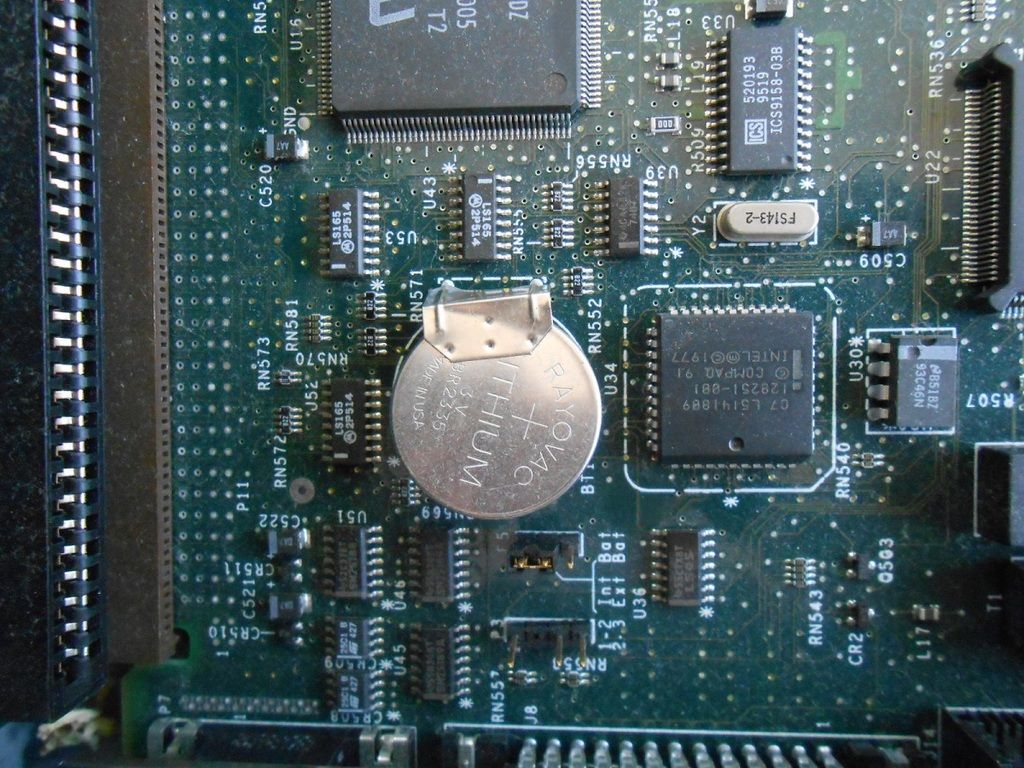
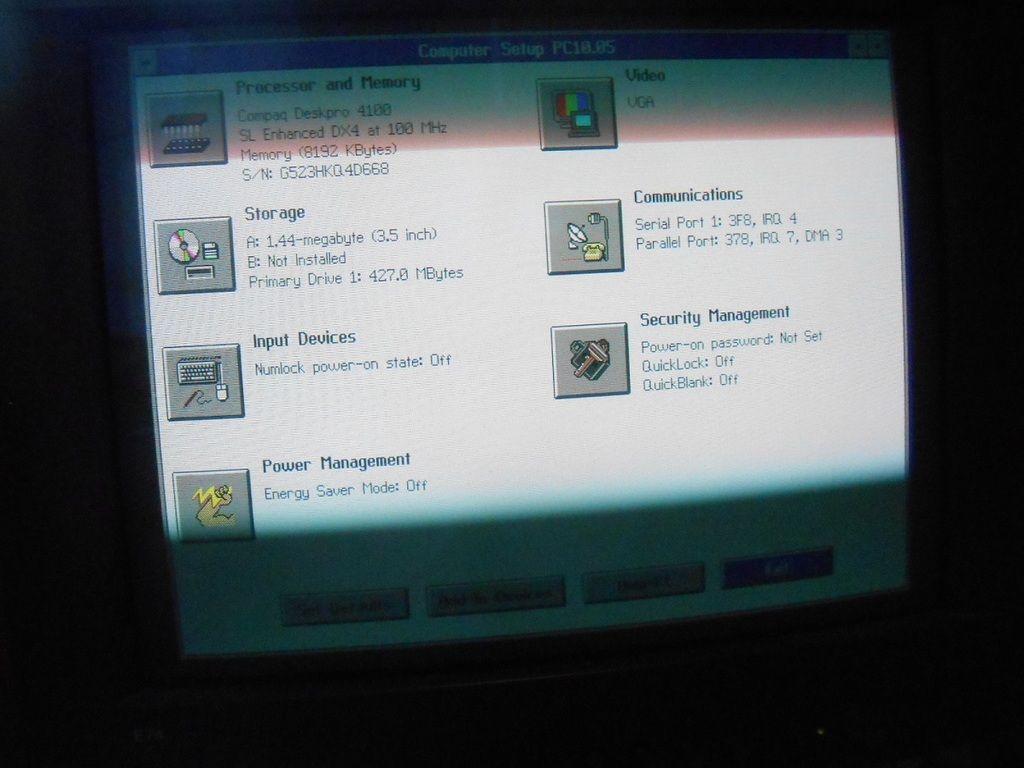
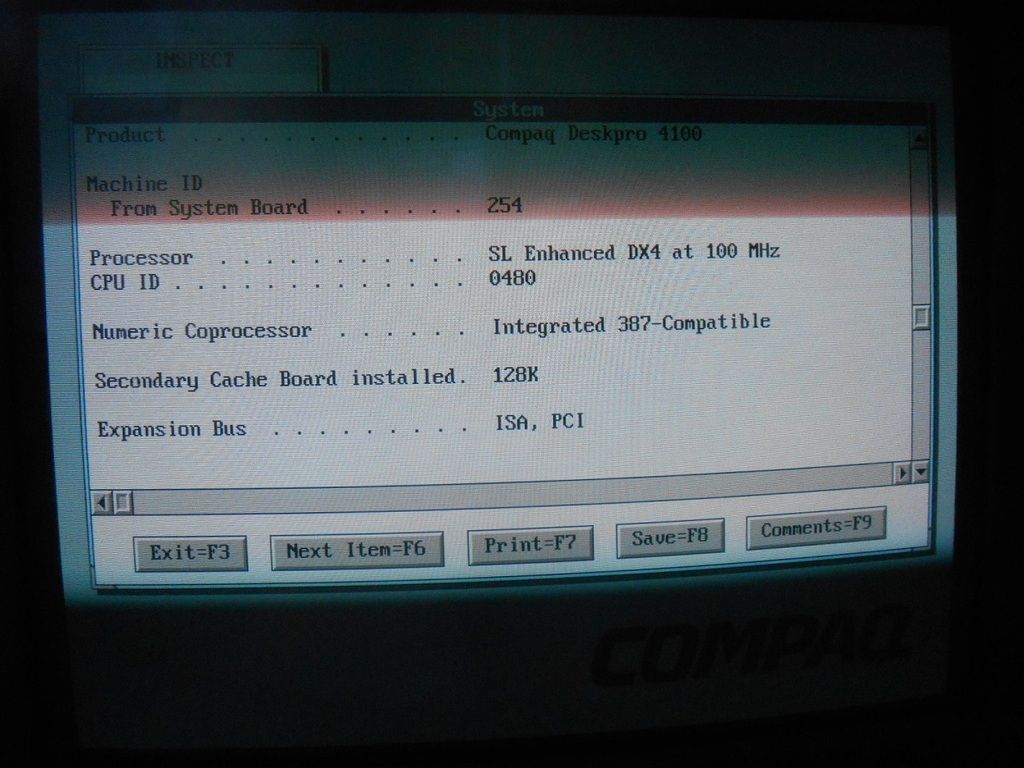
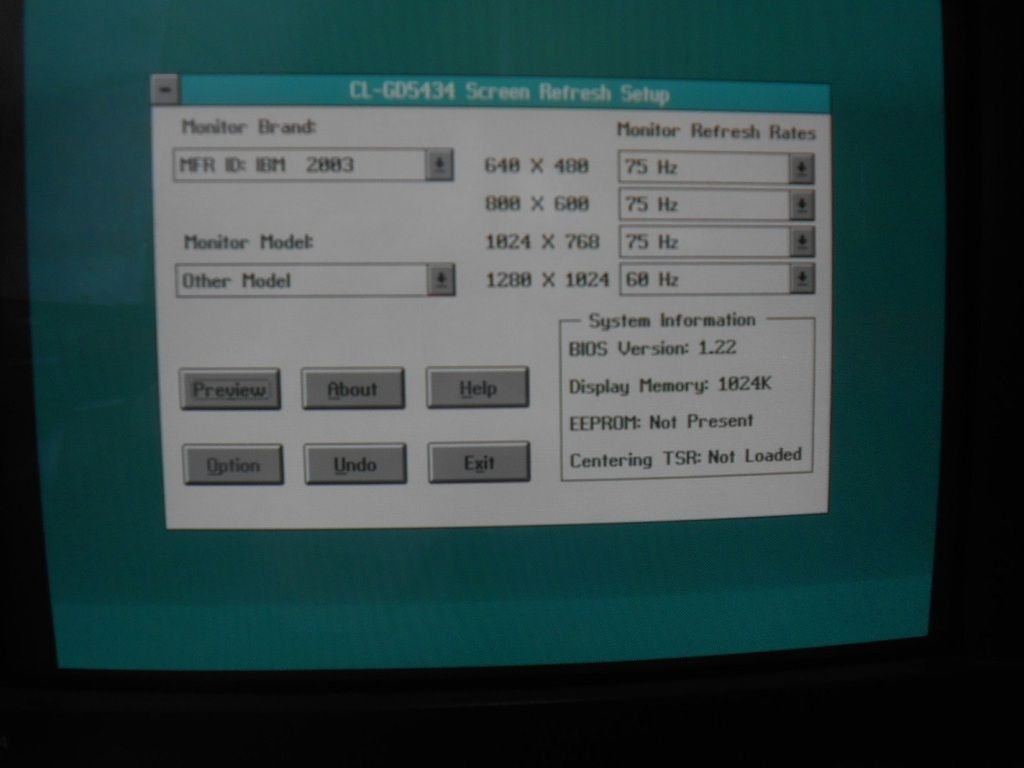
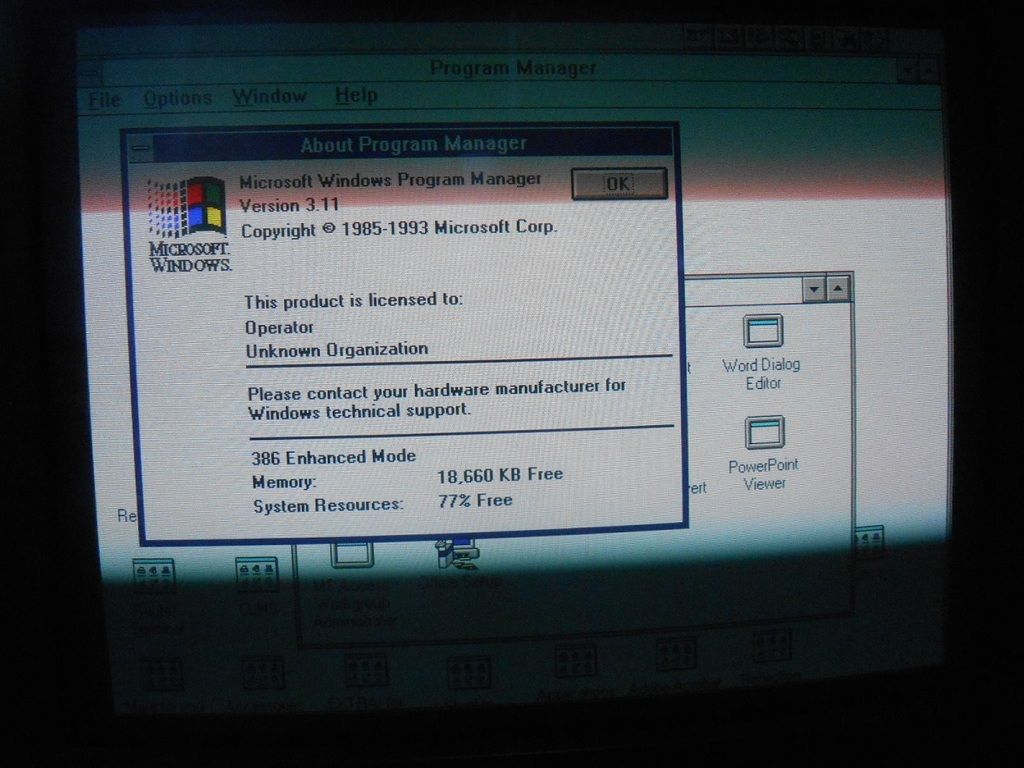
SO I was going to the tip to get rid of sump oil & an old trampoline + a bare atx case as a good excuse to go near the tech recycling bin.
I drive near the metal recycle bin and start throwing in the Trampoline and I spot this case at the top with the rest of the old tvs and computers etc, on first glance im thinking its like an early pentium 75/90 and I'll grab that once I finish throwing away everything.
Then of course the council tip worker wanders on over and starts cutting cords on tvs in and around the skip bin!:mad:!
All I can do is slowly grab small hand fulls of rusty trampoline springs and walk to the metal bin and drop them in......
After a little while he turns his back and walks towards the general waste area where over people are unloading and I spot my opportunity, I quickly run to the skip bin, grab the case and throw it in the back seat, I can hear something rattling around, cover it with an old jumper and drive off, nothing suspected at the weigh bridge and Im free!
Cutting a long story shorTER, its a 3V 486 DX4-100 with 8meg of ram, 1meg Cirrus Logic 5434 & 428meg hard drive, no cd-rom or soundblaster, a proper business computer, had Windows 3.1 and office programmes on it, the rattling sound was the fanless heatsink.
Im not familiar with these machines but it looks like the setup equivilant of the bios is stored on the hard drive, everything seems to check out OKAY, at first I thought the cache module was toast as it didn't turn on which it did after I removed it, I put it back in today and appears to work.
The screen shots arent great as its a crt monitor and I couldn't seem to increase the refresh rate past 75hz.
Another bummer was the CR032 battery is bloody soldered top & bottom, WTF!
The good thing about this machine is the PS/2 ports and has a PCI slot which I'll use to upgrade the video, maybe another 16 or 32meg of ram(24-40), CD-ROM & soundblaster, I think I'll convert to the line of thinking that these branded machines are much quality than the typical crap of its era, downside being you miss on exotic bios options like memory timing etc, probably a good thing as Ive wasted so much time tweaking these settings.
CPU wise Im not sure, It has a sticker inside that mentions 486 DX2/50/66/DX4/100 with a switchboard, I kind of doubt it supports 40mhz fsb, I might upgrade to an amd 5x86-133.
Pretty happy as this machine works and cost me nothing, another classic machine saved from the scrap heap!
So, what kind of experience do most of you guys have with e-waste recycling centers? Dirkmirk's post makes it sound like you basically have to steal things out of some places, because they don't want you taking them. I'm not really interested in doing that. I was under the impression that some places actually let you buy stuff, since the scrap value is fairly low compared to getting maybe $5 for one old computer.
I've been thinking of trying to find places like this locally. I doubt I'll find much, since this is a very rural area (1.5 to 3 hours from any decently sized cities) and I would imagine that things don't just sit around in heaps for years, waiting for scavengers to discover them.
Anyone have any tips? I'd like to get into doing this, because the best kind of recycling is reusing something...
wrote:So, what kind of experience do most of you guys have with e-waste recycling centers? Dirkmirk's post makes it sound like you basically have to steal things out of some places, because they don't want you taking them. I'm not really interested in doing that. I was under the impression that some places actually let you buy stuff, since the scrap value is fairly low compared to getting maybe $5 for one old computer.
I've been thinking of trying to find places like this locally. I doubt I'll find much, since this is a very rural area (1.5 to 3 hours from any decently sized cities) and I would imagine that things don't just sit around in heaps for years, waiting for scavengers to discover them.
Anyone have any tips? I'd like to get into doing this, because the best kind of recycling is reusing something...
I have a place I go to by me which has a resale shop inside the recycling center. They put all the towers they get on a pallet and if anyone ones one it's 10 USD. They then have a couple bins for loose hardware components and if you want anything there its like 3 bucks per PCB or like 6 bucks for a larger PCB like a motherboard. If you see some good components it's a good deal, but your taking a risk that it doesn't even work. All these different places work differently, though so really just visit every place you can find locally until to figure out what places you get the best results from.
wrote:http://i1216.photobucket.com/albums/dd361/dirkmirk/DSCN1994_zpsblrtvzj8.jpg http://i1216.photobucket.com/albums/dd361/dirkmirk/D […]
SO I was going to the tip to get rid of sump oil & an old trampoline + a bare atx case as a good excuse to go near the tech recycling bin.
I drive near the metal recycle bin and start throwing in the Trampoline and I spot this case at the top with the rest of the old tvs and computers etc, on first glance im thinking its like an early pentium 75/90 and I'll grab that once I finish throwing away everything.
Then of course the council tip worker wanders on over and starts cutting cords on tvs in and around the skip bin!:mad:!
All I can do is slowly grab small hand fulls of rusty trampoline springs and walk to the metal bin and drop them in......
After a little while he turns his back and walks towards the general waste area where over people are unloading and I spot my opportunity, I quickly run to the skip bin, grab the case and throw it in the back seat, I can hear something rattling around, cover it with an old jumper and drive off, nothing suspected at the weigh bridge and Im free!
Cutting a long story shorTER, its a 3V 486 DX4-100 with 8meg of ram, 1meg Cirrus Logic 5434 & 428meg hard drive, no cd-rom or soundblaster, a proper business computer, had Windows 3.1 and office programmes on it, the rattling sound was the fanless heatsink.
Im not familiar with these machines but it looks like the setup equivilant of the bios is stored on the hard drive, everything seems to check out OKAY, at first I thought the cache module was toast as it didn't turn on which it did after I removed it, I put it back in today and appears to work.
The screen shots arent great as its a crt monitor and I couldn't seem to increase the refresh rate past 75hz.
Another bummer was the CR032 battery is bloody soldered top & bottom, WTF!
The good thing about this machine is the PS/2 ports and has a PCI slot which I'll use to upgrade the video, maybe another 16 or 32meg of ram(24-40), CD-ROM & soundblaster, I think I'll convert to the line of thinking that these branded machines are much quality than the typical crap of its era, downside being you miss on exotic bios options like memory timing etc, probably a good thing as Ive wasted so much time tweaking these settings.
CPU wise Im not sure, It has a sticker inside that mentions 486 DX2/50/66/DX4/100 with a switchboard, I kind of doubt it supports 40mhz fsb, I might upgrade to an amd 5x86-133.
Pretty happy as this machine works and cost me nothing, another classic machine saved from the scrap heap!
Deskpros are criminally underrated and underrepresented around here. My main P3 is an I820 based EN. Great machine.
RetroEra: Retro Gaming Podcast and Community: https://discord.gg/kezaTvzH3Q
Cyb3rst0rm's Retro Hardware Warzone: https://discord.gg/naTwhZVMay
I used to own over 160 graphics card, I've since recovered from graphics card addiction
wrote:<snip> […]
<snip>
<snip>
After a little while he turns his back and walks towards the general waste area where over people are unloading and I spot my opportunity, I quickly run to the skip bin, grab the case and throw it in the back seat, I can hear something rattling around, cover it with an old jumper and drive off, nothing suspected at the weigh bridge and Im free!
Cutting a long story shorTER, its a 3V 486 DX4-100 with 8meg of ram, 1meg Cirrus Logic 5434 & 428meg hard drive, no cd-rom or soundblaster, a proper business computer, had Windows 3.1 and office programmes on it, the rattling sound was the fanless heatsink.
Im not familiar with these machines but it looks like the setup equivilant of the bios is stored on the hard drive, everything seems to check out OKAY, at first I thought the cache module was toast as it didn't turn on which it did after I removed it, I put it back in today and appears to work.
The screen shots arent great as its a crt monitor and I couldn't seem to increase the refresh rate past 75hz.
Another bummer was the CR032 battery is bloody soldered top & bottom, WTF!
<snip>
Nice! Excellent save. I have similar stories. I never liked brand machines before I started retro-ing, but I have a few Compaq machines now in the 486/Pentium range, and they are all excellent.
Like most Compaqs your machine has a header for an external battery, so look into that. To be safe you should also desolder the on-board battery to prevent any damage by it leaking in the future.
1982 to 2001
wrote:Deskpros are criminally underrated and underrepresented around here. My main P3 is an I820 based EN. Great machine.
820 chipset? Eek!
I do agree that Compaq machines were generally well built, even though I consider the BIOS on hard disk scheme to be extremely weird.
All hail the Great Capacitor Brand Finder
wrote:wrote:Deskpros are criminally underrated and underrepresented around here. My main P3 is an I820 based EN. Great machine.
820 chipset? Eek!
I do agree that Compaq machines were generally well built, even though I consider the BIOS on hard disk scheme to be extremely weird.
Agreed, And nice save! Seems like a real snapshot in time with windows 3x still installed, anything interesting on it? (both files and software)
The BIOS install files are still on Compaq/HP ftp site, if you want to replace the HDD, but it s a real pain to find anything. Someone here may be able to give you the correct filename.
wrote:wrote:Deskpros are criminally underrated and underrepresented around here. My main P3 is an I820 based EN. Great machine.
820 chipset? Eek!
I do agree that Compaq machines were generally well built, even though I consider the BIOS on hard disk scheme to be extremely weird.
What was it that made I820 so hated? I heard instability with SDR memory (which mine uses).
I've never had a single BSOD with this thing (excluding one or two directly resulting from my own duck ups) nor unusual crashing or anything.
Also. Doesn't I820 along with i815 B Step support Tualatins?
RetroEra: Retro Gaming Podcast and Community: https://discord.gg/kezaTvzH3Q
Cyb3rst0rm's Retro Hardware Warzone: https://discord.gg/naTwhZVMay
I used to own over 160 graphics card, I've since recovered from graphics card addiction
The i820 was designed around RDRAM -- extra cost for no benefit. Intel also included the memory translator hub (MTH) within the chipset for SDRAM support, but it's functionality was very problematic.
https://www.cnet.com/news/rambus-at-the-root- … emory-troubles/
As for Tualatin, that's more a function of the VRM and firmware.
All hail the Great Capacitor Brand Finder
wrote:The i820 was designed around RDRAM -- extra cost for no benefit. Intel also included the memory translator hub (MTH) within the chipset for SDRAM support, but it's functionality was very problematic.
https://www.cnet.com/news/rambus-at-the-root- … emory-troubles/As for Tualatin, that's more a function of the VRM and firmware.
And the i820 chipset was supposed to have 3 memory slots, but quickly it became apparent that this was problematic and most i820 boards got 2 slots instead of 3.
I have 2 VC820 boards, one of which is an ES board with 3 RDRAM slots and it was so unstable it was impossible to complete Windows install without it crashing and misbehaving no matter what I tried.
Exact same procedure on the newer i820 board with 2 RDRAM slots and it completed installation successfully first try, except for the motherboard and 1 less CRIMM every part was the same.
But from a retrocomputing perspective, I think these chipsetted boards aren't actually bad. I really ended up liking mine and I wish I had more i820 boards (including a s370 one).
Of course, if you're retrocomputing, there's not much reason to not use RIMMs on an i820 board, so it will work much better.
All hail the Great Capacitor Brand Finder
Never had any issues with the Intel VC820 that I used to have. I had it running with 2x256mb 800mhz RD-Ram modules.
It never froze, allways booted and was rock stable. Shure it was underperforming clock for clock, other than that, it
was a fantastic board. All in all... It ran Win98se like a charm.
Don't eat stuff off a 15 year old never cleaned cpu cooler.
Those cakes make you sick....
My blog: http://to9xct.blogspot.dk
My YouTube: https://www.youtube.com/user/brostenen
001100 010010 011110 100001 101101 110011
wrote:And the i820 chipset was supposed to have 3 memory slots, but quickly it became apparent that this was problematic and most i820 […]
wrote:The i820 was designed around RDRAM -- extra cost for no benefit. Intel also included the memory translator hub (MTH) within the chipset for SDRAM support, but it's functionality was very problematic.
https://www.cnet.com/news/rambus-at-the-root- … emory-troubles/As for Tualatin, that's more a function of the VRM and firmware.
And the i820 chipset was supposed to have 3 memory slots, but quickly it became apparent that this was problematic and most i820 boards got 2 slots instead of 3.
I have 2 VC820 boards, one of which is an ES board with 3 RDRAM slots and it was so unstable it was impossible to complete Windows install without it crashing and misbehaving no matter what I tried.
Exact same procedure on the newer i820 board with 2 RDRAM slots and it completed installation successfully first try, except for the motherboard and 1 less CRIMM every part was the same.But from a retrocomputing perspective, I think these chipsetted boards aren't actually bad. I really ended up liking mine and I wish I had more i820 boards (including a s370 one).
My SDR board most certainly has 3 memory slots. I'm assuming it's problematic because RD-RAM was always meant to be paired?
RetroEra: Retro Gaming Podcast and Community: https://discord.gg/kezaTvzH3Q
Cyb3rst0rm's Retro Hardware Warzone: https://discord.gg/naTwhZVMay
I used to own over 160 graphics card, I've since recovered from graphics card addiction
RD-RAM is paired and run dual channel on P4s to match the bandwidth of the FSB. Single channel should be plenty for a 133mhz single pumped bus (a single PC800 RIMM had the bandwidth capability equivalent of a 200mhz SDR DIMM).
** Edited out my brain fart. PC800 RIMMs are 16 bit/400 mhz DDR.
All hail the Great Capacitor Brand Finder
wrote:RD-RAM is paired and run dual channel on P4s to match the bandwidth of the FSB. Single channel should be plenty for a 133mhz single pumped bus (a single PC800 RIMM had the bandwidth capability equivalent of a 200mhz DDR DIMM).
I should pick up a RD RAM P3 board and an RD RAM Socket 423 board and compare them. Sadly, when or if I'll have the money for that is basically unknown.
RetroEra: Retro Gaming Podcast and Community: https://discord.gg/kezaTvzH3Q
Cyb3rst0rm's Retro Hardware Warzone: https://discord.gg/naTwhZVMay
I used to own over 160 graphics card, I've since recovered from graphics card addiction
wrote:I should pick up a RD RAM P3 board and an RD RAM Socket 423 board and compare them. Sadly, when or if I'll have the money for that is basically unknown.
What would you like to compare? I have a HP KC19+ i820 Slot1 board and an Asus P4T i850 Socket423 one. They're quite different animals, at least they are to me. The i820 is a nice DOS/Win98 system that makes a good "compo rig" for late DOS demos and (unlike BX, not that I mind overclocking too much) officially supports 133MHz FSB. The P4T has no ISA slots so it's pretty much a Windows-only machine to me, I have a HDD equipped w/ XPSP3 for it. But if there's some overlapping I can possibly have a look at it.
Oh, and I like these beasts right because the RDRAM that I can rarely use for anything. I know that it has absolutely no benefit for a P3 and was way too expensive but it doesn't matter anymore 😀
Shame on us, doomed from the start
May God have mercy on our dirty little hearts
wrote:wrote:And the i820 chipset was supposed to have 3 memory slots, but quickly it became apparent that this was problematic and most i820 […]
wrote:The i820 was designed around RDRAM -- extra cost for no benefit. Intel also included the memory translator hub (MTH) within the chipset for SDRAM support, but it's functionality was very problematic.
https://www.cnet.com/news/rambus-at-the-root- … emory-troubles/As for Tualatin, that's more a function of the VRM and firmware.
And the i820 chipset was supposed to have 3 memory slots, but quickly it became apparent that this was problematic and most i820 boards got 2 slots instead of 3.
I have 2 VC820 boards, one of which is an ES board with 3 RDRAM slots and it was so unstable it was impossible to complete Windows install without it crashing and misbehaving no matter what I tried.
Exact same procedure on the newer i820 board with 2 RDRAM slots and it completed installation successfully first try, except for the motherboard and 1 less CRIMM every part was the same.But from a retrocomputing perspective, I think these chipsetted boards aren't actually bad. I really ended up liking mine and I wish I had more i820 boards (including a s370 one).
My SDR board most certainly has 3 memory slots. I'm assuming it's problematic because RD-RAM was always meant to be paired?
VC820 used single channel. Otherwise my i820 ES VC820 board wouldn't have had 3 slots.
Didn't know people still had these to recycle. MFM disk was bad.
I own too many computers to count.
Sometimes mfm disks are just stuck. They often just need some love to work again
Trying to identify old hardware ? Visit The retro web - Project's thread The Retro Web project - a stason.org/TH99 alternative