Reply 1621 of 30798, by Skyscraper
wrote:Could one of you please zip the necessary files + brief steps and attach them to one of your posts? That would be greatly appreciated 😀
Im using these files.
Follow the instructions included with the 3dnow! patch.
Then replace 3dfxglam.dll with the 3dfx miniGL driver for Quake II if your are using a Banshee, or Voodoo 3/4/5. You must rename the miniGL driver to 3dfxglam.dll as that is how this 3dnow! patched Quake2.exe thinks the 3dnow! optimized 3dfxGL driver should be named.
The instructions for this patch isnt exactly the same as boxpressed wrote in his post for the patch he is using. This version is for v3.2 of Quake II but should also work with v3.21 I think.
I hope boxpressed can upload the patch he is using aswell as it dosnt seem to be the same.
Im still only getting ~60 FPS regardless of screen resolution with v-sync off so my system still isnt performing as well as it should. I blame the combination of the quirky GA-5AX and the PCI Voodoo III.
The image quality is much better with version 1.47 of the 3Dfx miniGL driver than with the version 1.3 I used before. I picked the v1.47 over v1.49 as "the Internet" thinks its faster with the K6-X.
New PC: i9 12900K @5GHz all cores @1.2v. MSI PRO Z690-A. 32GB DDR4 3600 CL14. 3070Ti.
Old PC: Dual Xeon X5690@4.6GHz, EVGA SR-2, 48GB DDR3R@2000MHz, Intel X25-M. GTX 980ti.
Older PC: K6-3+ 400@600MHz, PC-Chips M577, 256MB SDRAM, AWE64, Voodoo Banshee.
Reply 1622 of 30798, by VoodooChild
- Rank
- Newbie
first of all, hi! i just decided to get out of the shadows 🤣, its was looking at this forum for for time, and now im here. Well lets get to the point.
i was doing some tests on my v5 rig, and got another v5 repaired, a simple recap, with non smd caps, just to see if it still works, and...success! another v5 agp to my collection!
Reply 1623 of 30798, by boxpressed
- Rank
- Oldbie
I'm away from my computer at the moment, but the patch I used is the one from this site:
Reply 1624 of 30798, by Standard Def Steve
I stayed up all night and watched all three Back to the Future films on laserdisc in the nice, cool basement.
Sure, I could've watched it on Blu-ray, but it was way too hot upstairs. Plus, something just feels incredibly right about watching BTTF (and Indiana Jones, Jaws, ET, Wargames, Close Encounters, Top Gun, and well, about a hundred others) on LD hooked up to a widescreen CRT.
"A little sign-in here, a touch of WiFi there..."
Reply 1625 of 30798, by Stojke
Reply 1626 of 30798, by Arctic
- Rank
- Oldbie
I swapped the Geforce 4 Ti 4200 with a Sapphire X700 Pro 256MB in my dual P3 1000 rig.
Dual Pentium 3 1.0EB GHz FSB133 (So370)
1536MB SDRAM PC133
Epox EP-D3VA
Sapphire Radeon X700 Pro 256MB 425/432 @ AGP 4x TV-Out
The GPU doesnt go over 53°C and the pc can now run UT2003, UT99 and Serious Sam TFE at 6xFSAA / 8x AF (everything else maxed out)
@ 1280x1024 without any problems. Even though the memory is connected with 128Bit there are no slowdowns other than when the CPU is limiting (lots of bots, shadows, etc.) 😎
wrote:first of all, hi! i just decided to get out of the shadows 🤣, its was looking at this forum for for time, and now im here. Well lets get to the point.
i was doing some tests on my v5 rig, and got another v5 repaired, a simple recap, with non smd caps, just to see if it still works, and...success! another v5 agp to my collection!
Welcome to vogons! That's so great that you managed to save another Voodoo 5!
It's an amazing card 😎
Reply 1627 of 30798, by PhilsComputerLab
Reply 1628 of 30798, by Arctic
- Rank
- Oldbie
I am fixing my Thinkpad A20p.
The HDD needs to be replaced and I found a Samsung 160GB 5400rpm / 8MB that should be much faster 😀
The next step will be a new battery and an upgrade to 512MB RAM
Pentium 3-M 700MHz
384MB SDRAM PC100
Intel 440BX chipset
ATi Rage Mobility 128 16MB
160GB IDE HDD
15,0" SXGA+ (1400x1050)
I want to use it as my "mobile retro box" and install Windows 98SE on it 😎
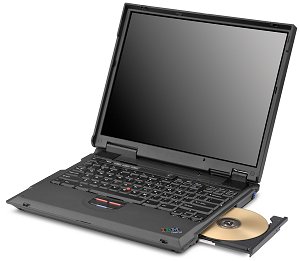
Reply 1629 of 30798, by Formulator
- Rank
- Member
Tested the SC-55 with PASSPORT.MID. I wish I had one of these years ago.
Reply 1630 of 30798, by King_Corduroy
- Rank
- Oldbie
wrote:I am fixing my Thinkpad A20. The HDD needs to be replaced and I found a Samsung 160GB 5400rpm / 8MB that should be much faster : […]
I am fixing my Thinkpad A20.
The HDD needs to be replaced and I found a Samsung 160GB 5400rpm / 8MB that should be much faster 😀
The next step will be a new battery and an upgrade to 512MB RAMPentium 3-M 700MHz
384MB SDRAM PC100
Intel 440BX chipset
ATi Rage Mobility M1 8MB
160GB IDE HDDI want to use it as my "mobile retro box" and install Windows 98SE on it 😎
That's what I use as my mobile Windows 98SE machine. 😁 Mine is an A20m actually but basically the same thing. 😜
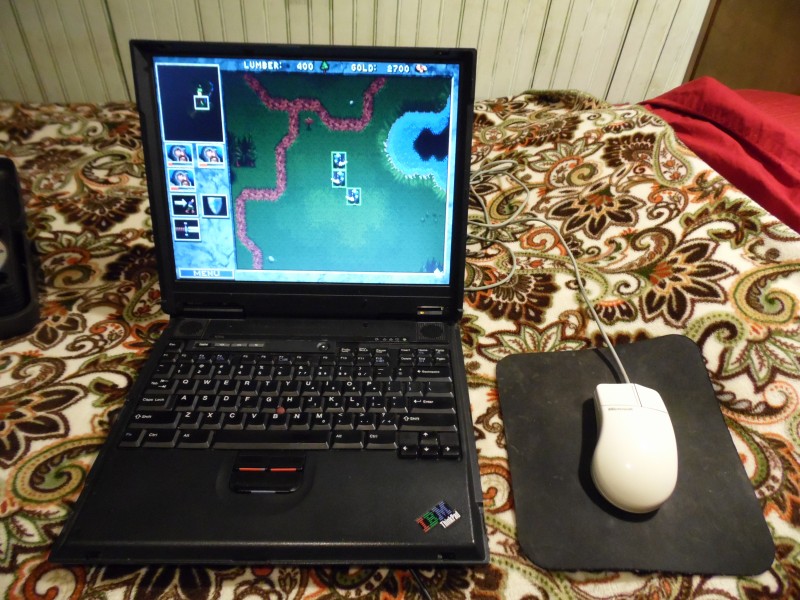
Check me out at Transcendental Airwaves on Youtube! Fast-food sucks!
Reply 1631 of 30798, by Arctic
- Rank
- Oldbie
I just figured out that my specs are different.
Mine is an A20p.
What games do you play on your A20m?
Reply 1632 of 30798, by Skyscraper
Im benching my Gigabyte GA-5AX and K6-3+ some more.
I figured out that some chipset and CPU settings that were the fastest with the motherboard cache activated isnt the fastest when its deactivated. This made it possible to beat the SuperPi 1M score at 5x120 MHz I posted yesterday using 5x125MHz with the motherboard cache deactivated. The new best score is 4m 37s, a whole second faster than yesterdays score 😜. Its very hot here today so no chance of running 4.5x140 Mhz which probably will be even faster.
New PC: i9 12900K @5GHz all cores @1.2v. MSI PRO Z690-A. 32GB DDR4 3600 CL14. 3070Ti.
Old PC: Dual Xeon X5690@4.6GHz, EVGA SR-2, 48GB DDR3R@2000MHz, Intel X25-M. GTX 980ti.
Older PC: K6-3+ 400@600MHz, PC-Chips M577, 256MB SDRAM, AWE64, Voodoo Banshee.
Reply 1633 of 30798, by Blurredman
- Rank
- Member
wrote:I'm away from my computer at the moment, but the patch I used is the one from this site:
That site's amazing!
Reply 1634 of 30798, by Skyscraper
wrote:I'm away from my computer at the moment, but the patch I used is the one from this site:
It seems to be the same patch as the one I am using.
When I use the Quake II 3Dfx miniGl driver in combination with this patch I can not name the miniGL driver openGL32.dll, if I do that and choose the 3dnow! OpenGL driver the game will just reset to the software driver. If I rename it to 3dfxglam.dll and overwrite the dll included with the patch the driver works fine when I choose 3dnow! 3dfx OpenGL.
I now get 15% more FPS with the 3Dfx miniGL driver v1.47 than with the old non 3dnow! 3dfx miniGL driver v1.3 with the non 3dnow! optimized quake2.exe and 5-10% more than when using the 3dnow! optimized quake2.exe with the old non 3dnow! 3Dfx miniGL driver v1.3.
The reason I cant name the miniGL driver opengl32.dll is probably because I copied the 3 drivers included with the patch to my Quake II directory and now the game remembers those filenames and still list those drivers in the video driver list even when I remove them. It would probably have worked to rename the miniGL driver to openGL32.dll if I never had tried the 3 drivers included with the patch or my old 3Dfx miniGL driver first.
New PC: i9 12900K @5GHz all cores @1.2v. MSI PRO Z690-A. 32GB DDR4 3600 CL14. 3070Ti.
Old PC: Dual Xeon X5690@4.6GHz, EVGA SR-2, 48GB DDR3R@2000MHz, Intel X25-M. GTX 980ti.
Older PC: K6-3+ 400@600MHz, PC-Chips M577, 256MB SDRAM, AWE64, Voodoo Banshee.
Reply 1635 of 30798, by boxpressed
- Rank
- Oldbie
If you can, you should bench with a clean install. When I hit 87 FPS, I had almost nothing else installed. I then imaged the drive, and then loaded the image on a new drive (I'm using 6GB Microdrives and a CF-to-IDE adapter).
On this new drive, I loaded several new games. I'm not sure what happened, but Q2 benches only 75 FPS on this drive. Hardware config and BIOS settings are identical. I just popped out one Microdrive and put in another. I'm going to poke around to see if I made an obvious error in the Q2 config, but I don't think so.
UPDATE: User error. I forgot that I had swapped out a Quadro 2 with this other drive, so I needed to rename opengl32.dll back to 3dfxgl.dll, and I never changed it back for the V3.
Reply 1636 of 30798, by oerk
Instead of tinkering with systems, I actually used my best functioning retro computer to play a game, namely Warcraft II. Imagine that!
I borrowed the CD from a friend back then and only got to play the first few levels before giving it back. Now, twenty years later, I get the chance to experience it fully. So far having a blast.
Reply 1637 of 30798, by King_Corduroy
- Rank
- Oldbie
wrote:I just figured out that my specs are different.
Mine is an A20p.
What games do you play on your A20m?
Mainly Warcraft 1 and 2, Close Combat a Bridge too far, POD and basically anything else. The sound card is fully SB16 compatible and the midi sounds great. 😁
Check me out at Transcendental Airwaves on Youtube! Fast-food sucks!
Reply 1638 of 30798, by Kamerat
- Rank
- Oldbie
Stole a Pentium 4 M 1.6GHz from a laptop I got and put it in my Asus P4C800-E Deluxe motherboard. It's an older stepping than the Pentium 4 3.06GHz I used until now so it tops out at 2.76GHz 12x230MHz (it runs at lowest multiplier, dont have any clue how to change it) using 1.8V when benchmarking.


