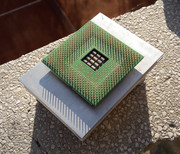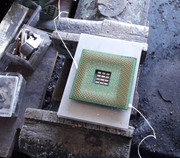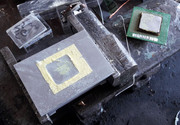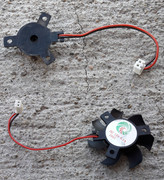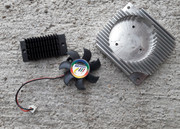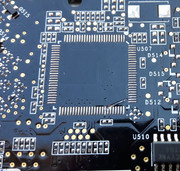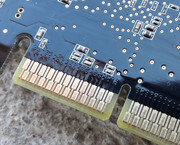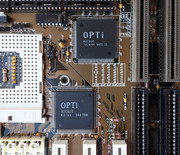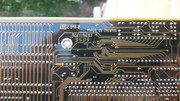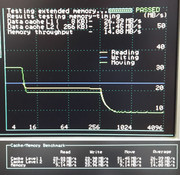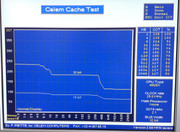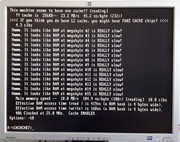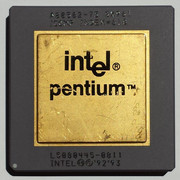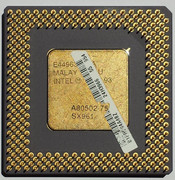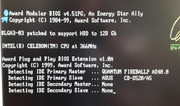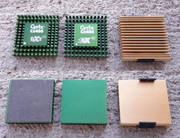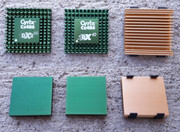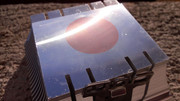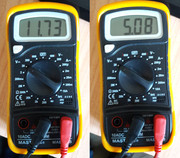THE BOX
This episode will be about the contents of a box I received from a hardware collector from my country.
Several months ago, I received a message from a big 3dfx collector, telling me that he wants te send me a package with some parts. Knowing who he was I said: HELL YEAH! I asked him what would be the content of the package but he told me that he didnt know yet. He said it will contain useful stuff and that I should treat the package as a kinder surprise. Hmmmm...ok.
Months have passed since we have spoken and in the end I received the package. The shipping cost was covered by him even if I told him that I can take care of it.
Who knows, maybe he stumbled from a 3dfx VooDoo 5 5500 and he decided to put it in the box 😁 (just kidding).
I took the package from the local Post Office and surprisingly, I resisted the urge to open it right away and I opened it the next day.

The parts were very well packed and after I made a headcount, on the table in front of me I had the following:
1. Intel Pentium 4 1.7GHz CPU - Willamette, S423, SL57W
2. Inno3D 6600GT - 128MB AGP
3. A socket 3 VIP REV:A - 3 PCI / 3 VLB / 2 ISA - SIMM 30 PIN /SIMM 72 PIN, chipset OPTi 82C822/82C895 motherboard
Hmmmmm..................ok?





gallery: https://postimg.cc/gallery/34k2q1rek/
Intel Pentium 4 1.7GHz CPU - Willamette, S423, SL57W
When I opened the box, the first thing I saw was a CPU that was stuck on a heatsink. WHAT THE ….?!?
I never saw a P4 Willamette CPU in the flesh, so I wondered what it could be? It was obvious it was a CPU.
After a quick inspection I found a sticker with some numbers and letters. I googled the string of numbers and letters and it said it was a P4 Willamette CPU . At that time I didnt knew the model. The search only returned a part from DELL computer.
The CPU was so stuck on the heatsink that I just couldnt move it even a fraction of a fraction of an inch. Holy COW! At first I tried to use a hair dryer to heat up the heatsink but this got me nowhere. After this, I tried to use isopropyl alcohol 99% and I soaked the heatspreader and the surrounding area using a syringe. I did this for about 30 minutes and I added more alcohol after it evaporated. The thermal compound started to soften but the CPU didnt budge at all. In the end I used dental floss (a lot) and I secured the heatsink in a vice to hold it well. This proved the winning combination and I separated the parts. The leftover paste on the CPU was so hard to remove with isopropyl alcohol 99% that in the end I used a cotton stick and a small quantity of acetone to clean it. The paste from the hole in the heatsink was cleaned with a needle, a bamboo stick and a lot of paticence. I took great care not to get the acetone in that hole. In any case, the acetone used was in minute quantities and it evaporated quickly. The acetone is quite potent and you should be careful when and how you use it. After this, I used a little bit of metal polish paste and a rag, to get back the shine from the CPU heatspreader.
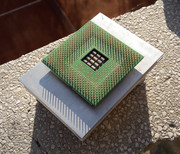



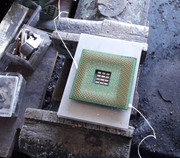


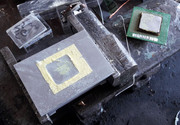





gallery: https://postimg.cc/gallery/2exwymulo/
This was a first for me. Separating a CPU from a heatsink. In the end I was left with a part that I cant use as I dont have a P4 S423 motheboard or any P4 motherboard to be more precise. Maybe in the future I might need it. The aluminun heatsink with a proprietary retaining system which I dont have, went into the trash bin.
Inno3D 6600GT – 6600GT-AGP W/128MB DVI TV DDR3 – I-A 6600GT F5F3
I loved this card as soon as I laid my eyes on it. The black PCB made me want to buy the finest swiss milk chocolate and eat it all, in a heartbeat! 😁
I inspected the card thoroughly. Soon, I saw some problems but at that moment they didnt bother me.

Quickly I took the card apart.
The bracket was cleaned and polished by hand.
Next came the cleaning of the heatsinks and of the fan. Both of the heatsinks were so stuck that I had to use the hair dryer to heat them up and separate them. That PINK STUFF IS NASTY!!!
The fan was easily cleaned. Regular design in need of OIL. No problems.


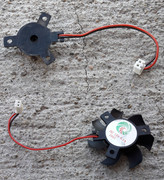

The leftover paste on the heatsinks was cleaned using acetone, isopropyl alcohol 99% followed by a wash with hot water and detergent.
Both came out sparkling. 😁

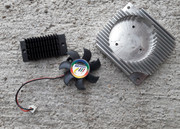



Cleaning the thermal paste from the graphic chip and the AGP bridge chip was another story. I needed 45 minutes and a lot of patience to get the results I wanted. I had to soak them several times in isopropyl alcohol 99% and then use a bamboo stick to remove that solidified S..T!!!
In the final round I took a fine needle and I cleaned a small ceramic capacitor that was covered in pink stuff. It was nerve-racking but it was worth it. After this, all the parts were as good as new.



Stage 1

Stage 2


Stage 3

Stage 4


Next came the cleaning of the PCB. In this phase I looked closely at the“ problems” that the card had. A massive hit on the back and a missing ceramic capacitor near the AGP connector. A second ceramic capacitor was hanging for dear life.
The area on the back of the card that took a massive hit had to cleand with a pointed awl because the three solder pads that were affected looked as if they were in contact and I was afraid they might short out. In the end I was pleased with the results of my work.
I replaced the missing ceramic capacitor from a donor card. I'm was not so pleased with the results and I really need to buy a Soldering Iron Hot Air Gun Rework Station.
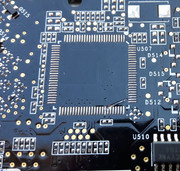
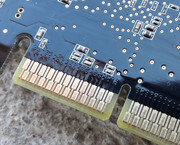

I checked again the PCB for other signs of damage. I received more bad news. I knew that the card was a little deformed. Some sagging from usage is normal, but I didnt expect that the card would be twisted. I say twisted in the loose sense of the word. It suffers from sagging due to normal use and a deformation in the opposite direction due to the massive hit on the back...

Clean as a whistle.










This card was cleaned after the PNY 4600Ti from before and my gut feeling was telling me that this one is also DEAD! The PCB of the 4600Ti also had a strange shape. I still hoped I might me wrong…
I used ARTIC MX-4 to put back the heatsinks and I took the mandatory glamour shots.









SO NICE.
All this time the voice inside was telling me: “she’s DEAD you can’t do nothing about it!”...
THE MOMENT OF THE TEST CAME SOON.
… …. ….. ……………… ………………………!
Which test? NO IMAGE TEST! Yep DEAD! Oh well…lets move on to better things. I guess. At the very least she’s a stunner. The card returned no image no matter what I tried.
I tested the card on a AGP 8X EPOX EP-8RDA3i + Athlon XP 2500+ platform and because this one showed some problems regarding RAM detection and other errors I took out my trusty work horse: AGP 4X ECS K7VTA3 3.1 + Athlon XP 1900+, but to no avail. NO IMAGE means NO IMAGE! Period.
GONE with the WIND.
gallery: https://postimg.cc/gallery/2kpk7rip8/
UNKNOWN socket 3 VIP REV:A - 3 PCI / 3 VLB / 2 ISA - SIMM 30 PIN /SIMM 72 PIN, chipset OPTi 82C822/82C895 motherboard
On the bottom of the box I received I also found a motherboard. I say A motherboard because I was unable to determince the exact model. The only thing I could find was a cryptic VIP REV:A. What's up with that? Are you a clone of a clone or something? 😁
Someone suggested that the manufacturer might be FIC as he also had a FIC motherboard with the VIP designation. I couldnt verify this.
The motherboard is missing the BIOS chip. The only part that could've help me identify the motherboard.F..K! NO model NO BIOS Nothing to do…
I found small traces of corrosion from the battery. I used vinegar to remove most of them.
The lack of jumpers and CACHE chips is no big deal
The capacitor near the CPU socket was loose and I had to resolder it.
The motherboard has a desirable layout. The CPU socket is at the top, out of the reach of extension cards. The POWER connector is well placed. It has PCI/ISA/VLB slots. 72 and 30 pin memory slots.
I cleaned it well and I took the decision to not lose any more time with it.




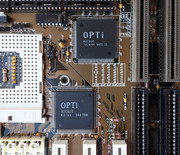

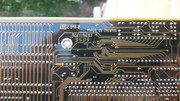


gallery: https://postimg.cc/gallery/zxt73xbg/
I wanted to post a more positive story but in the end this is what it is. I must present the facts as they happened. I didnt sugar coat the story but I had to show a little bit of restrain when I present it to you.The reasons are obvious.
I had something to do that kept my HW demons in check and you had something to read 😁 At least from this perspective this story is a WIN.
EXTRA: Leadtek WinFast A7600 GS TDH 256MB 128bit AGP TEST
Re: Hello, World! :D - Robert B's PC builds - oogle away freely :)
The Leadtek 7600GS was bought a few months ago from the flea market for the low low sum of 2.17 EURO. It was cleaned and then put in the box. Only now I got to test her and THANK GOD it didnt dissapoint me. She’s firing on all its cylinders! WIN! WIN! WIN!
Testing session over the course of 7 hours.
1.EPOX EP-8RDA3I / ATHLON XP 2500+ / 2x1 GB DDR 400 KINGMAX / WDC 800 JB / ENERMAX EG365AX-VE(G) 353W / DVD-RW LG GSA-4163B
2.ECS K7VTA3 3.1 / ATHLON XP 1900+ / 2x1 GB DDR 400 KINGMAX / WDC 800 JB / ENERMAX EG365AX-VE(G) 353W / DVD-RW LG GSA-4163B
On this occasion I also tested the KingMax DDR400 3x512MB si 2x1GB RAM sticks that I bought this year. Again I received good news as I registered ZERO errors in MEMTEST. Even the 1GB DDR400 that was missing a pad on its connector was OK. Unbelievable...
Re: Hello, World! :D - Robert B's PC builds - oogle away freely :)
Leadtek 7600GS














Inno3D 6600GT





gallery: https://postimg.cc/gallery/1x6ksdy0c/
More to come:
1.A Pentium II CPU rises from its ashes
2.Housekeeping aka heastinks, RAM and some FUN
3.Minebea to the rescue!
4.Almost, VLB Heaven…