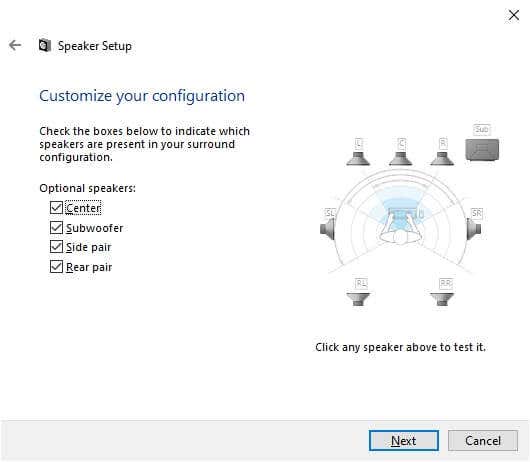Hi, just wanted to defend CMSS-3D and 3D sound on stereo/headphones in general, comparing it to 3D graphics rendering on a 2D screen.
In an ideal world we would have 3D spatial hologram projectors and all polygons would be simply drawn in space and our eyes would see a real scene that we could browse moving our heads (iMax like?) and bodies (real 3D hologram) around, but as we generally use 2D screens (even on VR) textured polygons have to be projected on that plane (distortion, perspective correction) and then because of the limited resolution of the screen (in pixels) and lack of complexity on geometry and resolution on textures (because of CPU/GPU limitation) there's aliasing and they have to be smoothed both in 2D (bilinear) and 3D (trilinear and anisotropic). Also boundaries need to be smoothed (full-screen antialiasing). The result is each polygon texture is heavily distorted from just opening it on Paintbrush, but the total image is 3D coherent.
- In contrast, a 2D game on a 2D screen always has pixel-perfect sprites. But the sprites could have already 3D pre-rendereding which usually look good on 2D engine (i.e. Abe's Odyssey) but worse/fake on a 3D rendered engine (i.e. Carmageddon).
In the sound realm, 2D sound is stereo, 3D spatial hologram projectors are surround speakers, pre-rendered sprites are pre-processed sound effects, display resolution is sample rate, which creates aliasing (noise), CPU power limits sound processing precision which adds up error on each sequential sound transformation (more noise), and all the distortion of the sound needed when projecting from stereo sample to 3D stage is also comparable (psychoacoustics mimicking like HRTF, occlusions, reverbs, etc).
- So yes, individual sounds are not as clear as played in stereo, but is the price to get a cohesive 3D sound scene, yes pre-processed sounds sound weird when adding additional 2D to 3D transformation (that's something game developers should have in account, but it's difficult as some players will play with 3D sound and others with simple stereo), and yes with surround speakers this 2D to 3D convolution in not needed at all (well as games don't support ceiling speakers like in Atmos, elevation should still be simulated). And no, 3D sound is not simple stereo upsampling, as the 3D source position of the sounds in space, and geometry and materials of the scenarios are used to build the 3D sound scene.
Once said that, I find CMSS-3D pretty light on introducing additional distortion to sounds, compared to modern 3D Sound technologies that create a more accentuated 3D positioning (I personally find it fake, but I happen to have very high sound positioning ability on real life) at a cost of more grainy/noisy sound quality.