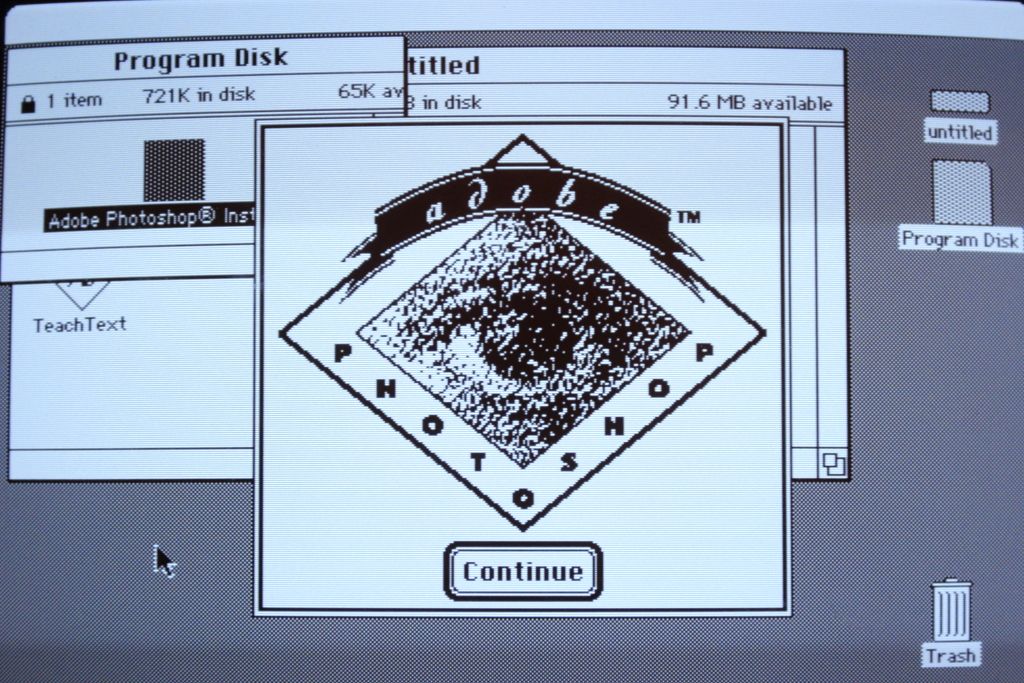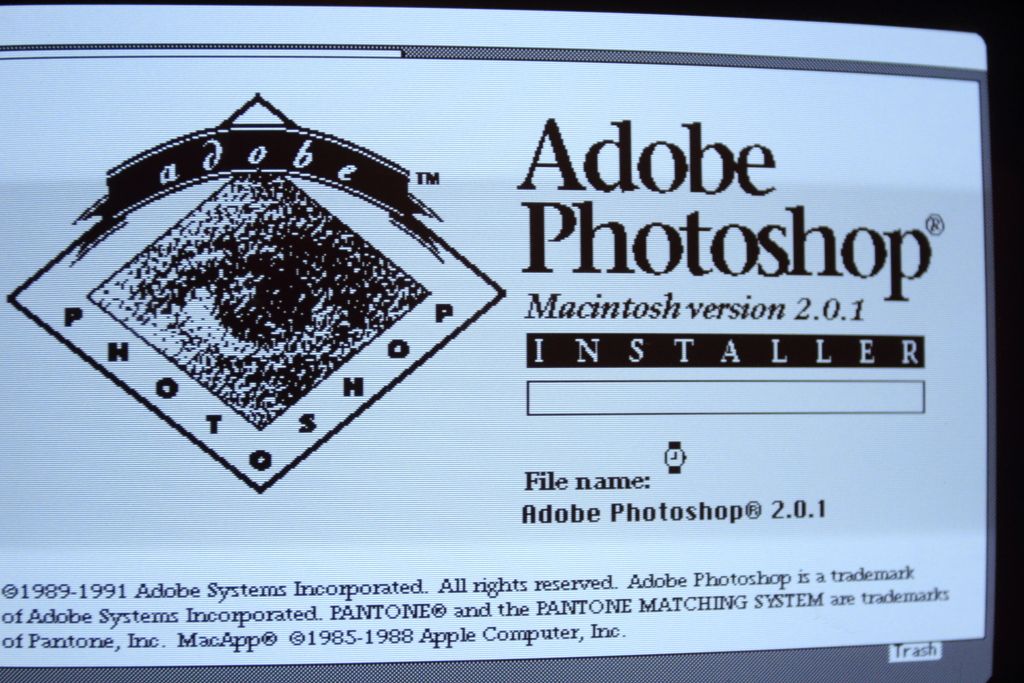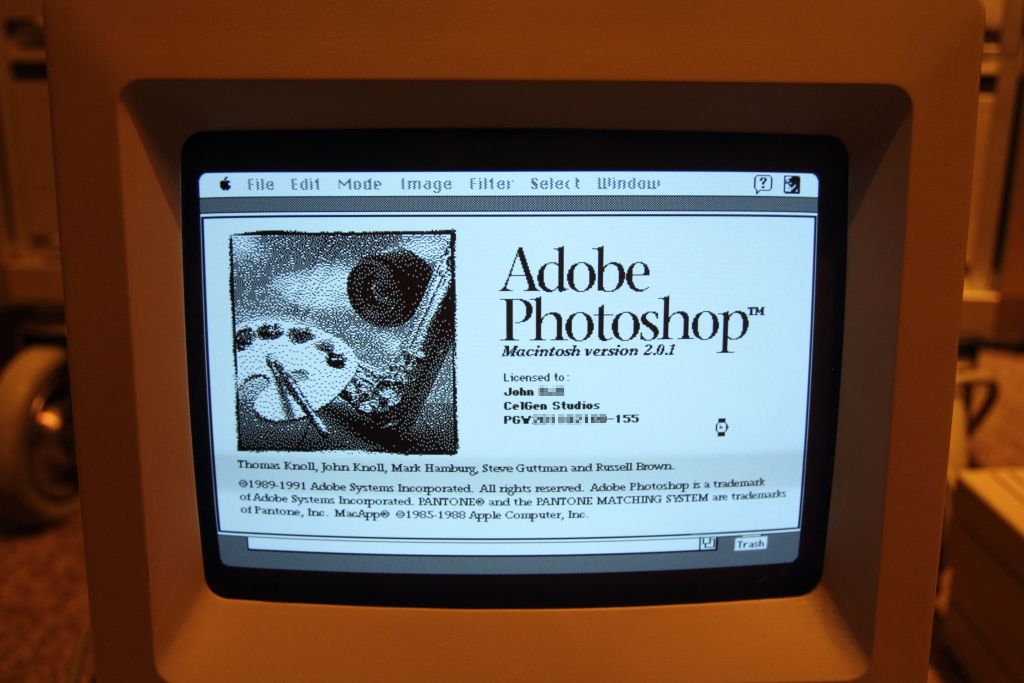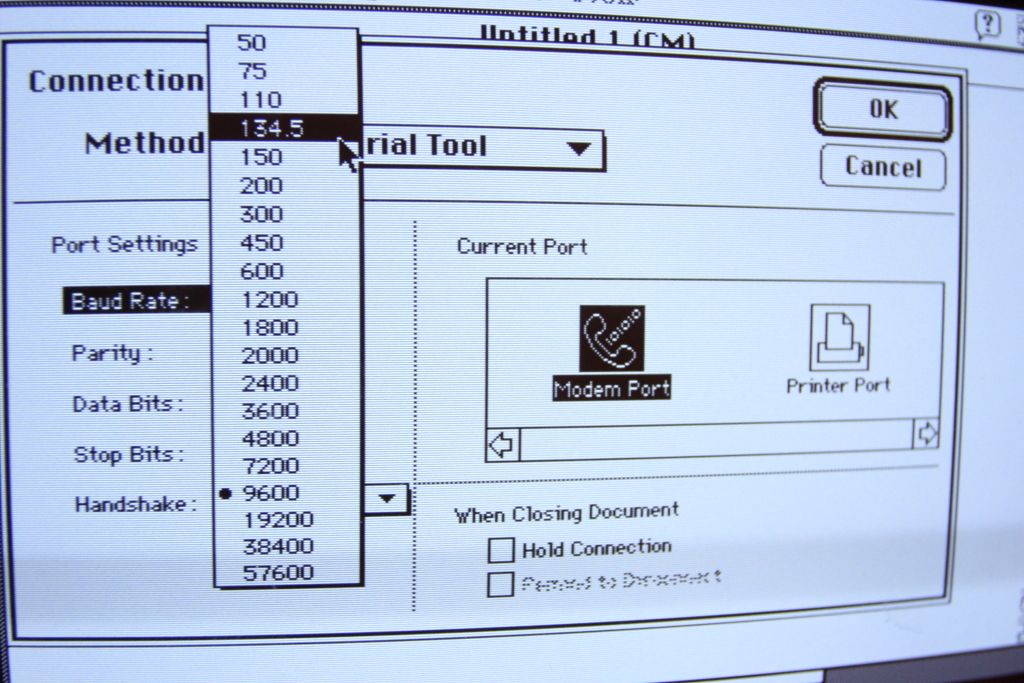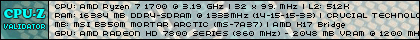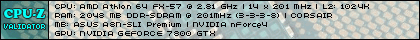Reply 2840 of 30599, by kithylin
- Rank
- l33t
wrote:I solved the issue with all PII CPUs running at 266 MHz on my Intel AL440LX. The motherboard locks the multiplier and the only way to change it is by using the clear BIOS settings jumper. I tried to clear the BIOS multiplier setting by just moving the jumper with the system turned off and when this diddnt work I tried removing the battery and shorting the terminals. If I had RTFM I would have known that I needed to make the system POST and enter the BIOS setup with the BIOS jumper in clear position to allow for the muliplier to be changed.
When you do this you can set the muliplier to what ever speed you want as long as the CPU supports that multiplier as you would expect. The maximum multiplier is 7x so the maximum speed you can choose is 7x66 = 466 MHz but as the PPGA Celerons are fully multiplier locked the 500 and 533 MHz versions probably also work.
Even the later "Intel" branded motherboards for 775 "extreme series" do this too. The bios settings get written to EEPROM chip on it instead of the normal ROM chips. Which means they won't lose their settings if the clock battery dies. Date and time yes, but bios settings, no. It's a nice, and bad feature at the same time. Bad being the only way to change it is like you found, put jumper in to I believe they call it "Diagnostic Mode" or "Service Mode", or something like that. And then boot up and it automatically goes straight to bios. Then you save it, shut down, move jumper, run normally.
This is why everyone says "Intel Extreme" series motherboards are poor overclockers. They do have overclock settings, but not much in the way of options, and it's a pain in the arse to have to jumper move every time you have a failed-POST due to OC settings.