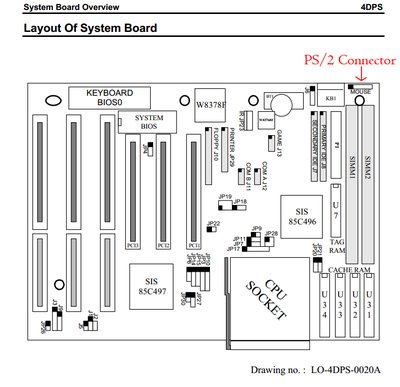Andy221 wrote on 2024-06-01, 19:20:Reviving this thread, I have the same 4DPS tomatoboard, although a socket 3 with a mouse pin header. I've tried flipping 1 and 2 […]
Show full quote
Reviving this thread, I have the same 4DPS tomatoboard, although a socket 3 with a mouse pin header. I've tried flipping 1 and 2 to no avail.
Can someone verify my assumption that pin 1 on the board is the one thats black in the user manual (closest to the keyboard port)
https://theretroweb.com/motherboard/manual/4d … 18167230881.pdf
No matter how I hook it up the mouse is not detected.
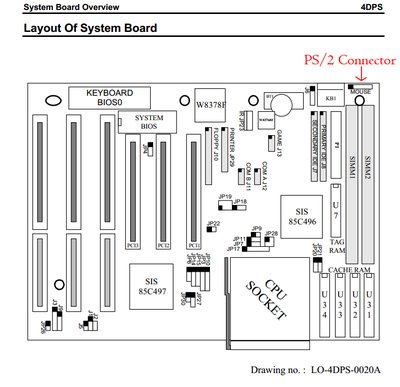
Yes. The black pin in the diagram, the one furthest on the left out of the row of 5 pins that make up the PS/2 header, the pin closest to the AT keyboard connector if you're looking at the board with the connector facing up, is pin number 1.
As people pieced together above, the definitive PS/2 mouse header pin assignment on the 4DPS from left to right is:
1 Data
2 CLK
3 GND
4 Not Connected
5 VCC
In addition to getting the wiring between your PS/2 mouse port and the board pins right you will need to take note of the BIOS version installed on your board.
Because sadly the stock 400A, 400E and 401E versions as provided by Zita actually disable the PS/2 mouse header. And do not even offer a menu option to turn it back on. No point trying any of those latest versions.
However there are custom modded versions linked in various posts on this forum and also on theretroweb, and those might be worth a try. Newer BIOS versions add support for stuff like being able to use more than 8 or 10GB of a modern drive, Y2K ticking over correctly, and various useful menu goodies and defaults.
But I should add that I myself haven't had much luck with these more modern versions on my rev 2.1 board, with various problems including hanging during plug and play init, hanging during IDE HDD detection, hanging during ESCD update, problems loading Windows drivers for PCI cards and various other ways to spoil the fun. On the other hand, versions 1.6 (which the board came with) and 1.71e work quite well. YMMV.
Make sure you load BIOS defaults, then setup defaults, and then redo HDD detection every time you flash another BIOS version to try. GL