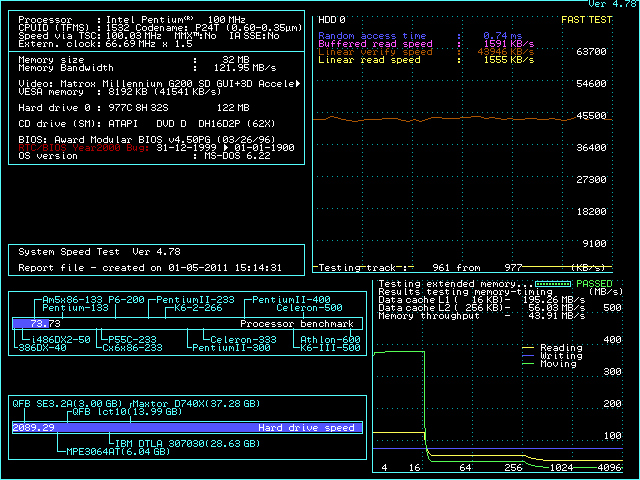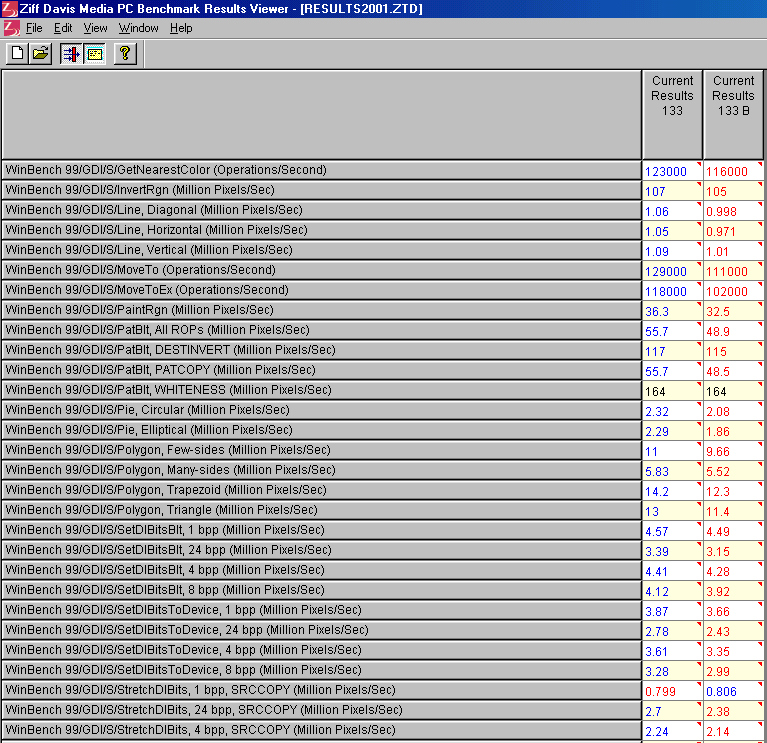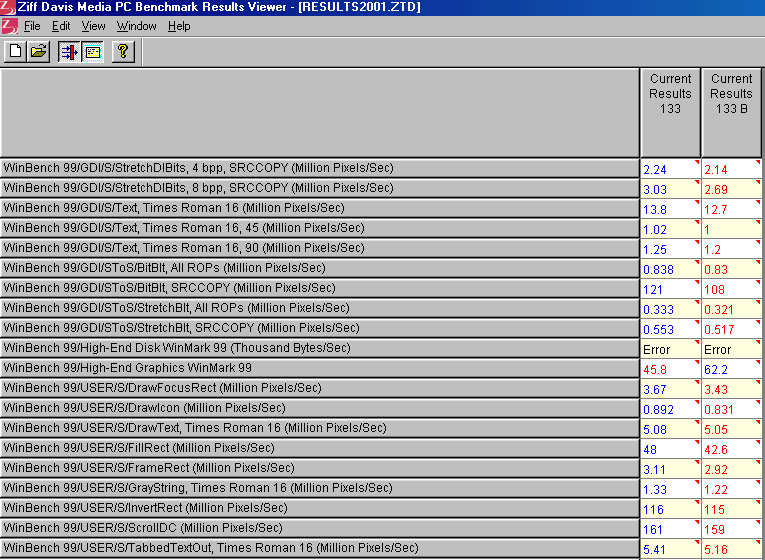Success! @feipoa, your advice about setting the mobo's voltage to 5v was essential. Thanks very much! I now have the POD83 overclocked to 100 MHz, and it passes the "crucial" Quake test, in write-back mode, with all of the BIOS timings set to their most aggressive settings! (Actually, DRAM read is set to 1, and not 0, but everything else is "maxed out".) Full screen Quake timedemo gives me a score of 20.7 FPS. Time permitting, I may run the whole batch of tests again (DOS 6.x, Win 3.x, Win95, Win98SE) using this OC'd POD-100.
I understand that your ADW failed its 200 MHz overclock. Please can you elaborate? When you say failed, did it a) not POST, or b) it POSTed OK, but your OS would not boot, or c) your OS booted OK, but the Quake timedemo failed.
I will check my ADZs when I can find them (I put them in various boxes with the paste still covering the CPU so I can't identify them without scrapping away paste on lots of CPUs), and at the same time I will try and locate 128MB of FPM, (and I'll also look for my M919 again! - I jam about 15 mobos next to each other inside typical office archive boxes, it's the only way to save space), but I can definitely confirm two things right away:
a) none of my ADZs OC'd to 200 MHz, on any mobo.
b) I couldn't get my M919 mobo to OC to 200MHz using my "magic" ADW.
I am inclined to think that if your ADW 200 MHz OC failed to produce a BIOS POST screen, then it is due to the M919. I am also inclined to think that if you tried your ADW in your Biostar, you will have much more success. I hope you can try this experiment! 😀
Edit: Please note that I tried the POD83 using two different types of mobo jumper settings. Both produce identical (and successful) results for the Quake timedemo test. The first jumper configuration appears in the illustration several posts above, for the POD CPU. The second jumper configuration that I tried for this POD CPU was for the AMD X5 jumper configuration, and this configuration also appears in that illustration above.
Ah, this has just made me realise something. For both of these jumper configurations, I ran CPUChk.exe, and it reported that the POD was in write-back mode. I'll have to mess about with this again, to see if I can force the POD to use write-thru mode. This may come in handy, if the write-back mode causes the OC'd POD to behave oddly with some Windows tests...