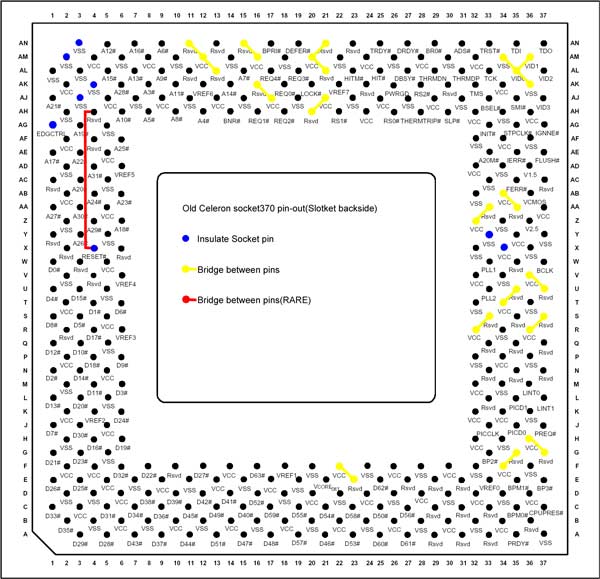First post, by Skyscraper
As we all know slotkets for PPGA dosnt work with Coppermine CPUs without modification.
I have a MSI 6905 v1.1 that would only work with old PPGA Celerons. Coppermine CPUs would not even post.
Here is a link that describes the mod.
http://krick.3feetunder.com/370mod/
I removed the pin AM2.
The other half of the mod is done by soldering a cable between two reset pins.
I thought that I might aswell try the slotket to see if it would work without the two reset pins connected.
To my surprise it worked.
The pins that you are supposed to connect are AH4 "RESET (AGTL + INPUT)" and X4 "RESET2 (AGTL + I/O)" only the latter is used on PPGA as "RESET (AGTL + INPUT)"
So only RESET2 will get a signal at the moment.
Why does it work ? 😀
Isnt the first RESET signal needed?
Perhaps someone with more knowledge could explain whats those reset signals are used for?
I cant seem to find the manual for the slotket MS6905 v1.1.
I have found the manual for the Coppermine ready"MS6905 Master" slotket.
There are two unmarked jumpers present on my slotket and I want to know what they do.
The voltage selection block is simular to the MS6905 Master only with less options.
EDIT
It seems it only works with a 66 mhz fsb CPU
The Celeron 566 I tried first because its an expendable CPU worked perfectly.
It even overclocked to 8.5*112 = 952 @ 1.85v and there were no stability issues that I noticed.
Celeron 850 would not post.
P3 850 would not post.
P3 1000(133) would not post.
Im not sure if this is because of the half finished mod.
/EDIT
New PC: i9 12900K @5GHz all cores @1.2v. MSI PRO Z690-A. 32GB DDR4 3600 CL14. 3070Ti.
Old PC: Dual Xeon X5690@4.6GHz, EVGA SR-2, 48GB DDR3R@2000MHz, Intel X25-M. GTX 980ti.
Older PC: K6-3+ 400@600MHz, PC-Chips M577, 256MB SDRAM, AWE64, Voodoo Banshee.