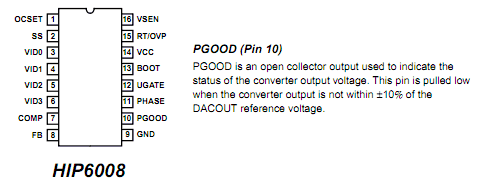First post, by BeginnerGuy
- Rank
- Oldbie
Update: See most recent post. It's something with the socket?
Having bad luck from a goodwill haul today :\. I'm assuming the board is dead, but maybe you guys have some ideas.
I'll post pictures soon but I just want to get the issue posted. I received an Asus P5A motherboard I was lucky to find cheap with an AMD K6-2 333 in it. It WAS working all day (for a good 10-12 hours, happily running win98) with no issue at all, I needed to swap the cd drive I had set up with it and suddenly it just wouldn't post anymore. No beeps at all (the speaker was working before, I had repeated beeps for bad ram when I was first sorting out some RAM to use with it but now it just wont make a peep. Motherboard looks pristine, no corrosion or any bad traces that I can see, no bulging or burnt caps (that my eyes can see), and not a spec of dirt that I can find. My old S7 heatsink + fan was installed on it, temps were surely fine.
I pulled the board from the case and tried running it right on cardboard, no change.
Things I've tried:
-Different power supply (one that I know 100% is fine, it's running on my pentium 3 rig right now as usual).
-Stripping everything right down to the CPU
-Swapping to another processor (I have a couple spares of the same processor)
-Trying different SD RAM, Different SD ram slots
-Trying different hard drives (or no hard drive at all)
-Making sure jumpers are correct (will add pictures)
-Pulling CMOS battery and waiting a while (I'm not sure where to short to reset this board).
-Swapping keyboard
Fans plugged into any of the headers on the board power on, and the CPU heats up, but no life at all, no more beeps. Is she dead jim?
-------------------------------------------------------------------------------------------------------------------------
Also (less important). I bought an old Creative Blaster 8x CD-ROM. It doesn't power on at all (no lights, no eject, no nothing). Would it be worth opening to see if its a bad cap or would this be too much to bother with? It was in the original box and looks brand new, I thought it would be a great fit with my (soon to be) 486 setup, but I suppose that's toast too. I've never repaired a CD drive before, I'm assuming the optical drive itself may be fine but just won't receive power.
Sup. I like computers. Are you a computer?