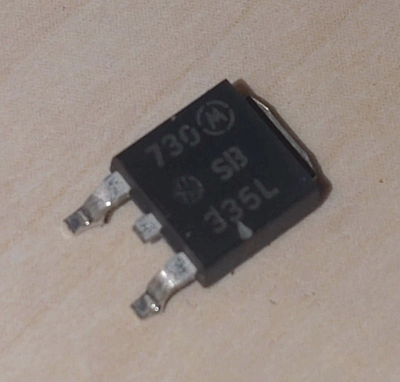First post, by anetanel
I got a Toshiba Satellite 220CDS laptop that won't turn on.
It does not have a battery. When connecting to the power adapter, the leftmost led, with a power cable icon turns on.
When the power button is pressed, the next led, with an "On" icon turns on, but the laptops screen does not show anything, the fan does not turn, no beeps, no HDD noise or led, and an external monitor does not turn on either.
The only indication I get is the "Caps Lock" led that blinks once, then twice and that's it.
I can hold the power button to turn the "On" led off. and if I press the reset button, I get the blinking Caps Lock again.
Ideas?