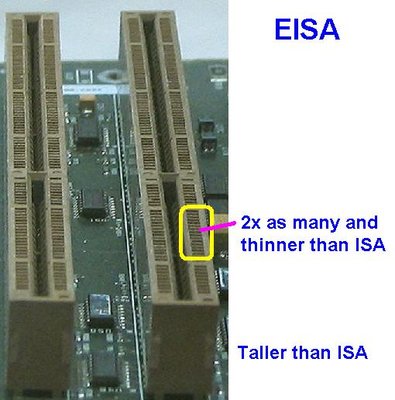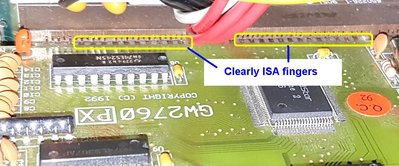Reply 40 of 66, by Baoran
wrote:You don't. Only for EISA cards. EISA is a 32-bit variant of ISA that was mostly used in high-end systems for companies. It is ba […]
wrote:If it's not EISA they why do you need an EISA configuration utility?
You don't. Only for EISA cards. EISA is a 32-bit variant of ISA that was mostly used in high-end systems for companies. It is backwards compatible with the 16-bit and 8-bit ISA cards that were found in consumer systems.
The board has EISA connectors, which can take ISA or EISA cards. OP never mentioned the cards that were present were ISA...
At this point I'm getting lost. I probably messed with EISA years ago but don't remember anything about EISA. . I do remember me […]
At this point I'm getting lost.
I probably messed with EISA years ago but don't remember anything about EISA.
.
I do remember messing with VLB and that went so ~well~ I went out and bought a PCI mobo.
.IMHO, it would be nice if the OP would give somewhat more information on the system. He only mentions what chipsets the two expansion cards have, not whether they are ISA or EISA. Do the cards have model numbers or a clear manufacturer name printed on them (or on stickers on the cards)? If so, what are they?
Has he tried replacing the CMOS battery yet? Some BIOSes don't function well with a dead or dying battery.
Has he tried reseating all cables, checked the cable orientation, or checking whether the floppy drives get power properly?If the system worked for the seller, why doesn't Baoran ask the seller how he got it to work? If the seller meant the system worked before it was put away in storage 25 years ago, then who knows what might have happened to it in the time in between... 😐
I thought you could see in the pictures that there were 2 isa cards, video card and the I/O card and you could also see the model number of I/O card in the pictures. I just changed the lithium battery in the battery holder that was wrapped with tape and I also tried 2 different floppy cables and they didn't make any difference.