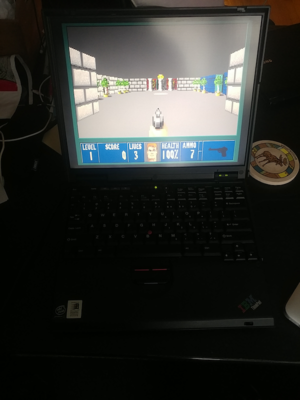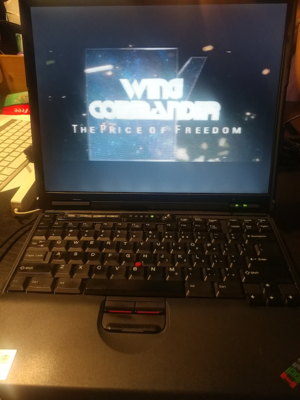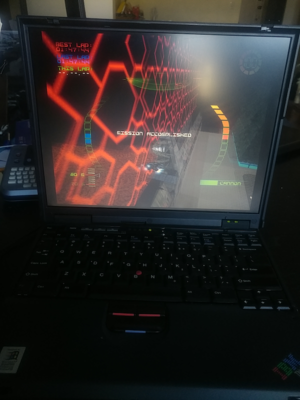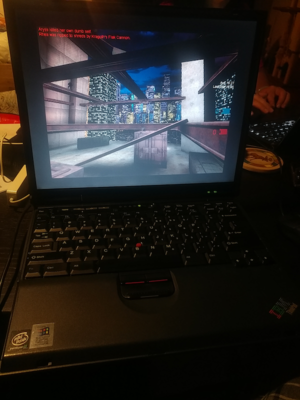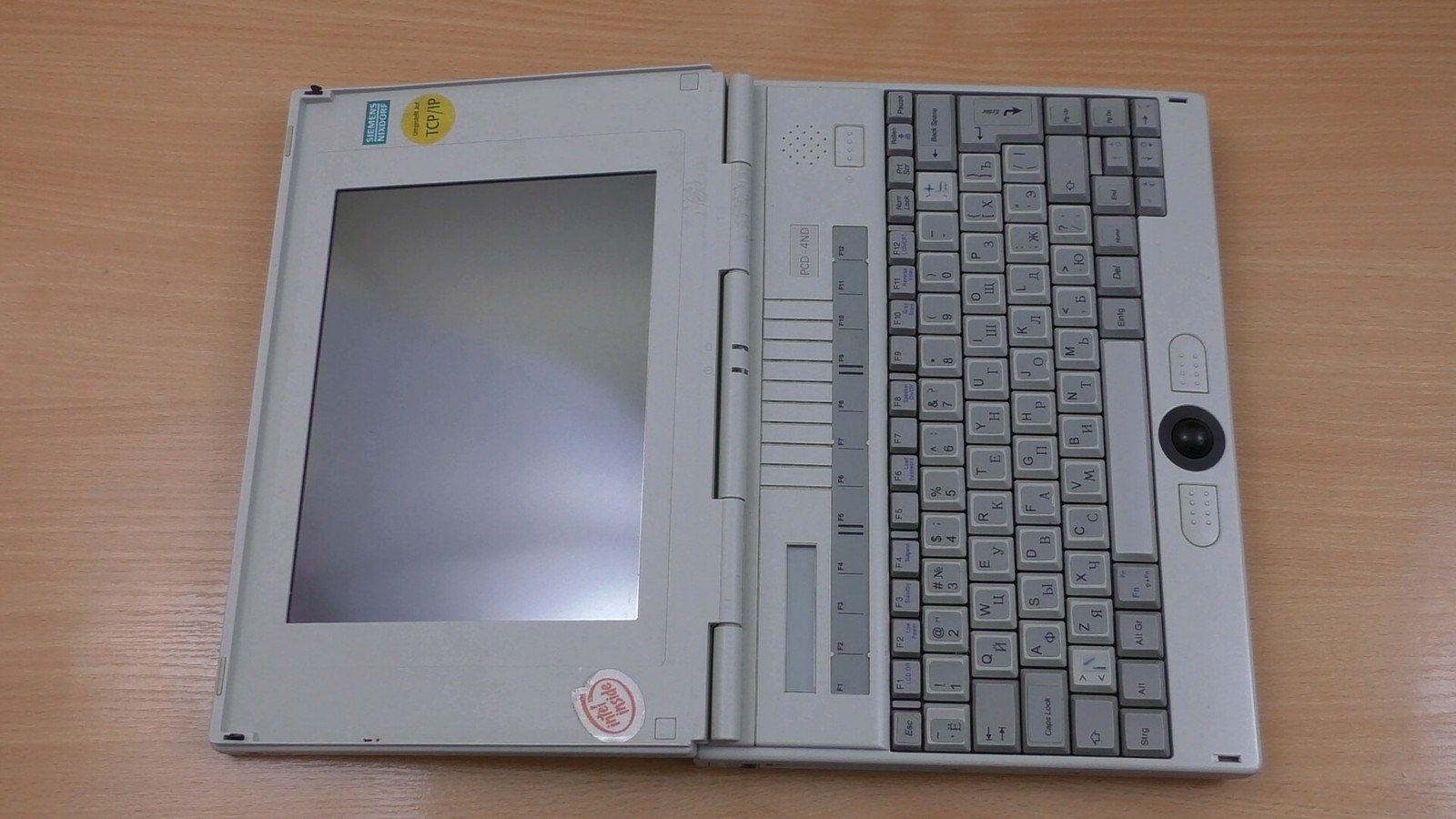First post, by ragefury32
Okay, I noticed that people expressing an interest in retro-gaming on a vintage laptop has been a topic that has been raked up many, many, many times, but yet, I feel like this is a rich topic that will be asked over-and-over-and-over again here, with many divergent points of interest (which CPU should I get, which GPU is good, can I run DOS on this device, how about a good strong GPU etc, etc, etc?). If you are not new to this topic, I am sure you saw the quite useful video from the 8 bit guy -> https://www.youtube.com/watch?v=k2v7k-wAm2E
That video goes into one aspect of the issue. Of course, there are many questions that needs to be answered, and his only goes so far.
Q1: How much money should I budget for a vintage gaming laptop?
A1: About 200 dollars per machine after fixing it up (this does not include accessories like docks, external video card/sound cards for the dock, or anything else). Anything more, you are better off buying a NIntendo Switch.
Q2: What usually needs to be fixed?
A2:
- Aging plastics can lead to fragile chassis and/or sticky coatings (replace the chassis plastics if possible and/or glue the chassis back with baking soda+acetate superglue - and remove the sticky coatings with Isopropyl Alcohol and a rag)
- LCDs (CCFLs, specifically) are almost at the end of their usable lives and would need to be replaced/refurbished
- The batteries are usually dead/dying (replace the RTC stuff, and their main battery replacement is a matter of preferences)
- The RAM allotment should be maxed out (they should be really cheap nowadays, even for the 16 chip PC100/133 SODIMM needed for the 440B/ZX machines)
- Their old mechanical HDDs are typically on its last legs. Replace with SD-to-IDE, CF-to-IDE or mSATA-to-IDE drives for long term viability.
- Keep an eye on the caps/components embedded on the board (the power controller faults on the Thinkpad T2x are very well known by this point)
Q3: TL; DR. - What's a machine that can maximize my vintage gaming needs?
A3: You might want to sit down for this one.
- If you like PC-AT DOS to Mid-Win98 games, and don’t plan to play anything requiring hardware 3D acceleration?
For the slower machines (up to 200MHz P55c)
- IBM Thinkpad 235 or 560E or Toshiba T2150CDT or Satellite 4x0CDT.
All machines have YMF262 or ESS audio hardware and ran on either C&T or Trident Providia GPUs
For the faster stuff (up to 400MHz PII Dixon or Mendocino)
- IBM Thinkpad 240, Toshiba Portege 7020CT or Dell Latitude CPiD 266XT
(Anything from a Tilamook 233 to a 400Mhz Pentium II)
All machines ran on Neomagic 128XD (not as bad as you might think) and either ESS Solo (TP240), Yamaha OPL3/YMF719 (Portege 7020CT) or Crystal CS4237B (CPiD), all 3 sound chips are decent for FM Synth.
- If you like PC-AT DOS to early WinXP games, and you care somewhat about 3D performance?
Acceptable mobile 3D hardware (S3 Savage Mobile/ATi Mobility 128) started shipping in 1999-2000.
DOS compatible sound chips were dropped from laptop designs in 2000-2001 with the adoption of AC97 controllers.
There's really not that many machines that falls into a certain period when both are supported - here's a couple.
If you don't mind some bulk?
Toshiba Satellite 42x0, IBM Thinkpad T20-22, Omnibook XE3-GC (all with SavageMX or IX)
Dell Latitude C600/Inspiron 4000 or Compaq Presario 1800T (both with ATi Mobility 128/M3)
The Satellite has a YMF744b, the Presario has an ESS Solo, the Thinkpad has a CS4624, and both the c600/I4000 and the Omnibook have ESS Maestro sound chips. The first 2 has hardware synth while the ESS Maestros are software wavetable which sounds rather...meh in DOS. In Win98 applications though, the Maestro is a great A3D audio chip.
There is a rare Toshiba Satellite model (5205-S402) that has a rare combination of mid-Coppermine P3, 440 chipset, nVidia Geforce2Go, and YMF754 (so full OPL3). However, I also don’t entirely recommend that one - it’s a bit big/thick/heavy, it’s not particularly durable/well built, and it’s a weird machine based on pulling parts off Toshiba’s spare parts bin. A 15” machine with a single RAM slot (384MB RAM max?), the Yamaha XG is great for DOS but only so-so in Windows, and the nVidia is better than the S3 SavageIX or the ATI M3 but gets its ass readily kicked by machines with the Radeon M7. Personally, I would rather gun for the Satellite 4280XDVD (Savage+YMF) or the Presario 1800T (ATi M3+ESS solo) simply to keep it light.
I do not recommend any of the i815PM+ESS Maestro based machines like the Dell Latitude C800/C810 (same as Inspiron 8000/8100) or the Compaq n600c. The Intel ICH2 southbridge does not do DDMA, the PC-Link connector from the ICH2 is not typically wired up to the audio chip, and ESS TDMA does not work reliably on late DOS games.
If you want it more portable and is willing to spend?
Sony Vaio PCG-SR17/27/33 series or Toshiba Portege 7220CTe (both has a SavageIX). Keep in mind that the Vaios have the same power controller as the Thinkpad T2x and might die prematurely.
YMF754B audio on the Vaio, but it has a 256MB RAM ceiling and it’s keyboard is terrible, so it’s not a great overall package.
ESS Maestro audio on the Portege, 320MB RAM ceiling, and the Maestro uses software wavetable FM, so it's not great for DOS, but overall a better package.
- Why not the ATi Rage Pro LT/Mobility M1?
Well, it's not that powerful, it has even more problems with VGA games than the Neomagic GPUs in Gona's DOS gauntlet (keep in mind that gauntlet only tests edge case/games with known VGA hacks), the smaller machines with them (I.e. Thinkpad X20/21 or Compaq Armada M300) tends to only have 4MB VRAM, and they are just okay/mediocre in most games at best. If you want an M1 machine, here's a suggestion or 3:
Sony VAIO PictureBook C1Vx - ultra portable with 8MB M1, YMF audio. Nearly perfect except for the weird screen resolution.
NEC Versa TXi (12" thin-n-light machine but with 8MB M1, but the audio is an ESS Allegro-1)
Dell Latitude CPxJ/Inspiron 3700 - 8MB M1 and ESS Allegro - kind of pointless since the C600/Inspiron 4000 has the M3/Rage128 Mo and is a better machine in nearly every way. But it should be cheap and readily available.
Q3.5: Don’t really care about DOS - what’s my choices?
A3.5: If you want mid WinXP to Far Cry and
...don't care about portability?
Lenovo Thinkpad T61/T61p
2009/2010 Apple MacBook Snow White (Polycarbonate or Unibody/glass trackpad)
...do care about portability?
HP Mini 2133 (with nVidia Ion graphics - cheaper gaming)
Apple MacBook Air 11 2010 (nVidia 320M+4GB RAM model - about 200 USD)
Alienware M11x R1 (ridiculously expensive, around 300, so you might want to buy a Nintendo Switch instead)
Note: you can get pretty pedantic regarding the sound chip (OPL3/ESFM in hardware) or whether the GPU does palette textures. Whether you NEED the feature is a matter of opinion.
Q4: Why those machines? What about…<insert name of given machine>?
A4: Well, it's complicated...
We should define which machine era you are dealing with.
For the sake of a consistent taxonomy, I am going to define 6 hardware eras with some defining games of that era, and talk about what machines are good from that era.
Era 1 (1982 to 1985): This is the dawn of PC gaming - The developers assumed that the hardware will always run on an 8086/8088 and popped all sorts of hardware specific tricks on the period CGA/Hercules adapters to speed things up, so unless you have one of them, the games won't run entirely correct.
The audio is via the one-channel PC beeper (unless it's specific manipulation directly off the hardware, which is usually very CPU hungry.
IBM PC/XT gaming are a bit of a niche, and the games were…mostly eye searing with chirps of silicon pain. Me, I prefer to stay out and stick with Apple ][ or C64 emulation here.
Laptop specs typical of that time: What's a laptop? Seriously, not much here until the 486DX4 (late era 2) machines came out.
Recommended machines: Either play on an oldschool PC/XT or DOSBox.
Era 2 (1986 to 1993): These are the years when PC gaming starts taking mindshare from the C64/Amiga/Atari ST kids, and comes into their own against the 8 and 16 bit consoles.
We can begin with a 80286-16 AT clone with Gunship 2000 and go all the way to, say, a 486DX4/120 with the 7th Guest, Stunts or Novalogic’s Comanche. The era starts with EGA 16 color graphics and standardized on 320x240 256 color VGA. Some headway was made towards VESA (VLB + BitBLT cards) towards the end.
Audio capability starts with the PC speaker and went from Tandy 3-voice sound, Adlib/SB/OPL3 and the Roland MT32 (the lingua franca of the game music composers like George Sanger). Some real classics like Civilization, X-Wing, Wing Commander/WC2 and Rebel Assault, Strike Commander/SWOTL, Falcon 3, Master of Orion, Commander Keen/Duke Nukem, Kings Quest/Space Quest, SimCity/SC2K and Wolf3D were made in that time. OS is DOS 3.3 to late 5/early 6, maybe some Windows 3.0 to 3.1/early Win95. Gameboy and NES emulation can be done here starting with a 486/66MHz.
Laptop specs typical of that time: Portable, good laptops with gaming capabilities begin at this time, starting with 486/50 machines (like the bento box Thinkpad 701c), and typically bundled with 4-12MB of RAM. Video capability is typically 640x480 @ 256 colors (assuming 512k/1MB Chips & Technology 65545). 12mm PATA HDDs, and ends with 800x600 @ 16 Bit colors.
Integrated audio does not exist until towards the very end. I don't think 486 laptops of that era were really pushing VESA local bus that hard - as there were no Tsengs or S3 mobile cards to take advantage of it.
Recommended machines: Technically, these era 2 machines are actually early era 3, since you want integrated audio, some CDROM capabilities and good (not great) VGA/SVGA capabilties off your period GPU - C&T 65530/45 video chips being typical. Good machines would be like a Toshiba T2150CDT or something similar, and make sure you don’t get something DSTN (duslscan passive matrix), which is eyeball torture. I would not recommend buying a machine specifically for era 2. These machines are rare enough to command an undeserved premium on the open market. Note that when the 8 bit guy was talking about DOS vintage laptops in his video, he's really talking about an era 2/early era 3 machine which was fine for anything made between 1988 and 1995.
Era 3 (1994 to 1997): These are the years when "PC master race" manifests itself - late DOS to early Win95/DirecX 3. Truly landmark games were made at that time (Duke Nukem 3D, Doom I/II, US Navy Fighters, Westwood's Kyrandia series, TIE Fighter (the original gourard shaded version and the later MPC2 SVGA CDROM version), Starcraft, Transport Tycoon/TT Deluxe, NFS:SE. Towards the end there were moves into 3D capable accelerators, like the Cirrus Laguna, the S3 Virge (yes, I know about its reputation - I had a Diamond Stealth 3D 2000), the ATi Rage Pro, and etc. All that was swept up by the 3dfx Voodoo. OS is late DOS, Win95 to early Win98. You might be able to emulate up to an SNES here. Bus is ISA+VLB and some PCI.
Laptop specs typical of that time:
In terms of GPUs, no 3dfx here (unless your dock supports a PCI slot, and even then there are performance limitations)
- If you are targeting for early Era 3 (DX4-120 to the Pentium 90s) you are most likely gunning for Chips and Technology GPUs.
- If it's mid Era 3 (P120 to P233MMX, Starcraft capable machines) it's probably CT65550, Neomagic 128XD or maybe a Virge MX.
- If it's mid-to-late Era 3 (P233MMX to around Katmai/early coppermine) it's Neomagic 256AV/ZX or ATi Rage Pro LT/Mobility M1.
Audio across the board should be Sound blaster "compatible", like a Cystal Soundfusion (CS4624 is okay), ESS (ESFM, gun for the ESS ES1938/46S/69 Solo-1) or something Yamaha based (OPL3).
RAM is EDO or PC66/100 SDRAM, and bus is PCI and PCI+AGP port.
CDROM inclusion started at late era 2 and is standardized in era 3.
Recommended machines:
Early Era 3 -
Toshiba 410-430CDT (good solid P90 to P133 machines)
Dell Latitude XPi
HP Omnibook 800CT
Toshiba Librettos 70 to 90CT.
These are all good reliable fleet machines - the first 2 are bigger machines while the latter 2 are more portable.
Mid Era 3 -
Dell Latitude CPi (if you want to save some money, get the CPM233XT.
It's a Pentium 233 MMX machine that can have its CPU swapped out and upgraded to 400MHz Dixon PII/Mendocino via an MMC1 module swap and the infamous TR4 BIOS trick)
IBM Thinkpad 600
Thinkpad 240 or Toshiba Portege 7020CT if you need portability.
Late Era 3 - if you want mediocre/nonexistent 3D and decent 2D support, gun for something that has a Neomagic 256AV Virge MX or Rage Mobility M1 - Compaq Armada M300/M700, CPxJ/Inspiron 3800, Thinkpad 770, Thinkpad X20/21 if you need thin-and-light.
Compq Presario 1200XL-110 or Presario 1694 (AMD K6-2, ATi Rage Pro LT 8MB, ESS Solo-1)
Toshiba Satellite 1640CDT (AMD K6-2, ATi Rage Pro LT 4MB, Crystal 4281)
NEC LaVie U series PC-LU50L54DC (AMD K6-2+, Trident Cyberblade i7, Via VT82C686B so it has that Trident 4DWave audio block for DOS sounds)
Those 3 AMD K6 based machines are probably the best out of a fairly mediocre lot in that it combines a fairly competent CPU for retrogaming (AMD K6-2 with excellent setmul multiplier support for slowing down old games) with at least good 2D/mediocre 3D. There are quite a few NEC LaVies, Compaq Presarios and Toshiba Satellites with AMD K6 processors, but most are equipped with S3 VirgeMX (good 2D, very mediocre 3D) and Trident Cyberblade i7 (mediocre 2D, mediocre 3D but better than the Virge). The first 2 listed above are ATi Rage Pro LT/M1 based - the 3D is one step better than the Virge but it's still nothing to write home about (think "Riva128 Mobility"), and the other is Trident based.
Note that the Toshiba Satellite 1640CT is rather rare, and the Presario 1200 series have a reputation for bad build quality and design flaws that causes their power jacks to fail over time (hooo boy). Quite a few of their machines are HPA (second generation dualscan passive matrix, which is still garbage compared to TFT active matrix). When in doubt, consult the Compaq service manual here ->
http://h10032.www1.hp.com/ctg/Manual/c02005939.pdf
The NEC LaVie is Japan only and super-rare.
Era 4 (1997 to 2001):
3dfx forced many of the established video chipset players to shape up or ship out, and many did bow out (including Trident which crapped the bed with some horrific chips....and 3dfx after ATi and nVidia ate its lunch).
This era is immediately before the introduction of fixed function T&L and shaders on AGP. Audio-wise this is the twilight of old-school sound blaster/DOS compatibility, as many machines of the early to mid-era features both AC97 and a DOS compliant chipset for backwards compatibility (ESS Maestro 3 (no ESFM), Crystal Soundfusion, Yamaha DS-XG). OS is Win98SE to Win2K/XP, and CDROM is also replaced by CDRW and DVD-ROM.
Notable games from the era:
Half-life, Simcity 3000, X-Wing Alliance (the last of the Star Wars pure space sims - it uses an enhanced XvT engine that allows more options), Quake 3 Arena, Earth 2150, Incoming, G-Police, Shogo, Independence War
Laptop specs typical of that time:
S3 SavageMX/IX/SuperSavage and ATi had the Rage Mobility M3/M4 (Rage 128 Mobility). Both are okay and performs near an nVidia TNT - so it’s competent for 3DMarks2000 but not for 3DMarks 2001 stuff.
Recommended machines:
Era 4 - (Coppermine PIII-500 to 1000MHz, USB 1.1)
Thinkpad A21p, A22m (Radeon M3), A22e (Savage IX8), T20-22 (S3 Savage IX8), all with CS4624 OPL3 hardware
Dell Inspiron 4000 /Latitude C600 - (Rage Mobility M3/128+Maestro 3e). You want to favor the Latitudes as they were fleet/corporate machines with a larger install base. Also, the C600 model has a 16MB Mobility M3 option which yields support for higher resolution gaming.
Toshiba Satellite 42x0CDT S3 Savage IX+Yamaha DS-XG - some with DVD drives)
Toshiba Portege 7220CTe
Sony Vaio SR17/27/33 (S3 Savage IX+Yamaha DS-XG)
HP Pavillion 53x0/Omnibook XE3-GC - S3 Savage IX+Maestro 3e)
Some of the SVGA based late era 2/early era 3 games might cause graphical glitches upon exiting VESA based DOS4GW games (Rowan flight sims or Microsoft Flight Sim 5). Other games like USNF might require Video BIOS shadowing to be turned off before they'll run (which is not an option on most machines)
Depending on the Soundblaster/OPL3 emulation used in the specific machines they might not sound right (some minor issues were found on the Crystal CS4624s). For Roland MT32 support you would want a PCMCIA gameport card or a docking station with a midi/joystick port (which the IBM T2x series and the Dell C-series will not support). NEC chipset based USB2 (FAT32 formatted USB2/3 thumbdrives) is also supported in Win98SE using a cardbus adapter - kludgey but do-able. Era 4 is really Era 3 but with an “okay” 3D chip onboard, but right before DOS compatible sound hardware got dropped thanks to AC97. Buy a Dell C/Dock II or IBM ThinkPad Dock II with full PCI support if you want PCI GPUs or better OPL3 support on actual cards.
These Era 4 machines are mostly compatible with Era 2, 3 and 4 gaming, and since they can run Era 1 games via DOSbox, they represent the apex of vintage gaming machines.
If you want better Era 4 performance but don’t care for DOS gaming, buy an early/mid era 5 machine (hardware T&L, early shaders) as they will be fluent running late era 4 games. You can also buy era 6 with Intel integrated GPUs.
Era 5 (2001 to 2006):
This is defined by the rise of AC’97 and Intel Azalia/HD Audio, which made DOS audio compatibility a distant memory. The era started with fixed function DX7 T&L (GF2Go/ATi Radeon M6) and ended with the release of DX10 shader cards (the Geforce 8 series came out in late 2006). ATi and nVidia split the market for discrete GPU, while Intel didn’t really become somewhat useful until GMA3000/X3100 of 2007 (era 6 part and that’s for catching up to hardware from early-mid era 5). The era also saw the replacement of PATA with SATA, and the migration of machines from USB1 to USB2. Cardbus gave way to MiniPCI and the beginning of MiniPCIe. OS is Windows XP and Vista/7. Most thin-and-light laptops do not have discrete GPU, and this is the twilight of the mainstream stuff getting optional discrete cards (it’s an option)
Notable games from this era:
Battlefield Vietnam/BF2, Starlancer/Freelancer, Doom 3/Quake 4, Halo, Homeworld/Homeworld Catalcysm/Homeworld 2, Half-life 2, TF Classic, CS:Source, UT2004SE
Laptop specs typical of that time:
This one spans quite the taxonomy and timespan, since it starts at the P3 Tualatin era and goes to the end of the Pentium-M/Yonah Core era. Memory architecture is from SDRAM to DDR2, PCI+AGP goes into PCIe, and PATA goes into SATA.
GPUs starts out with Geforce 2Go/4MX Go, then the 4Ti, and the FX/6/7 series. and ATi Radeon M6 and goes into 7500 Mo, 9000 Mo, 9600 Mo and then the X1xxx series (all of them are DirectX9 without unified shaders) . Just remember that Era 5 gave you great fixed function 3D and decent DX9, but at the expense of dropping DOS audio support. However, there are caveats against buying in this era as well. WiFi became ubiquitous starting with the 11Mbit 802.11b and goes all the way to dual stream 802.11g/draft n (mostly on the 2.4GHz band).
Recommended machines:
This one is tough.
In general, anything well-built and in volume that has a Pentium M/Yonah and a competent DX9 GPU (I will not recommend something DX7 or DX8 unless there’s a very good reason).
Be aware of the following issues with era 5 machines:
- The European Commission RoHS regulations went into effect around this time, and there were some questionable lead-free solder formulations used to assemble those machines. Combine that with the age of the machines (and how much it has been used) means that you can potentially see some badly made hardware here that can fail on repeated stress.
- A bunch of bad Chinese capacitors made it to the open market for the Pentium 4 era machines, and this impacted the bigger machines the most.
- Pentium III Tualatin machines are okay, but since the later Pentium-Ms function like a faster Pentium III, I would skip this generation unless there is a good reason, since they are USB 1.1 based.
- The Pentium 4m (Norwood) are quite power hungry with hot running chips. Buy Pentium M instead (they also have the benefit of running with USB2 support by default - the Pentium 4 only 845MP chipset can be paired with an iCH3 (USB1) or ICH4 (USB2) chipset, while the Pentium-Ms are ICH4 and above)
- The 830/845/915 northbridges of that era all have a RAM ceiling of 2GB, while the 945s are limited to 4GB, which limits their ability to run things later on.
- Pentium M came in 3 generations (2 are named Pentium-M - the 400MHz FSB Banias/early Dothan, the 533MHz later Dothan and the Yonah, which is known as the 32 bit Core Solo/Core Duo - those are 32 bit chips). The Banias ran cooler but doesn't advertise PAE support - it all does . Later Dothans (the 533MHz FSB model) have NX bits with PAE, which makes them supported by recent Linux distributions and anything Win7.
- nVidia messed up on the FX (5) series of GPU to the point where something from 2 generations ago were competitive against its mainstream card (the FX5200 was notorious for being meh and the FX5800/5900 were famous both for its loud blower fan and for dying), and on the 8 series (very end of era 5, early era 6) had a fabrication / infill material problem that caused their GPUs to fail early. You are better off with a later Geforce card instead.
Specific recommendations:
Dell Latitude D610 (with the Radeon Mo X1300) - good competent machines.
Dell XPS m1210 (for mobility) - gun for models with the Geforce 7300 for decent DX9 support
IBM Thinkpad t42/42p (t42 models with the 64MB Radeon Mo 9600, t42p with the 128MB FireGL T2) - possibly the best of the IBM designed Thinkpads.
Things to avoid:
Dell Latitude C640/840, Inspiron 4150/5100/8200 (Pentium 4m based, and the 5100 is infamous for overheating. The 4150/C640 was also known for selling a Radeon M7 machine with only 16MB of VRAM). Pointless machine, might as well buy a D600/800 (which are much better machines overall)
IBM Thinkpad T30/A31/R32/R40 - Pentium 4m based with weak solders around the RAM slots causing them to fail over time - kinda pointless, go with a T40-42 instead.
IBM Thinkpad T43/t43p and x40/41/41 tabletPC - IBM embedded a SATA bridge chip so the ICH6M Southbridge can use cheaper PATA HDDs, and this became a liability later on when you want to use an mSATA SSD with a PATA adapter to improve performance on the machine (since 2 SATA to PATA bridge chips connected in series will guarantee that the machine will not work correctly). This is especially a problem on the X40/41/41t models.
Toshiba Satellite M200/205 tabletPC - pain in the butt boot menu, and that 32MB FX5200 means that it can do DX9, just not well whatsoever. Also, nVidia did not write drivers for the FX5200 beyond WinXP.
Also consider:
A decent Era 6 machine, which can play most era 5 based Windows titles with various degrees of fluidity.
Era 6:
This is from 2006 to around 2012, when Intel Azalia/HD Audio became mandatory. Machines from this era are DDR2-DDR3 based, SATA-only, and uses Core 2s (Merom or Penryn) or the 1st/2nd generation 3/5/7 Cores (Arrandale for the Nehalem generation, or Sandy/Ivy Bridge CPUs). This issue also the era of the Netbook (the original Netbook is just an Atom with an Intel 945 chipset recycled from era 5) and the CULV (a low voltage Penyrn/Clarkdale machine in a netbook frame with GM4500MHD graphics). Most notebook graphics are now running Intel integrated GPUs (X3100, GMA4500MHD, HD3000 or 4000) with exceptions in the prosumer/gamer/professional space. The chipset on those machines can support at least 8GB RAM max
Notable games from this era:
Bioshock 1 and 2, Halo 2, Quake Wars, UT3, IL-2, Crysis, Far Cry, the later Battlefield era titles, GTA HD entries. Note that UT3/Unreal Game 3 games might or might not work well here.
Specific recommendations:
Lenovo Thinkpad T61/61p with nVidia Quadra graphics
CULV machines (some even with Ion/nVidia GPUs!) - good machines overall for early/mid era 5 games. The Alienware M11x R1 is one example, as is the 2010 MacBook Air/Pro 13.
nVidia Ion based Netbook from 2006/7. Machine behaves like a mid/late era 5, and they are cheaper and easier to maintain.
Pick up a 2009/2010 MacBook Snow White or 2010 MacBook Pro 13 model. The nVidia 9400M/320M chipset means that you can use DDR2/DDR3 RAM respectively and have a RAM limit of 8 to 16GB, which is better value for the money. And if you bootcamp you can have XP and old school MacOS on the same machine.