Reply 40 of 44, by MAZter
- Rank
- Member
HP vs19c (5:4)
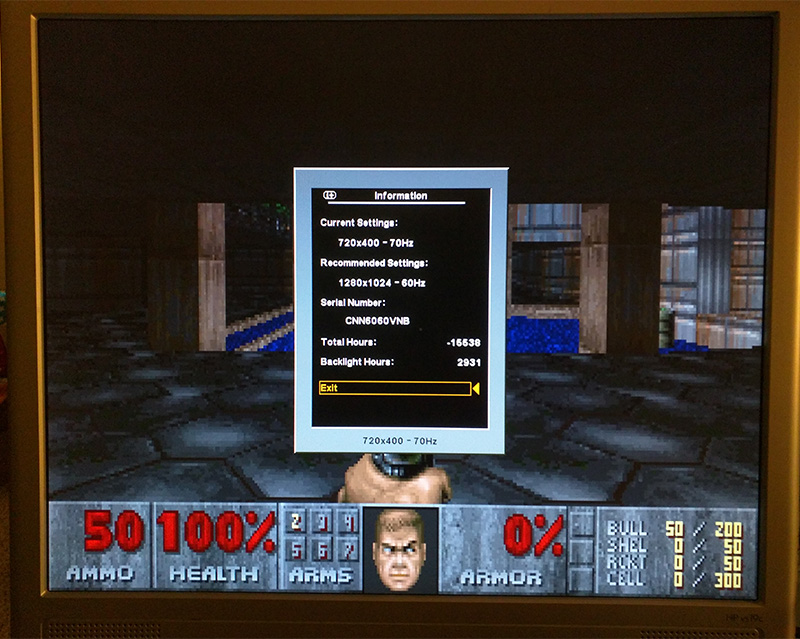
Dell 1908FPb (5:4)
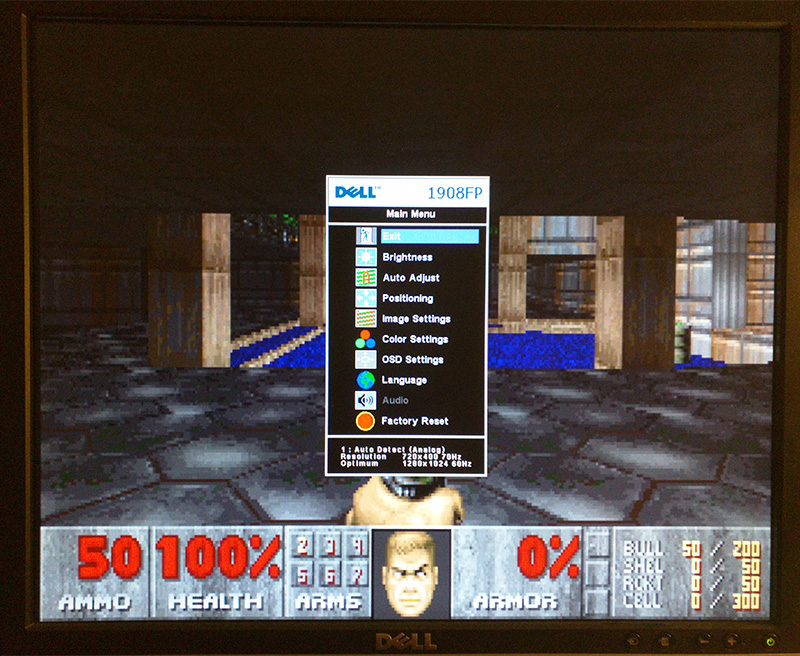
Doom is what you want (c) MAZter
HP vs19c (5:4)
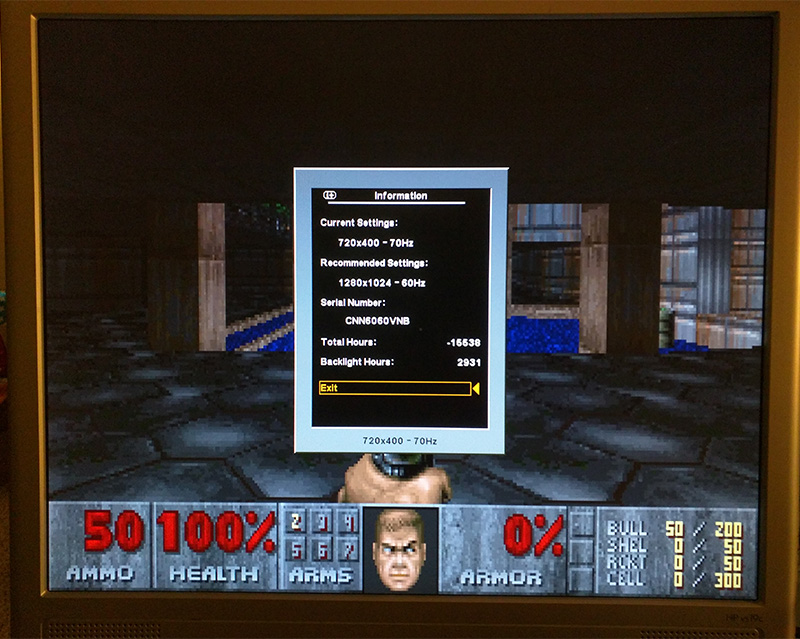
Dell 1908FPb (5:4)
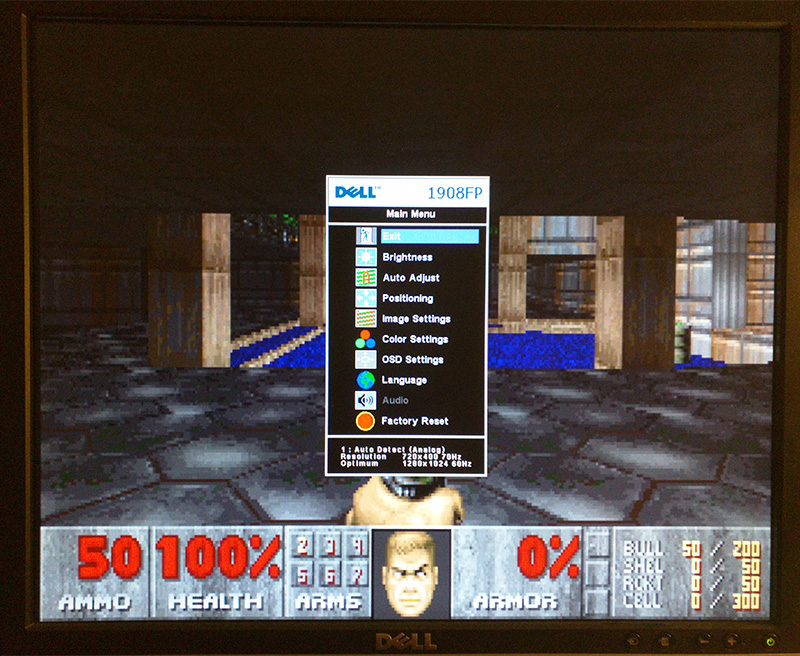
Doom is what you want (c) MAZter
kolderman wrote on 2020-05-02, 21:13:This is Lands of Lore. I did not have text during the Intro, just speech, so I took this photo of the character screen which has some text. The aspect seems fine to me, which is not surprising as 320x200 is a 4:3 display resolution.
Excellent, thanks. Indeed it looks like there is no distorsion (such as pixel doubling). Are you using the VGA or DVI input?
About using 1280x1024 monitor, even with an old nVIDIA driver you can enable the "preserve aspect ratio" option: https://i.imgur.com/Gye4Ikh.png
This will put black bars above and below for 640x480 games which become doubled, so in effect the same integer scaling that nVIDIA added last august but for Turing-based cards only, and that AMD introduced last december for all GCN card (so almost all their video cards since 2012).
cde wrote on 2020-05-04, 10:56:Excellent, thanks. Indeed it looks like there is no distorsion (such as pixel doubling). Are you using the VGA or DVI input? […]
kolderman wrote on 2020-05-02, 21:13:This is Lands of Lore. I did not have text during the Intro, just speech, so I took this photo of the character screen which has some text. The aspect seems fine to me, which is not surprising as 320x200 is a 4:3 display resolution.
Excellent, thanks. Indeed it looks like there is no distorsion (such as pixel doubling). Are you using the VGA or DVI input?
About using 1280x1024 monitor, even with an old nVIDIA driver you can enable the "preserve aspect ratio" option: https://i.imgur.com/Gye4Ikh.png
This will put black bars above and below for 640x480 games which become doubled, so in effect the same integer scaling that nVIDIA added last august but for Turing-based cards only, and that AMD introduced last december for all GCN card (so almost all their video cards since 2012).
I only use VGA as all my rigs go through a kvm. And yes LoL looked fine, I managed to get the intro text working and it scaled well.
I will try using the nvidia driver to output letterboxed display ... I currently only have one pc this is relevant to, as my dos PC obviously doesn't have nvidia drivers installed. I do have NOLF installed on a PC with a FX5950U, and it is a game without a 1280×1024 display option...meaning I am stretching 1024×768 onto the 5:4 screen. I think there is a patch to add extra resolutions, but I will try this first.
kolderman wrote on 2020-05-04, 11:20:I will try using the nvidia driver to output letterboxed display ... I currently only have one pc this is relevant to, as my dos PC obviously doesn't have nvidia drivers installed. I do have NOLF installed on a PC with a FX5950U, and it is a game without a 1280×1024 display option...meaning I am stretching 1024×768 onto the 5:4 screen. I think there is a patch to add extra resolutions, but I will try this first.
I believe preserve aspect ratio works best for 640x480 (and to a lesser extent 800x600) games, in particular StarCraft, Fallout 1 & 2, etc. To play a 1024x768 game on 1280x1024, you might want to look into the "no scale" (center image) option which should produce good results.
kolderman wrote on 2020-05-04, 11:20:cde wrote on 2020-05-04, 10:56:Excellent, thanks. Indeed it looks like there is no distorsion (such as pixel doubling). Are you using the VGA or DVI input? […]
kolderman wrote on 2020-05-02, 21:13:This is Lands of Lore. I did not have text during the Intro, just speech, so I took this photo of the character screen which has some text. The aspect seems fine to me, which is not surprising as 320x200 is a 4:3 display resolution.
Excellent, thanks. Indeed it looks like there is no distorsion (such as pixel doubling). Are you using the VGA or DVI input?
About using 1280x1024 monitor, even with an old nVIDIA driver you can enable the "preserve aspect ratio" option: https://i.imgur.com/Gye4Ikh.png
This will put black bars above and below for 640x480 games which become doubled, so in effect the same integer scaling that nVIDIA added last august but for Turing-based cards only, and that AMD introduced last december for all GCN card (so almost all their video cards since 2012).
I only use VGA as all my rigs go through a kvm. And yes LoL looked fine, I managed to get the intro text working and it scaled well.
I will try using the nvidia driver to output letterboxed display ... I currently only have one pc this is relevant to, as my dos PC obviously doesn't have nvidia drivers installed. I do have NOLF installed on a PC with a FX5950U, and it is a game without a 1280×1024 display option...meaning I am stretching 1024×768 onto the 5:4 screen. I think there is a patch to add extra resolutions, but I will try this first.
I've played NOLF with my FX5900SE at 1280x960 letterboxed on a VGA 1280x1024 display, certain drivers will give you the option even for analogue output, looked really nice and was running mostly fine.