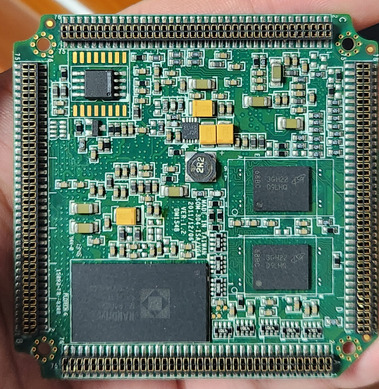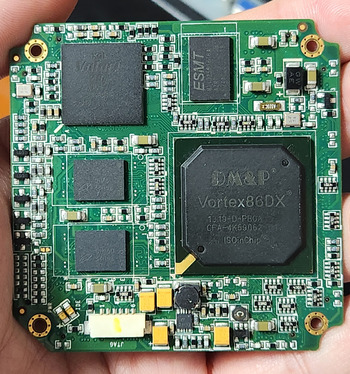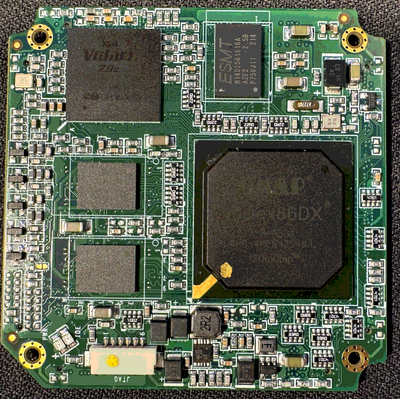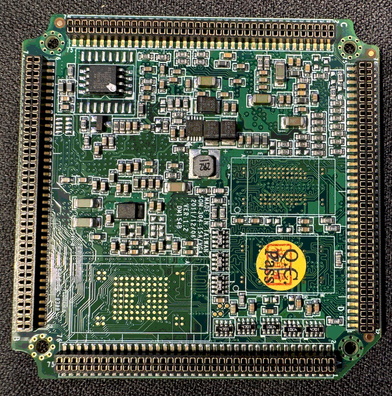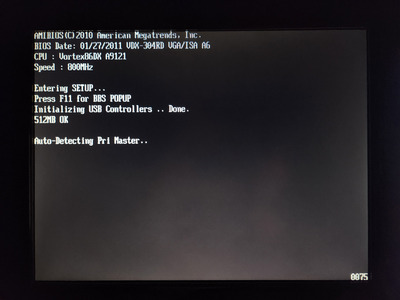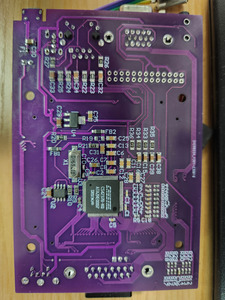Hi!
I need help with my SD card not being recognised. […]
Show full quote
Hi!
I need help with my SD card not being recognised.
20231104_152445.jpg
Unfortunately, I got two that had Nand Flash attached to them.
Fortunately, the information here said I only needed to remove one resistor, so I removed it.
20231104_152515.jpg
But it doesn't recognize the SD card.
20231104_153007 copy.jpg
As you can see in the picture, it gets stuck on the boot screen for a while and eventually fails to recognize it.
20231104_152830.jpg
I have two vortex86's and as a test, I removed the NAND flash from one of the boards.
But still the same, it wouldn't recognize the SD card.
20231104_152503.jpg
One thing that changed when I removed the Nand Flash is that the IDE LEDs that used to blink hard on boot no longer blink.
Apart from this symptom, the rest of the symptoms are the same as those of the SD card not being recognised by other cards with a NAND flash.
I suspected it was a fault in the base motherboard, so I built another base motherboard and tested it.
I also tested the SD card, switching between 2GB, 4GB, 8GB and 16GB Samsung SanDisks.
However, I still have the same problem.
I'm looking for help from anyone who can give me a clue, even a small hint.
Thanks as always.