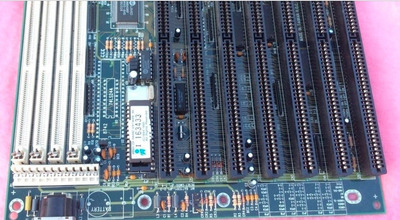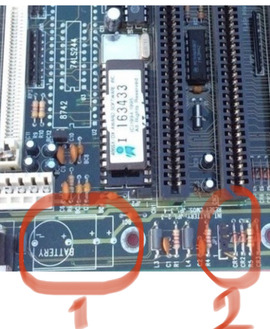First post, by DaveDoc1984
Hi, I am new here but not new to the world of Retro PC's
Many many years ago my family had a 486 machine manufactured by a UK based company called Time Computers. I am in the process of building myself a similar specification machine to that from my childhood. I have bought various components to get a system up and running (hopefully).
However, I am struggling to track down details of the Motherboard I have got which has a marking of md-4duv-ver 2.1 on it and has UMC chips on the board.
Below is a picture of the board that I have found, I would like to try and track down a user manual for this so I can make sure I set the Jumpers up correctly.
https://thumbs.worthpoint.com/zoom/images1/1/ … de9acb5626e.jpg