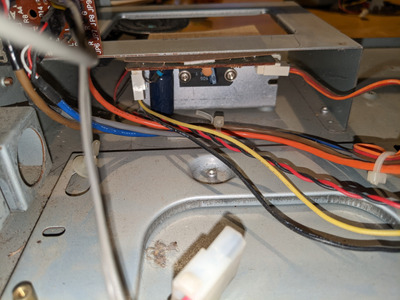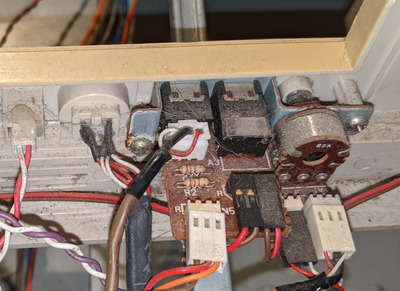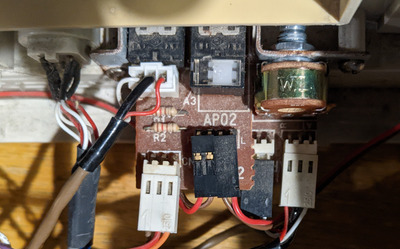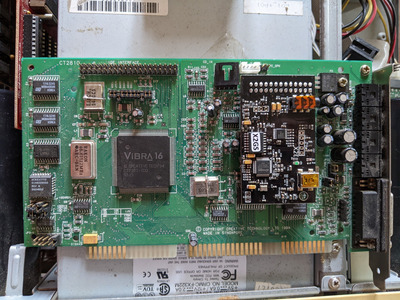Reply 20 of 22, by Cuttoon
- Rank
- Oldbie
Neat little system, really. Love the fact that it's using a 1990s CD-ROM. And plain old AT PSU with a very silly name, not some modern replacement BS. Those appear to be in short supply these days. May they last!
And there's still a slot sheet not broken out, that's a rare sight.
davidrg wrote on 2022-04-12, 07:22:Sadly the mounting bracket for both the hard disk and 3.5" floppy drive were gone when I first got the case 20+ years back so previously I held the floppy drive in place with duct tape and let the hard disk rest on the bottom of the case.
I'd assume some genius wanted to remove the drives and did not put the cage back in. If owning a dremel or something, you might be able to improvise with 5.25 to 3.5 mounting brackets.
Just out of curiosity, OP or anyone:
- Did the designer of that case not think of putting a 3.5" mount in the space below the PSU?
I assume the HDD is on its back to move the data cable an inch closer to the board? I wouldn't have thought of that, too OCD. 😜
- Has there ever been anything about whether HDDs care how they are situated, flat, on their back, on their side, at some weird angle? Don't think or hope so. I never cared or bothered to ask. Remember at least one setup of a desktop where it's on the side and some cases are variable, as desktop or tower.
- I've read somewhere that the VLB slot nearest to the CPU socket should be used for the VGA, to keep the conducts short. Is there any point to that?
Here, it's beaten to it by the NIC but with that board's rare layout having the socket not next to the 1st VLB but on the other end - hardly matters anyway?
- I'm not crazy enough to know ISA bandwidth and PIO modes by heart - would a VLB controller make any tangible difference on HDD speed with a 200 MB piece? Those were common, but probably not nearly worth bothering, if an ISA one is at hand...
There are enhanced IDE ones in VLB, with two channes, but the SB16 takes care of that CD-ROM, anyway.
I like jumpers.