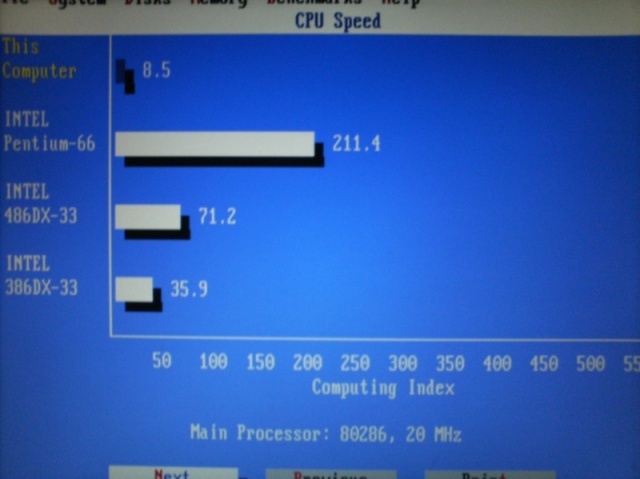First post, by megatron-uk
I've been on with this for some time now - this system is based on the actual motherboard from my very first PC, bought around 1991-1992. So it has quite a lot of meaning for me.
The board has been stored ever since my first upgrade (a 386SX-40) and I forgot about it
It's a no-name board (well, it has 'GW-286' on it, but I can find no link to an actual board that matches it), but is a very late 286 design with:
4x SIMM slots (though there are sockets for 44256 and 41256 too)
4x 16bit ISA
2x 8bit ISA
surface mount AMD 286-16 CPU
socket for 80287 FPU
After 'rediscovering' the motherboard again I removed the cmos battery as it was just starting to leak (pins on nearby battery header were starting to go green, but no corrosion of tracks on the board, luckily!).
Virtually all of the discrete chips found in early boards are replaced by a single large surface mount "Headland HT12" chip, so it's a very compact and neat baby-AT layout.
After months I finally found an AT case and cleaned it up to install the board.
I also acquired the following parts:
4x 1Mb SIMM's
16bit 1Mb Cirrus Logic GD5428 VGA card
16bit WDC chip multi-IO card (card is a no-name)
8bit Roland MPU-IPC-T MIDI interface + breakout box
Just trying to get it to boot - VGA card only:
All cards installed. From bottom to top: CL5428 VGA, 3com 3C509B NIC, Creative SB16, Roland MPU-IPC-T, multi-IO card:
Case refurbished and LED speed display matched to clock speed:
BIOS Trouble
My first problem at this point was that the BIOS was corrupted (not the CMOS settings, the actual stored code in the AMI BIOS roms) and would not even finish POST. At this point I was feeling really unhappy - I thought I'd never be able to resurrect this thing. Fortunately I found a Russian site that had a number of 286 BIOS files listed, including several models that closely matched my own HT12 chipset, and I figured I'd give them a go in my eprom programmer.
These files are also now on my own site:
https://www.target-earth.net/_archived_/site. … ing/2hlm002.zip
https://www.target-earth.net/_archived_/site. … ing/2hlm006.zip
https://www.target-earth.net/_archived_/site. … ing/2hlm007.zip
https://www.target-earth.net/_archived_/site. … ing/2hlm008.zip
They're all for HT12/HT12A chipsets, but I can't be sure they will work on everything with one of those chips. At least one of them (2hlm008.zip) adds a BIOS option that enables hardware EMS memory support - you just portion your extended memory into EMS and XMS in the BIOS and it is available in DOS. Another BIOS (2hlm006.zip) has additional optimisation features in the BIOS for a faster clocked ISA bus and 0 wait state memory, but no EMS support. It's swings and roundabouts.
After trying a few of those images (with some not working and finding those features I listed in the the others) I thought I'd try reading my original BIOS chips. So, i put them in my reader, with the same settings that I used to write the others back to 27C256 eproms and saved a copy of them.
For laughs, at this point I tried my original chips back in - and lo and behold they started working! I cannot explain why they did, but they did indeed. I decided to stick with my original BIOS as it matched the features (0 wait state & fast ISA clock) of one of the downloaded BIOS files I was going to use.
IDE Drive Support
The next issue was getting the BIOS to recognise any sort of modern IDE drive. IDE controllers of this era were pretty much dumb devices and relied on the IDE support built in to the motherboard BIOS to support different drive types and volumes. My first attempt to get around the disk issue was to use an Adaptec AHA-1542 SCSI card and a SCSI-IDE bridge... but that didn't work (ISA DMA issues with the SCSI card and a complete lack of detection with the SCSI-IDE bridge adapter).
The next thing to investigate was the XT-IDE project who have produced an IDE BIOS and 8bit card to go along with it, to allow XT class machines to use modern IDE devices up to 8GB. However, the XT-IDE BIOS is also capable of being hosted in a lot of other ISA cards with boot rom support - such as my Adaptec SCSI card... so after downloading the XT-IDE BIOS and burning it to an eprom, I tried it in my SCSI card. No luck. Thankfully I also had an old 3Com 3C509B network card with boot rom support, so I tried it in there. No luck either. I was about to go out of my mind at this point, but fortunately my thread on vintage-computer.com threw up an issue relating to the checksum of the BIOS. As soon as I had a BIOS image with the correct checksum it instantly detected my IDE drives.
I'll just re-iterate this - the XT-IDE BIOS image, hosted in a socket on a 3Com network card correctly detected the IDE devices plugged in to the primary channel on my boggo standard multi-io card. This was a huge result!
Over the next few days I did several installs of DOS, on several different drives and found the following:
4GB Kingston Elite Pro 133X CF Card with MSDOS 5 : Quick, booted ok. Hit and miss loading Norton Sysinfo (sysinfo.exe) and edit.com.
4GB Kingston Elite Pro 133X CF Card with MSDOS 6.22 : Slower boot. Directory navigation slow. sysinfo.exe wouldn't load, edit.com froze accessing menus, mem wouldn't run.
8GB Transcend 133X CF Card : Similar results to the Kingston. Faster than Kingston was with MSDOS 6.22. Occaisional boot would fail.
10GB IBM Travelstar IC25N010ATDA04-0 with MSDOS 5 : Formats and installs OK. Would not boot.
320GB Western Digital 3200BEVE with MSDOS 5 : Very fast. Installs ok. Boots ok. No issues loading any programmes.
Clearly I don't need a disk as big as 320GB with DOS, but this is quiet (a 2.5" drive), fast, and doesn't appear to have any issues. It was also a spare from a slim PS2 HD project.
So, here's what the XT-IDE BIOS looks like:
Speed Results
Any some info from Norton Sysinfo with default BIOS options:
... And here is what difference turning on 'Fast ISA Bus' and '0 Wait State' BIOS Options does:
I'd say that was a 286 that was giving a damn good effort!
Tweaking!
In a fit of madness I desoldered the 32MHz clock crystal from the motherboard (divided by 2 to get 16MHz) and put a 14 pin DIL socket in it's place. I've tried a couple of replacement clocks:
... 56MHz (equals 28MHz), 50MHz (gives 25MHz) and 40MHz (20MHz CPU speed). The closest one to working is the 40MHz oscillator - I can get the system to boot, but reading from disk generates rubbish - I suspect the ISA bus is over spec, even with the 'Fast ISA Bus' option disabled. I don't know how/where the ISA bus divider is set, so unfortunately this didn't accomplish what I was hoping for. I might try with a 36MHz or 38MHz oscillator (18 or 19MHz), if I can pick one up cheap to try.
So what is it like to use? Well, actually it's pretty nippy in terms of general directory navigation and starting up games/utilities. I've tried a few games so far, including:
Monkey Island 1 & 2
Codename: Iceman
Wolfenstein 3D
Another World
Silpheed
Blake Stone - Aliens of Gold
Gateway
All except Blake Stone work flawlessly (Blake Stone doesn't display the game screen after the loading bar) and the difference my Roland MT-32 makes to the older games that support it is fantastic. I wish I had one of those at the time! Surprisingly Wolfenstein 3D is easily fast enough.
Booting up, showing XT-IDE BIOS, free memory and playing Monkey Island via Rolant MT-32:
http://www.youtube.com/watch?v=eesSmqsfXGU
Silpheed. Music via Roland MT-32:
http://www.youtube.com/watch?v=U4gBgUyVuY0
Wolfenstein 3D. Music and sound via Soundblaster 16:
http://www.youtube.com/watch?v=7lBHxfsCqWw
Frederik Pohl's Gateway. Music via Roland MT-32. Graphics in SVGA 640x480 256 colour:
http://www.youtube.com/watch?v=AZPX1jtk3-M
Next steps?
I've ordered a set of 4x 4MB 60ns SIMM's - they weren't very expensive and I don't know if the limit of this motherboard is 4Mb or 16Mb; so it could be of no use, but I thought I'd give it a try.
Get the packet driver setup for the 3Com card - even though it's hosting the XT-IDE BIOS it doesn't affect the operation of the card (these cards normally don't have a boot rom fitted anyway) and see if I can get it talking over NFS to my fileserver. That will make adding new games/utilities easier than whipping the hard drive out.
I should also get a longer IDE cable - so that I can use both the 2.5" primary drive, and the 3.5" CF reader (it should be good 'enough' for transferring data, but I don't have 100% faith in XT-IDE and CF drive combination for primary storage).
There should be an EMS and UMB driver for this motherboard chipset, according to some posts from ~2005 on Vogons... however the site they refer to no longer exists. It would be nice to be able to use the hardware EMS support if possible.
I'd quite like a 80287XL FPU for the (very) few games that would use it.
Any downsides/regrets?
Only downside to me is the fact the motherboard has a surface mount 80286, which means that none of the available 80286->80386 or 80286->80486 upgrades will fit. Otherwise, I don't think there is anything else I could really want with this system.
My collection database and technical wiki:
https://www.target-earth.net