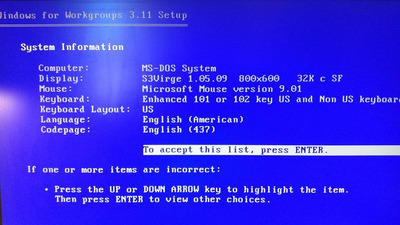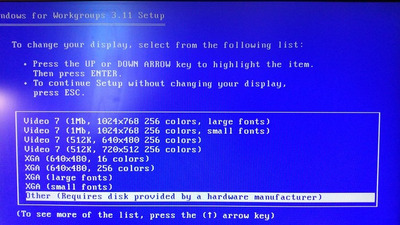psaez wrote on 2024-04-15, 06:27:
[...]
I mean which version of windows 3.11, there are 3.1, 3.11, 3.1 for workgroups, 3.11 for workgroups etc... probably different subversions like windows 95 osr2, osr2.1, etc... I wanna know which is better and why
"Better" is always a subjective qualification.
Windows for Workgroups has networking support built in, without it no networking out-of-the-box.
Windows 3.11 added some networking bugfixes over 3.1, allowed 32-bit file access (if drivers supported it) and could run inside OS/2 Warp.
The only downside of WfW and 3.11 is that they are bigger and slightly resource-heavier than vanilla 3.1, and already ran fine on a 486 with 16MB. Seeing as you have *slightly* more powerful haredware there's no reason not to go for WfW 3.11.
I will use this: […]
Show full quote
I will use this:
- Tualatin 1400S
- DFI CA64-TC
- 512 RAM
- SD to IDE adapter (or sata to IDE adapter)
- Gforce 3 Ti 200 (or voodoo 3 3000)
It will be a multiretro system with 3.11, 95, 98 etc...
You will have multiple challenges with that hardware:
- no native drivers so no accelerated VGA support for th Gf3
- 512MB RAM is too much, you might need to look into memory managers that can lower it to say 64MB
- FAT16 can handle max 2GB partitions. You will probably need a dedicated (small) drive for DOS/Win3.11. Alternately you can use DOS 7.1 and then patch it (IO.SYS) to be able to install Windows 3.11 and then patch Windows 3.11 to be able to work with FAT32. So can be done, but non-trivial, see:
Making Windows 3.11 work in DOS7.10 (patches inside)
3.11 will be used to play msdos games
While it's possible to run DOS apps from within Win3.11, compatibility is far lower than within say Win9x. Don't expect many games to work. Use native DOS instead (remember that Win3.x is just a shell running on top of DOS, you first boot into DOS before running Windows and you can exit Windows to get to DOS).