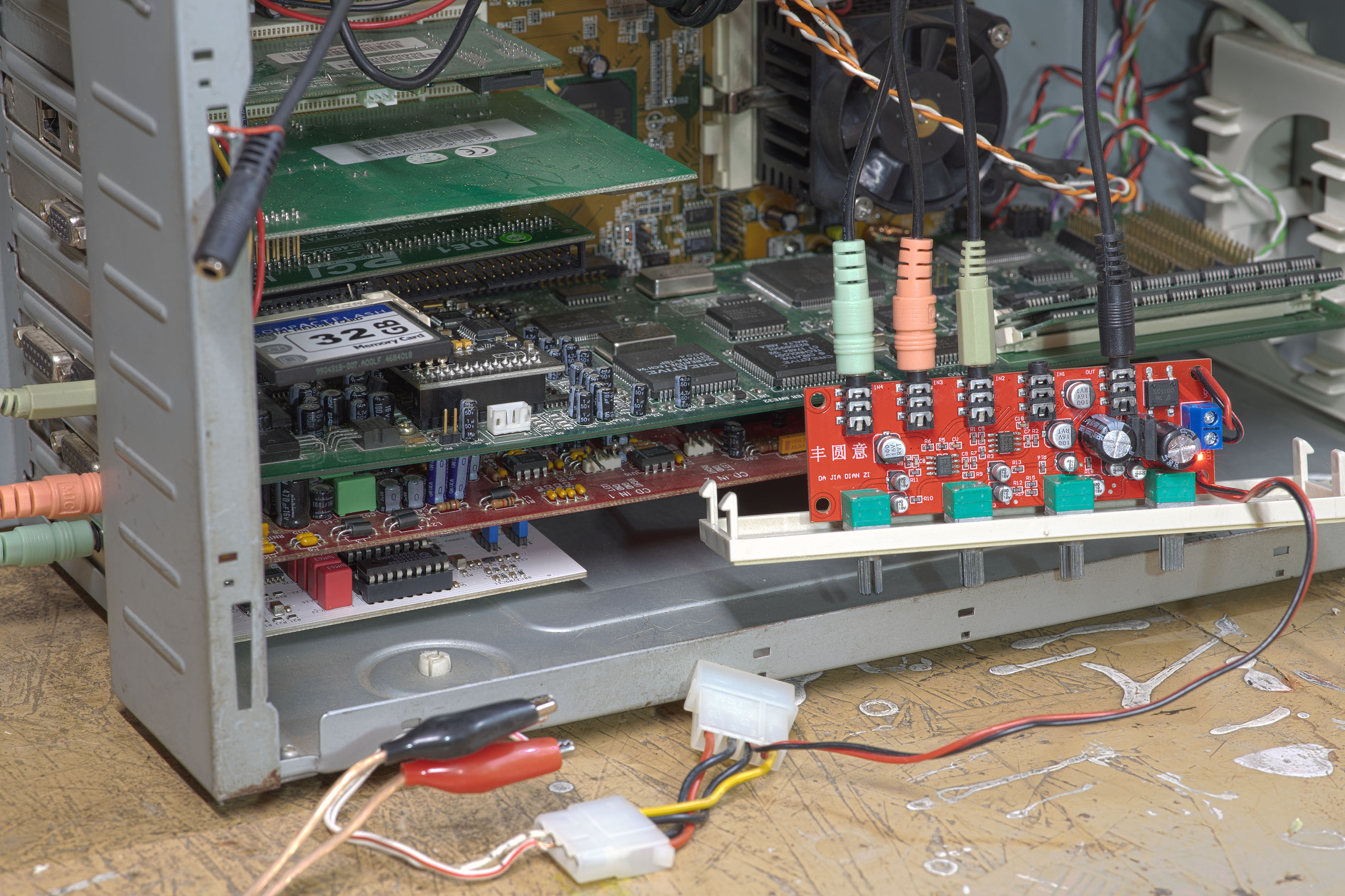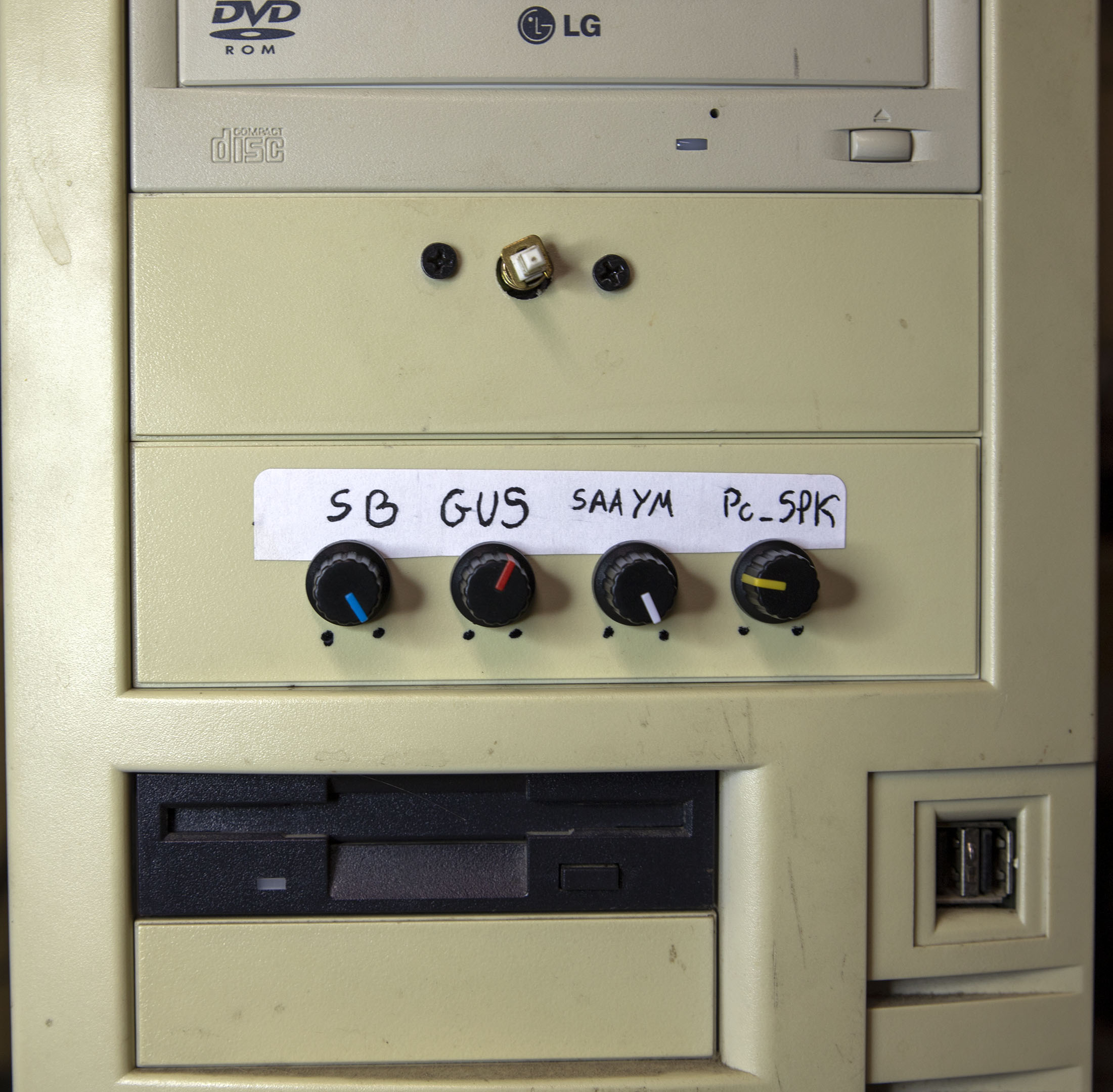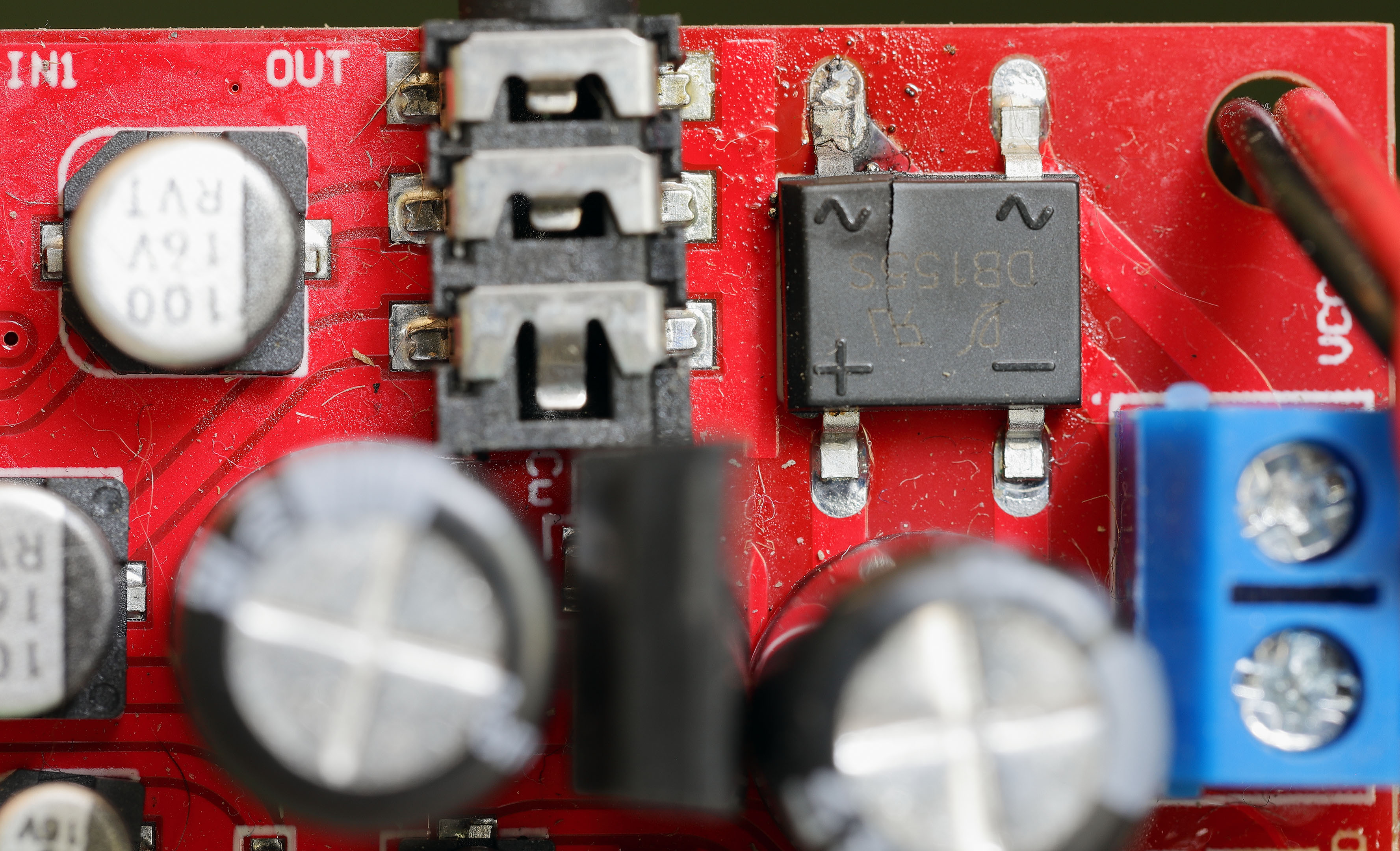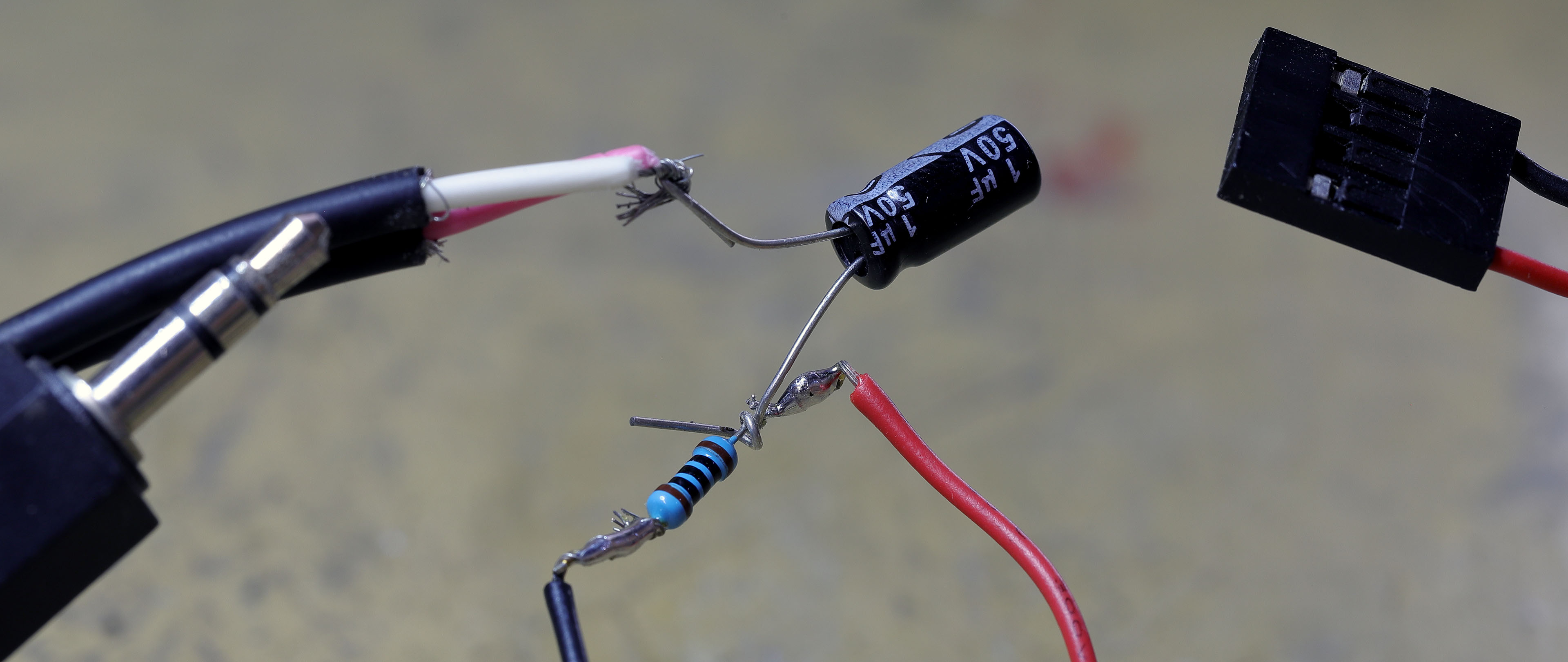First post, by ElBrunzy
- Rank
- Oldbie
One of our favorite soundcard combo is certainly to pair a GUS and an SB. Unfortunately having to manage two soundcards output can bring some challenge. To daisy chain them is an obvious avenue when receiver input or an external mixer are not an option. I am wondering about the difference of using a particular order. If your intention is to defeat every mixer effects to keep the sound as original as possible, does one mixer will degrade the sound less than another ?
On my setup I have an AWE32 CT2760 and an GUS Classic 3.73 and now the GUS is plugged as line-in source of the AWE32. I though the AWE might had a better mixer for being more modern and sophisticated product. But still, it's easy to introduce clipping from it as the GUS seem to output quite loudly as it can. I was considering trying to output the AWE32 into the GUS to see if it's a more dependable mixer. But before I do I was curious to know what are your opinion about those mixers.
While writing this thread I realized pre 3.x version of the GUS did not had the ICS mixer, but the card had a mic-in & line-in phono jack 1/8. Was it like SoundBlaster 1.x that could only record from his mic-in phono jack, or was it fixed level pass-through ? I never had a pre 3.x GUS so I have no idea and I'm just curious about it.
😀 Au revoir !