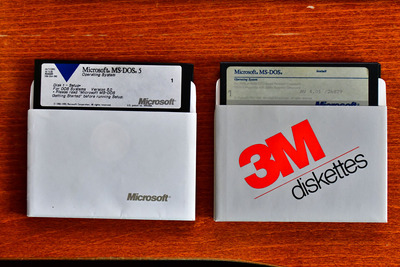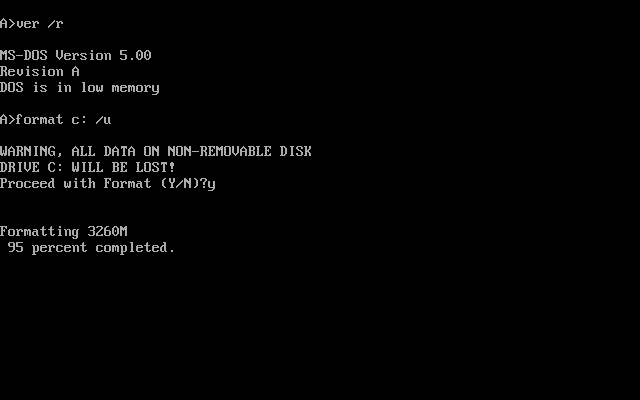It's been a while.. There's a patch for that.
Technically, that should also work with MS-DOS 6.xx, but that didn't exist at the time yet,
so things must be done manually via hex editor.
Re: Browsing a harddisk under DOS without using BIOS routines (INT13H)
Short explanation:
Re: HDD recognition issues.
Edit: Speaking of the hang of MS-DOS 5 on the IBM..
It seems to happen with MS-DOS 6.22, too.
Maybe it's really the setup program.
Renaming autoexec.bat to autoexec.bak or editing it should stop making setup run automatically.
Alternatively, it's possible to press F5 during boot or to press CTRL-C, to aboard loading stuff.
The F5 thing may already work in DOS 5 ?, but not F8 (single-stepping through autoexec.bat/config.sys).
https://forum.vcfed.org/index.php?threads/ms- … -xt-5160.33931/
Edit: I forgot to mention.. MS-DOS 6.22 itself does work fine on an 8088/XT PC.
I've been using it for years on my XT compatible.
And the PC/XT emulator PCE did use MS-DOS 5, too.
"Time, it seems, doesn't flow. For some it's fast, for some it's slow.
In what to one race is no time at all, another race can rise and fall..." - The Minstrel
//My video channel//