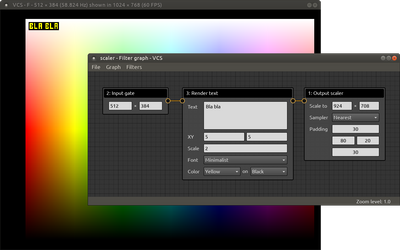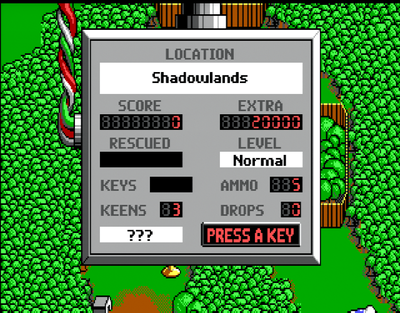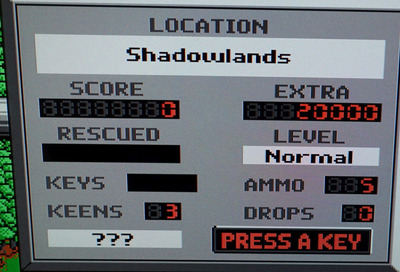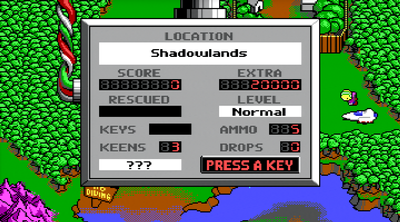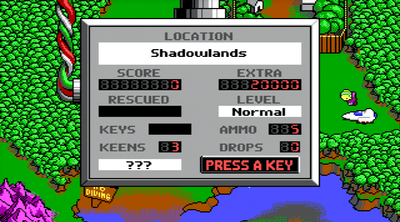I should've read more closely what you posted, my bad.
Regardless of your output resolution, have you ever just set the resolution to 640x400 manually? Ignore what VCS auto detects it at. And horizontal size to 800.
My chain is: Input Gate 640x400 (and manually set resolution to that) -> Decimate (2x, Average) (I mistakingly said 1x earlier) -> Output Scaler 320x200, nearest.
From this point on you could do a couple of different things, depending what the goal is.
For streaming I scale that 320x200 window to 1280x1000 in OBS, which is not 4:3 but kinda close. But it's integer scaled. Scaling it up to 1600x1200 is also possible and gives 4:3 ratio. I also know some people then scale that down to a standard size like 1920x1080, this time with a non-integer scaler. I don't know if that makes sense.