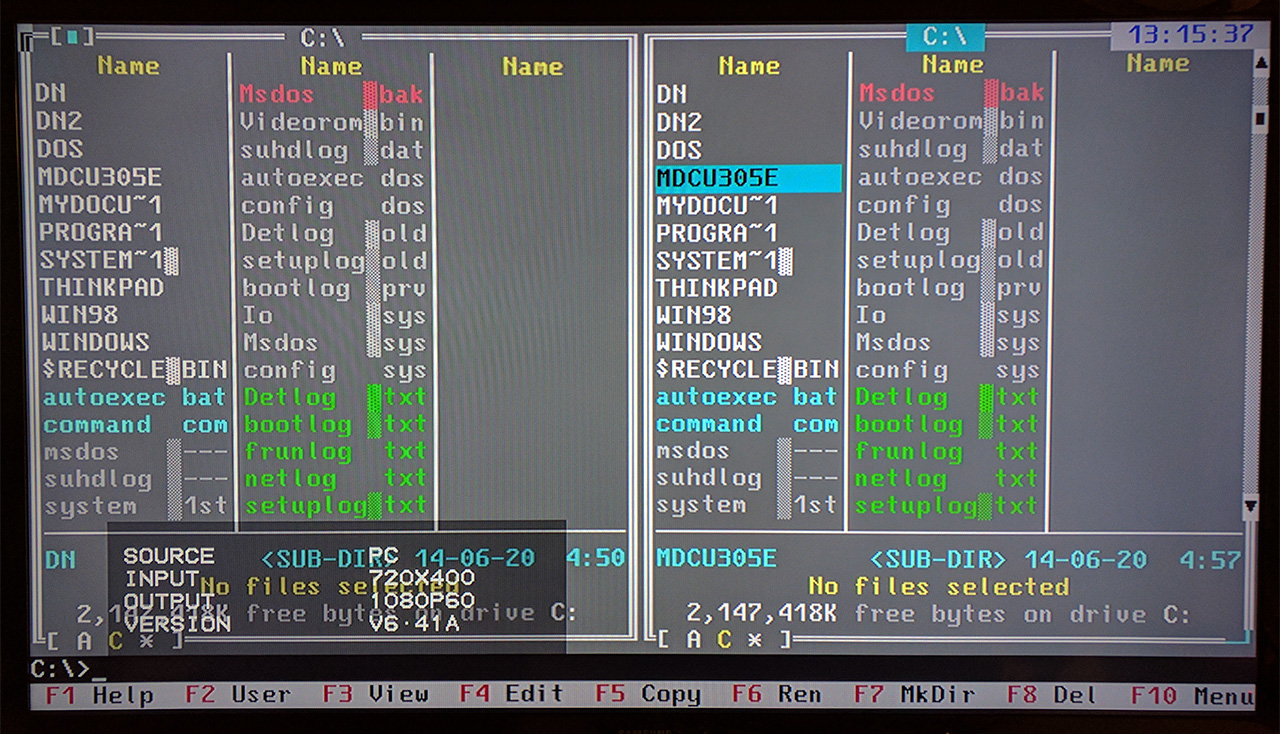First post, by M95D
Hi.
Due to lack of space I had to replace my two 21" CRTs with an ordinary TV that is also used as PC monitor. I need a VGA to HDMI converter in order to use my vintage PC. Unfortunately, most of them do not support low DOS resolutions / refresh rates. Or maybe the TV doesn't?
Please recommend me a VGA (D-SUB) to HDMI converter/rescaller that is known to work with low resolutions.
As an alternative, I could find the space for a very small display (10" or less) that I could install only when I play with DOS. There are several models on aliexpress, but they don't say supported resolutions or clock frequencies (rember those?).
Do you know of any models that are known to work?
As a 3rd alternative, I could use a VGA to composite video, S-Video or YPrPb converter. Any recommendations?
Thanks.