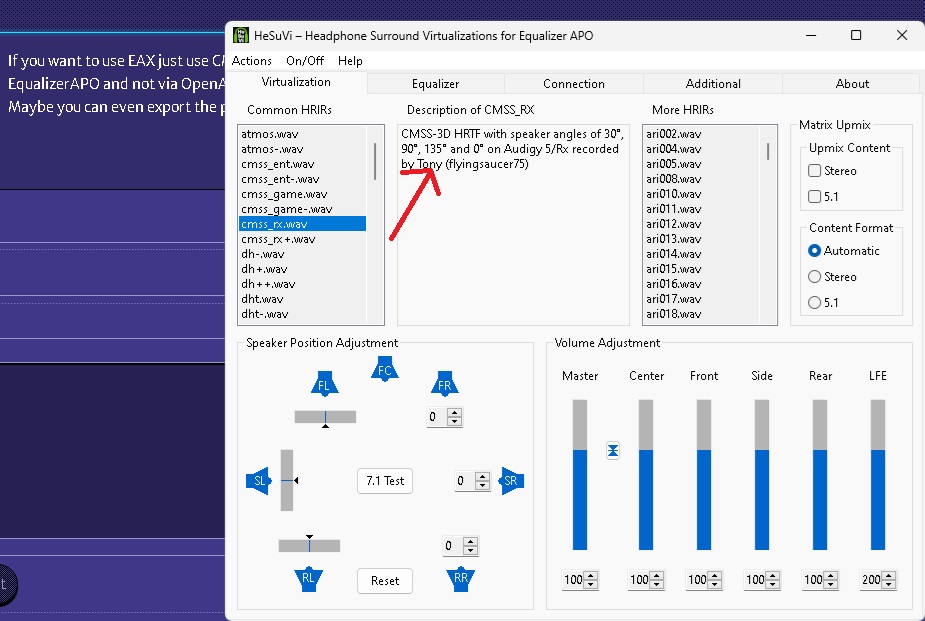Reply 380 of 408, by rolloLG
- Rank
- Member
willow wrote on 2022-12-28, 12:31:Does anybody has tested creative alchemy derestrictor to use alchemy even with no sound blaster cards ? https://www.mediafire.co […]
Does anybody has tested creative alchemy derestrictor to use alchemy even with no sound blaster cards ?
https://www.mediafire.com/file/387vesqfe7o91f … or-1.0.zip/file
https://www.pcgamingwiki.com/wiki/Glossary:Sound_card
https://community.pcgamingwiki.com/files/file … ts#comment-1174
"Use Creative ALchemy[16]Download latest ALchemy 1.45.20
Open the Creative Control Panel and switch on Game mode (X-Fi model only)
Start the ALchemy installer and enable it for the interested games. It may be necessary to add a new profile for the specific game.Notes
Restores EAX completely (all versions) and surround sound.
Could be made into a universal solution, just like IndirectSound or DSOAL, by using Creative ALchemy Universal (obsolete) or ALchemy Restriction Remover."
Much simpler and working solution for those without a Creative sound card (tested on my Realtek HD Audio ALC295 chipset). Will give echo/reverb and spatial audio as the good old days for games like Quake 4, Prey (2006), Max Payne, Max Payne 2, Prince of Persia (Ubisoft, 2008), Baldur's Gate II (original CD, not the BeamDog version), Dragon's Lair 3D, and more...
Follow this msg: Re: Emulating EAX on any onboard sound hardware?
 SCAR 18 G834JY: i9-13980HX, 32GB DDR5@5600, 4090 laptop 256 bit 16GB, 2560x1600 16:10 G-Sync, NVMe 6GB/s, 8BitDo Arcade Stick, EasySMX X10 controller, ROG Strix Carry Mouse.
SCAR 18 G834JY: i9-13980HX, 32GB DDR5@5600, 4090 laptop 256 bit 16GB, 2560x1600 16:10 G-Sync, NVMe 6GB/s, 8BitDo Arcade Stick, EasySMX X10 controller, ROG Strix Carry Mouse.