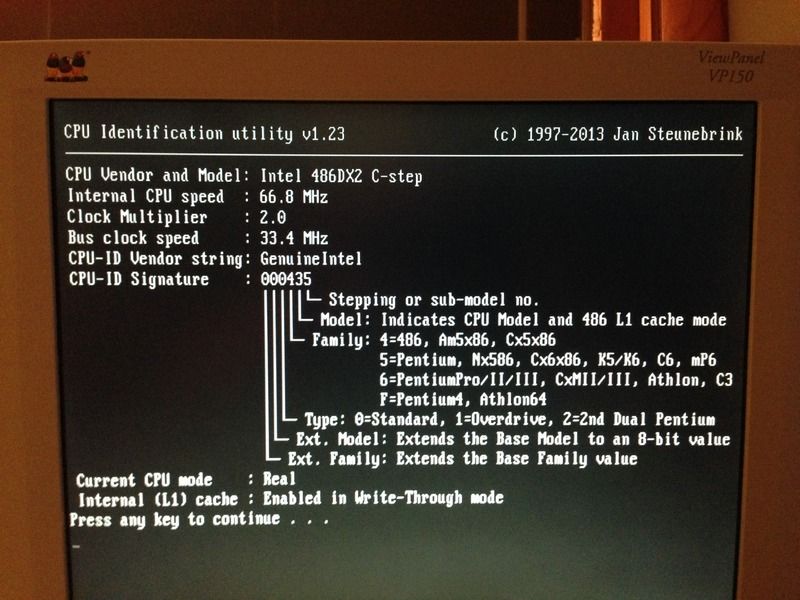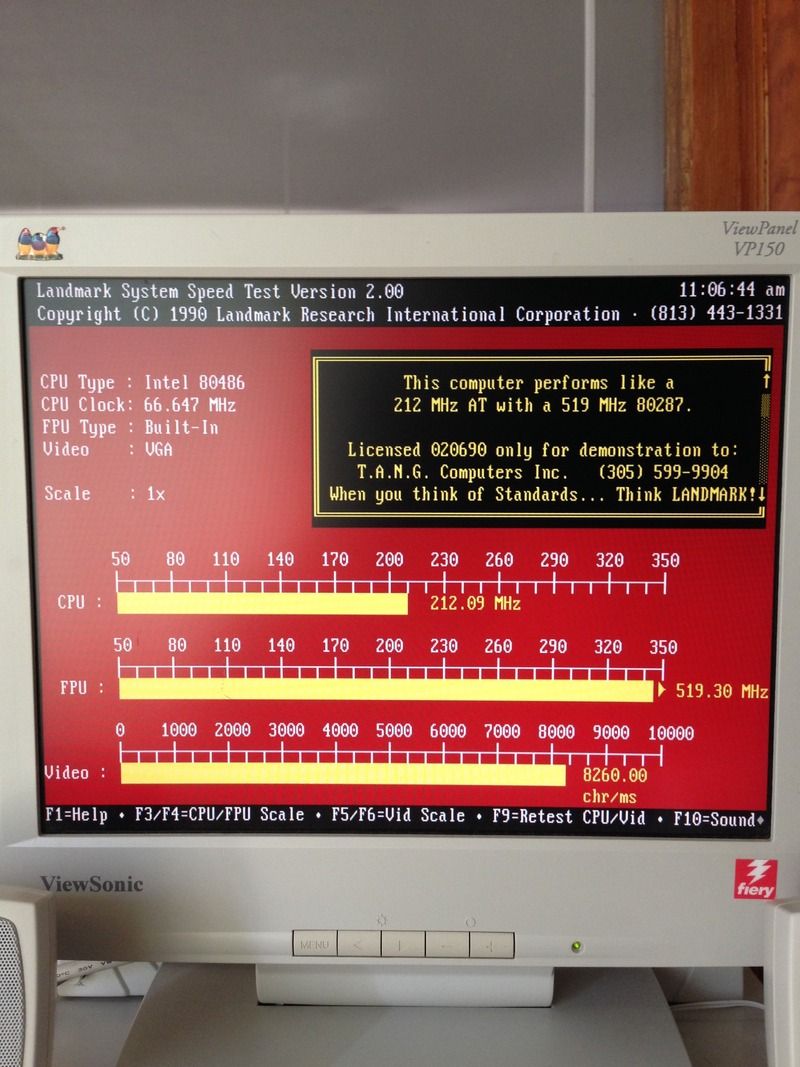First post, by Guybrush3pwood
Have this posted over on the vintage pc forum, but I thought I would post here too in hopes of finding an answer.
I have a 486DX2 system with 8mb of ram and a video card of unkown origins. What I do know about the card is that it is a multi IO card with intergrated Cirrus Logic CL-5424 chipset and is an ASI-VLB card. It seems like this hardware should be able to run stuff like Doom and System Shock without issue, and it certainly meets the requirements detailed on System Shock's listed requirements, and yet it runs like a slideshow. Any ideas on what might be slowing things down? Let me know if any other info is needed.
Here are my bios settings. I have since enabled the cache and the A20 setting, which has improved things, but not to where it seems like they should be.
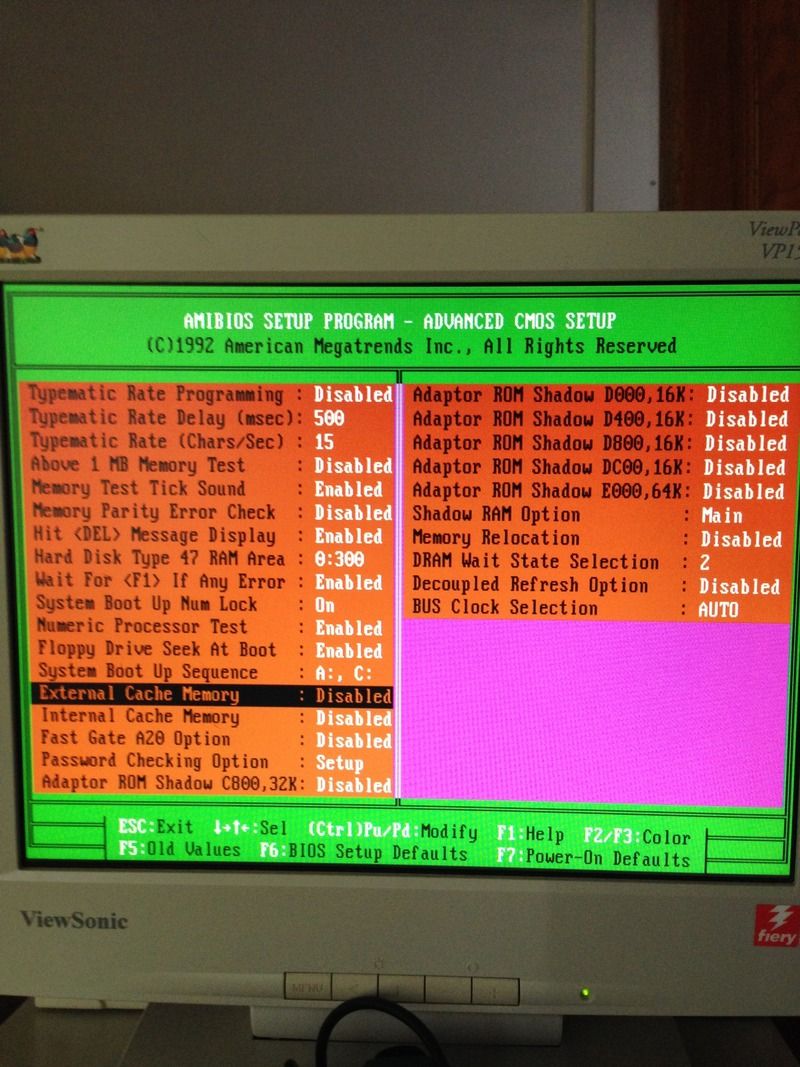
Here is some gameplay footage taken after those changes were made:
System Shock:
https://www.youtube.com/watch?v=GkU5JJHkfHQ
Doom:
https://www.youtube.com/watch?v=q5MHJtI2VME
Full Throttle:
https://www.youtube.com/watch?v=Lz0TE2Ih7Hk
Anyway, tell me what you guys think.