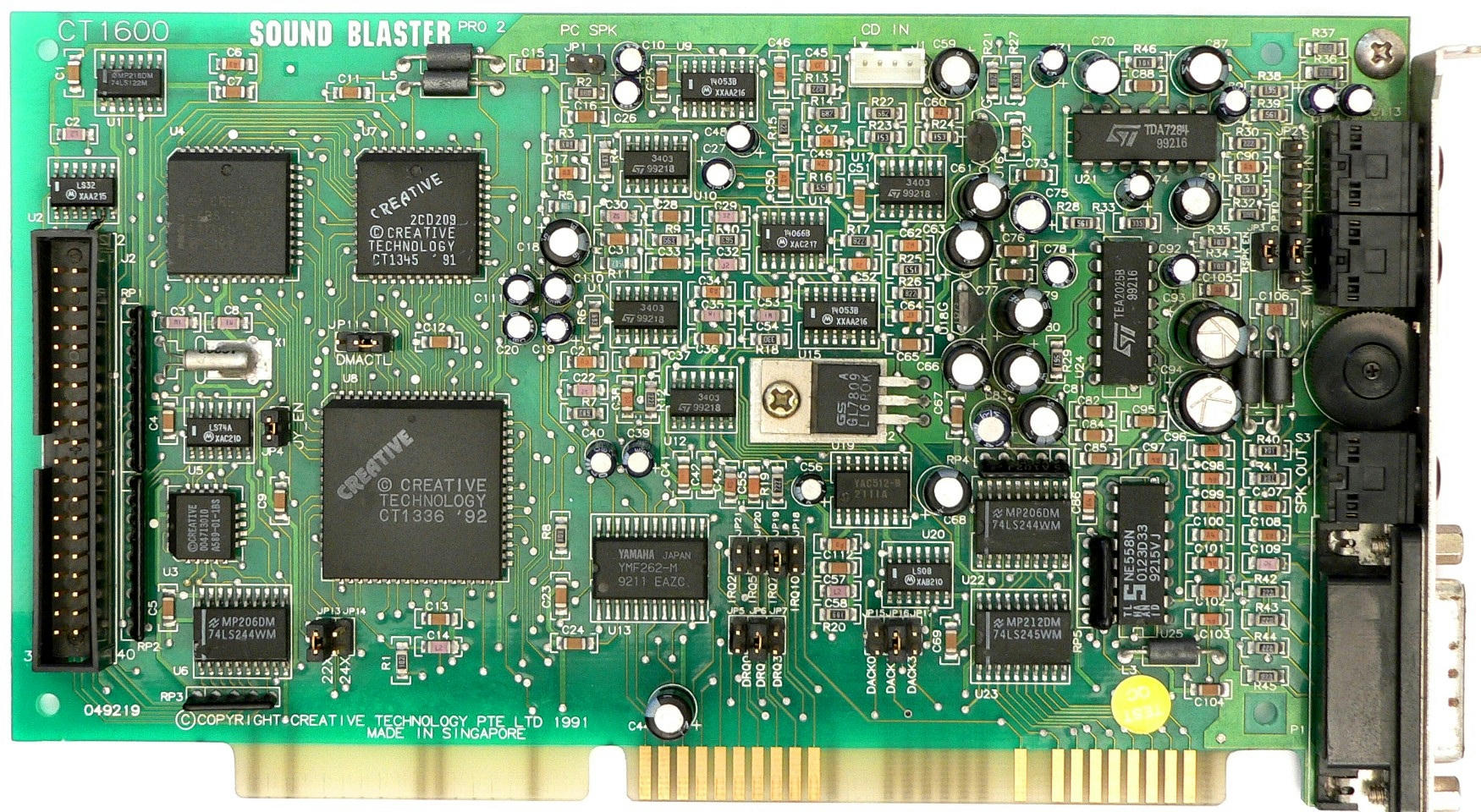Never heard of any issues there with the software (works fine on a Pentium 2) and haven't noticed anything odd with my SB Pro 2 cards. Could the ISA bus be running at a nonstandard speed I wonder? I'm not sure exactly how the cards derive their speed, but IIRC sbfmdrv uses the OPL chip for timing while PCM audio uses a different onboard timer. So the chances of them both being broken is odd, yet I would imagine they are both derived from the same underlying time source, which I thought was an onboard oscillator rather than the ISA bus. So possibly one of the oscillators on the card might have gone out of spec?
Probably the only way to know would be to get hold of a frequency counter or figure out some other way to measure the frequency of the crystal oscillators on the card to see if they need replacing. There's definitely no damage to the card? I think oscillator frequency is set by the size of the crystal inside the tin can, so possibly some minor damage may cause the frequency to drift.